User manual APPLE XSAN 1.4 ADMINISTRATOR GUIDE
Lastmanuals offers a socially driven service of sharing, storing and searching manuals related to use of hardware and software : user guide, owner's manual, quick start guide, technical datasheets... DON'T FORGET : ALWAYS READ THE USER GUIDE BEFORE BUYING !!!
If this document matches the user guide, instructions manual or user manual, feature sets, schematics you are looking for, download it now. Lastmanuals provides you a fast and easy access to the user manual APPLE XSAN 1.4. We hope that this APPLE XSAN 1.4 user guide will be useful to you.
Lastmanuals help download the user guide APPLE XSAN 1.4.
You may also download the following manuals related to this product:
Manual abstract: user guide APPLE XSAN 1.4ADMINISTRATOR GUIDE
Detailed instructions for use are in the User's Guide.
[. . . ] Xsan
Administrator's Guide for Xsan 1. 4
K Apple Computer, Inc.
© 2006 Apple Computer, Inc. All rights reserved.
Under the copyright laws, this manual may not be copied, in whole or in part, without the written consent of Apple. The Apple logo is a trademark of Apple Computer, Inc. , registered in the U. S. Use of the "keyboard" Apple logo (Option-Shift-K) for commercial purposes without the prior written consent of Apple may constitute trademark infringement and unfair competition in violation of federal and state laws. [. . . ] Warning: When you change the data type of a storage pool, all data on the storage pool and the volume to which it belongs is lost. Journal data and metadata are always stored on the first storage pool in a volume. To choose the data types for a storage pool: 1 In Xsan Admin, select the SAN the storage pool belongs to, click Setup, and click Storage. 2 Double-click the storage pool in the list. 3 Next to "Use for, " choose the data types to store on the storage pool. 4 Click OK, and then click Save.
Setting Storage Pool Stripe Breadth
The default stripe breadth value (256 file system blocks) is adequate for storage pools in most SAN volumes. However, you can adjust this value along with the file system block allocation size to tune SAN performance for special applications. For help choosing a stripe breadth, see "Choosing Stripe Breadth for a Storage Pool, " below. Warning: When you change a storage pool's stripe breadth, all data on the storage pool and the volume to which it belongs is lost.
92
Chapter 3 Managing SAN Storage
To set the stripe breadth: 1 In Xsan Admin, select the SAN that the storage pool belongs to, click Setup, and click Storage. 2 Double-click the storage pool in the list. 3 Next to Stripe Breadth, type the new value. Choosing Stripe Breadth for a Storage Pool Xsan uses the storage pool stripe breadth and volume block allocation size together to decide how to write data to a volume. For most SANs, the default values for storage pool stripe breadth and volume block allocation size result in good performance. However, in some cases you might be able to improve read and write performance by adjusting these values to suit a specific application. The stripe breadth of a storage pool is the number of file allocation blocks that are written to a LUN in the pool before moving to the next LUN. To choose an efficient stripe breadth, you need to consider two other factors: Â The most efficient data transfer size of the LUN storage device (1 MB for the combination of Mac OS X or Mac OS X Server and Xserve RAID systems) Â The size of the data blocks written and read by the critical application that uses the volume (as reflected in the block allocation size for the volume) Knowing these values, choose a stripe breadth using this formula: stripe breadth (in blocks) = transfer size (in bytes) / block allocation size (in bytes)
Chapter 3 Managing SAN Storage
93
For Xserve RAID systems, which have an optimal transfer size of 1 MB, this becomes: stripe breadth = 1048576 / block allocation size If, for example, you are using an application such as Final Cut Pro to move large amounts of video data, choose the largest block allocation size (512KB) and use the equation to find the stripe breadth of 2 blocks. Then, Xsan writes 1 MB of data (two 512KB blocks), in turn, to each LUN in your video storage pool.
Setting the Selection Method for Multiple Connections
If there is more than one Fibre Channel connection to the LUNs in a storage pool, you can choose whether Xsan alternates between connections for each write or statically assigns each LUN in the volume to a connection at volume mount time. This is called the "multipath method. " To change the multipath method: 1 In Xsan Admin, select the SAN that the storage pool belongs to, click Setup, and click Storage. 2 Double-click the storage pool in the list. 3 Choose a value from the Multipath Method pop-up menu. Â Static: Xsan assigns each LUN in a storage pool to one of the connections when the volume is mounted. Â Rotate: Xsan switches to a different connection each time it writes data to the storage pool. [. . . ] In Xsan, RAID arrays appear as LUNs, which are combined to form storage pools. round robin An Xsan storage pool allocation strategy. In a volume consisting of more than one storage pool, Xsan allocates space for successive writes to each available pool in turn. In general, a network whose primary purpose is the transfer of data between computer systems and storage elements and among storage elements. [. . . ]
DISCLAIMER TO DOWNLOAD THE USER GUIDE APPLE XSAN 1.4 Lastmanuals offers a socially driven service of sharing, storing and searching manuals related to use of hardware and software : user guide, owner's manual, quick start guide, technical datasheets...manual APPLE XSAN 1.4

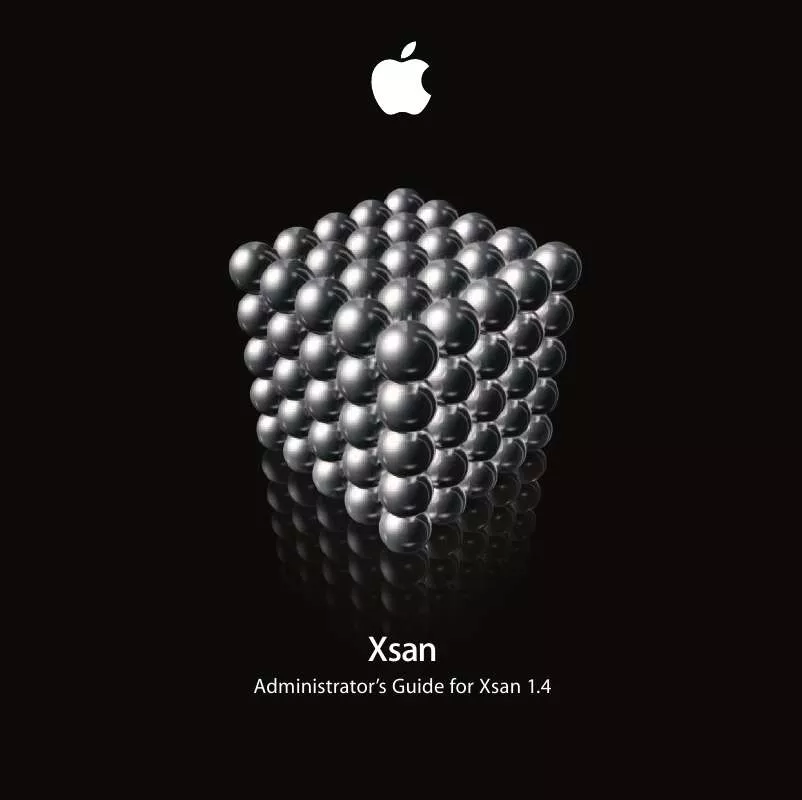
 APPLE XSAN 1.4 MIGRATION GUIDE (188 ko)
APPLE XSAN 1.4 MIGRATION GUIDE (188 ko)
