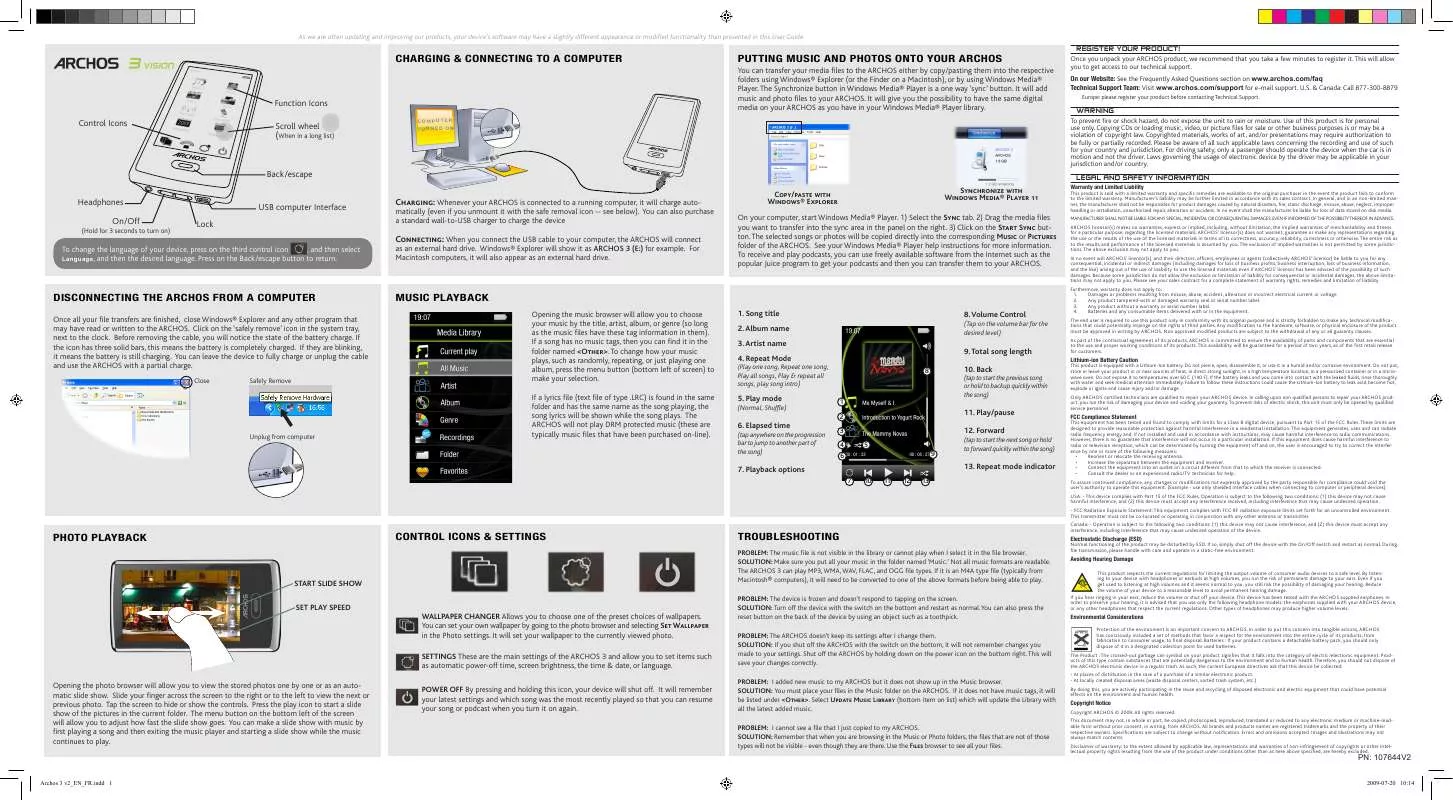User manual ARCHOS 3 VISION
Lastmanuals offers a socially driven service of sharing, storing and searching manuals related to use of hardware and software : user guide, owner's manual, quick start guide, technical datasheets... DON'T FORGET : ALWAYS READ THE USER GUIDE BEFORE BUYING !!!
If this document matches the user guide, instructions manual or user manual, feature sets, schematics you are looking for, download it now. Lastmanuals provides you a fast and easy access to the user manual ARCHOS 3 VISION. We hope that this ARCHOS 3 VISION user guide will be useful to you.
Lastmanuals help download the user guide ARCHOS 3 VISION.
Manual abstract: user guide ARCHOS 3 VISION
Detailed instructions for use are in the User's Guide.
[. . . ] eMusic, Podcasts
As we are often updating and improving our products, your device's software may have a slightly different appearance or modified functionality than presented in this User Guide.
Charging & ConneCting to a Computer
putting muSiC anD photoS onto your arChoS
You can transfer your media files to the ARCHOS either by copy/pasting them into the respective folders using Windows® Explorer (or the Finder on a Macintosh), or by using Windows Media® Player. The Synchronize button in Windows Media® Player is a one way `sync' button. It will add music and photo files to your ARCHOS. It will give you the possibility to have the same digital media on your ARCHOS as you have in your Windows Media® Player library.
RegisteR youR pRoduct!
Once you unpack your ARCHOS product, we recommend that you take a few minutes to register it. [. . . ] The Product : The crossed-out garbage can symbol on your product signifies that it falls into the category of electric/electronic equipment. Products of this type contain substances that are potentially dangerous to the environment and to human health. Therefore, you should not dispose of the ARCHOS electronic device in a regular trash. As such, the current European directives ask that this device be collected: - At places of distribution in the case of a purchase of a similar electronic product. - At locally created disposal areas (waste disposal centers, sorted trash system, etc. ) By doing this, you are actively participating in the reuse and recycling of disposed electronic and electric equipment that could have potential effects on the environment and human health.
Copyright notice
Copyright ARCHOS © 2009. This document may not, in whole or part, be copied, photocopied, reproduced, translated or reduced to any electronic medium or machine-readable form without prior consent, in writing, from ARCHOS. All brands and products names are registered trademarks and the property of their respective owners. Specifications are subject to change without notification. Images and illustrations may not always match contents. Disclaimer of warranty: to the extent allowed by applicable law, representations and warranties of non-infringement of copyrights or other intellectual property rights resulting from the use of the product under conditions other than as here above specified, are hereby excluded.
PN: 107644V2
2009-07-20 10:14
Archos 3 v2_EN_FR. indd 1
Comme nous mettons à jour et améliorons régulièrement nos produits, le logiciel de votre appareil peut présenter une interface ou des fonctionnalités légèrement différentes de celles décrites dans ce guide.
Charger et ConneCter à votre orDinateur
mettre Du Contenu Sur votre arChoS
Pour transférer vos fichiers sur l'ARCHOS, vous pouvez les copier/coller directement dans les dossiers respectifs de l'appareil (avec l'explorateur Windows® ou le Finder sur Macintosh), ou vous pouvez également utiliser Windows Media® Player. Le bouton Synchroniser de Windows Media® Player vous permet d'ajouter des fichiers musicaux et images à votre ARCHOS. Il vous offre la possibilité d'équiper votre ARCHOS avec le même contenu multimédia que celui qui figure dans votre bibliothèque multimédia Windows Media® Player.
enRegistRez votRe pRoduit !
Une fois votre produit ARCHOS déballé, nous vous recommandons de prendre quelques minutes pour l'enregistrer. Vous bénéficierez ainsi des avantages tel que l'accès à l'assistance technique. Sur notre site Web : Consultez la Foire Aux Questions (FAQ) sur www. archos. com/faq Contactez notre équipe d'assistance technique : Allez sur www. archos. com/support pour une assistance par e-mail. Etats-Unis & Canada : Appeler le 877-300-8879 (appel gratuit) Europe : veuillez enregistrer votre produit avant de contacter notre équipe d'assistance technique
Icônes de fonction Icônes de contrôle Molette tactile
(présente dans les listes longues)
Computer turned on
mise en gaRde
Pour éviter tout risque d'incendie ou d'électrocution, n'exposez jamais l'unité à la pluie ni à l'humidité. Ce produit est strictement destiné à un usage privé. La copie de CD ou le téléchargement de morceaux de musique, de vidéos ou de fichiers image pour la vente ou d'autres fins commerciales peut être une violation de la loi protégeant les droits d'auteur. Pour enregistrer ou copier, de manière intégrale ou partielle, des documents, oeuvres d'art et représentations protégés par des droits d'auteur, une autorisation préalable peut être obligatoire. Veuillez examiner en détail le droit applicable en matière d'enregistrement et d'utilisation de tels contenus dans votre pays et juridiction.
Retour Prise casque Marche/Arrêt
(maintenir appuyé 3 secondes pour démarrer)
mentions LÉgaLes et consignes de sÉcuRitÉ
garantie et reSponSaBiLitÉ LimitÉe
Prise USB Verrouillage
Charger : dès lors que votre ARCHOS est connecté à un ordinateur sous tension, il se charge
automatiquement (même si vous cliquez sur l'icône de retrait du périphérique en toute sécurité - voir ci-dessous)
Copier/Coller avec l'explorateur Windows®
Synchroniser avec Windows Media® Player 11
Ce produit est vendu avec une garantie limitée et des solutions spécifiques sont mises à disposition de l'acheteur initial au cas où le produit ne serait pas conforme à cette même garantie limitée. La responsabilité du fabricant peut être davantage limitée en accord avec le contrat de vente consenti. En règle générale, et de manière non limitative, le fabricant ne peut être tenu responsable des dégâts causés au produit par des catastrophes naturelles, incendies, décharges électrostatiques, utilisations incorrectes ou abusives, négligences, manipulations ou installations incorrectes, réparations non autorisées, altérations ou accidents. En aucun cas, le fabricant ne peut être responsable de la perte de données stockées sur le disque. [. . . ] Il enregistrera les derniers réglages et se souviendra de la chanson qui a été écoutée en dernier.
PROBLEME : Le produit est figé et ne répond plus. SOLUTION : Eteignez le produit avec le bouton Marche/Arrêt principal et redémarrez-le. Vous pouvez également appuyer sur le bouton reset au dos du produit en utilisant un objet pointu tel qu'un trombone. PROBLEME : L'ARCHOS ne conserve pas les réglages que j'ai modifiés. [. . . ]
DISCLAIMER TO DOWNLOAD THE USER GUIDE ARCHOS 3 VISION Lastmanuals offers a socially driven service of sharing, storing and searching manuals related to use of hardware and software : user guide, owner's manual, quick start guide, technical datasheets...manual ARCHOS 3 VISION