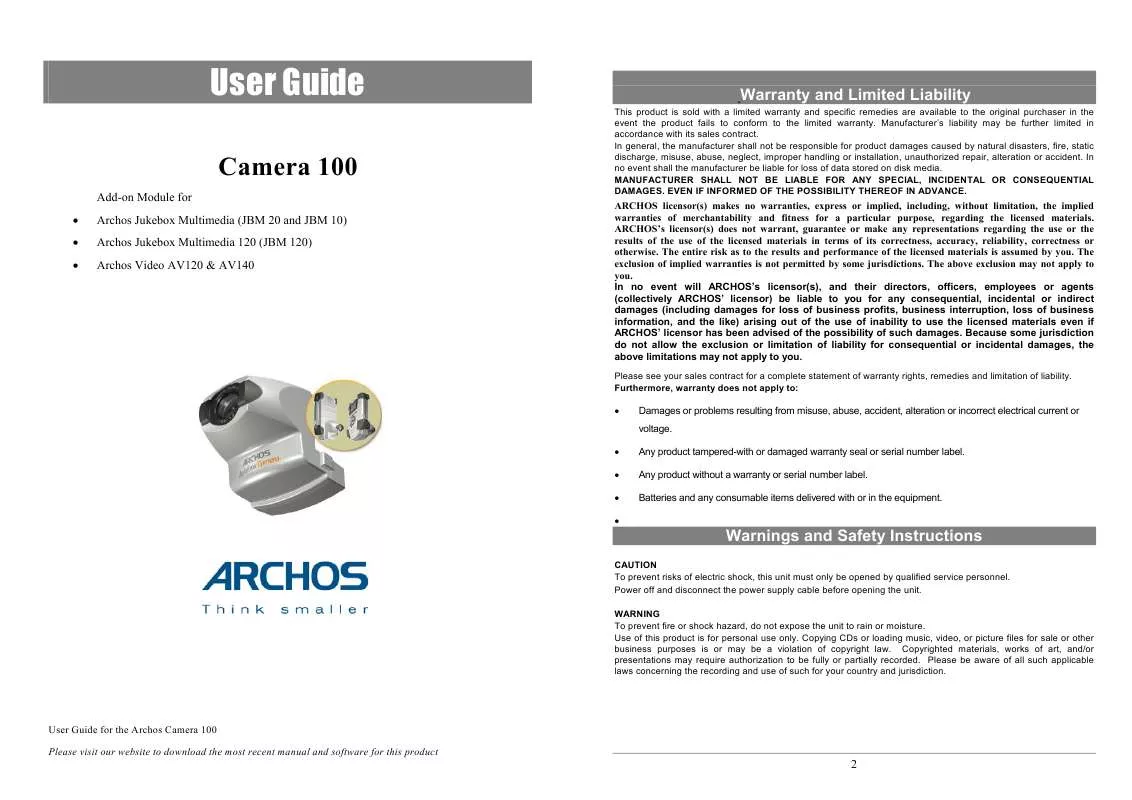User manual ARCHOS CAMERA 100
Lastmanuals offers a socially driven service of sharing, storing and searching manuals related to use of hardware and software : user guide, owner's manual, quick start guide, technical datasheets... DON'T FORGET : ALWAYS READ THE USER GUIDE BEFORE BUYING !!!
If this document matches the user guide, instructions manual or user manual, feature sets, schematics you are looking for, download it now. Lastmanuals provides you a fast and easy access to the user manual ARCHOS CAMERA 100. We hope that this ARCHOS CAMERA 100 user guide will be useful to you.
Lastmanuals help download the user guide ARCHOS CAMERA 100.
Manual abstract: user guide ARCHOS CAMERA 100
Detailed instructions for use are in the User's Guide.
[. . . ] In no event will ARCHOS's licensor(s), and their directors, officers, employees or agents (collectively ARCHOS' licensor) be liable to you for any consequential, incidental or indirect damages (including damages for loss of business profits, business interruption, loss of business information, and the like) arising out of the use of inability to use the licensed materials even if ARCHOS' licensor has been advised of the possibility of such damages. Because some jurisdiction do not allow the exclusion or limitation of liability for consequential or incidental damages, the above limitations may not apply to you.
Please see your sales contract for a complete statement of warranty rights, remedies and limitation of liability. Furthermore, warranty does not apply to:
·
Damages or problems resulting from misuse, abuse, accident, alteration or incorrect electrical current or voltage.
· · · ·
Any product tampered-with or damaged warranty seal or serial number label. Any product without a warranty or serial number label. [. . . ] This device must accept any interference received including interference that may cause undesired operation.
1. 1
Software Requirements
Please check the OS version of your Jukebox Multimedia. If it is less than 1. 1. 0, your Camera 100 will not work and you will have to update your Jukebox Multimedia Operating System (OS). All versions of the AV120 operating system support the Camera 100. The latest version of the operating system is available on our web site at www. archos. com. If your Camera comes with a CD, it will have an OS that supports the Camera 100, but it may not be the most recent version. Please check your manual for detailed instructions on updating your Jukebox Multimedia Operating System.
Copyright Notice
Copyright ARCHOS © 2003 All rights reserved. This document may not, in whole or part, be copied, photocopied, reproduced, translated or reduced to any electronic medium or machine-readable form without prior consent, in writing, from ARCHOS. All brands and products names are registered trademarks and the property of their respective owners. Specifications are subject to change without notification. Images and illustrations may not always match contents. Disclaimer of warranty: to the extent allowed by applicable law, representations and warranties of non-infringement of copyrights or other intellectual property rights resulting from the use of the product under conditions other than as here above specified, are hereby excluded.
3
4
2 Technical Specifications
Optics size Sensor resolution Pixel size Focus Range Aperture Focal length 24 x 36 equivalent focal length Still Image File Format Still image Resolutions Video file format ½ inch 1280x1024 6, 0 µm x 6, 0 µm 1, 2 m (47") infinity 3, 0 9, 8 mm 45 mm JPEG 1280x1024 and 640x480 AVI with a video stream format of MPEG4 and sound stream in MP3 (192 kb/s) CBR (constant bit rate) JBM120/AV120 : bit rate 500, 1000, 1500, 2000 kb/s Video Image Resolution QVGA (320x240) JBM120/AV120 : 18 fps JBM20 : 12, 5 fps Digital zoom Exposure White balance 2X Automatic exposure control Automatic White Balance Control, with Auto, Daylight, Tungsten and Fluorescent lighting settings.
Connecting and Using the Camera 100
Connecting the Camera 100 to the Jukebox Multimedia
Your Jukebox must be OFF before connecting the Camera module to the expansion port. Press the OFF button for 3 seconds to shut down your Jukebox Multimedia. Remove the protective cover from the expansion port, located along the bottom edge of your unit. (see diagram)
2. 1
· · ·
·
Carefully connect the Camera module to the expansion port. Make sure that the two metal retaining tabs on the Camera module are properly inserted into the matching slots on the case of the Jukebox. As the module is attached, it will click as it locks into the expansion port.
5
6
·
Turn your Jukebox Multimedia on (press "ON" for 3 seconds). After the Camera module is connected to the Jukebox Multimedia, pressing the "Rec'rd" (F3) will change the features of the function buttons. (F1) now allows you to toggle switch between <JPEG> (still image recording), <AVI> (video image recording) or <MP3> (Sound recording).
·
2. 3
· · · ·
Taking Photos
Switch on the Jukebox multimedia. Press "Rec'rd" (F3) button. Wait a second or two to let the exposure parameters stabilize. Press the "Click" (F3) button to take the picture.
·
When the camera module is detected by the Jukebox, the "Rec'rd" (F3) button goes to still image camera preview. The (F1) button is labelled "<JPG>" versus "<MP3>" without the module. [. . . ] "Change name": allows to change the name of a video image file. By default, video files are stored in the current folder (directory) with the name VID. xxxx. avi (xxxx is incremented automatically starting from 0000). · "Exposure" : Use the ">>" and "<<" to choose among "Normal", "Darker" and "Brighter" in accordance with the ambient lighting. · "White Bal. " : Depending on the lighting conditions, you can set the White Balance to "Auto" automatic, "Daylight" (Outside light), "Tungsten" (normal indoor lighting), and "Fluorescent" for areas with fluorescent lighting. [. . . ]
DISCLAIMER TO DOWNLOAD THE USER GUIDE ARCHOS CAMERA 100 Lastmanuals offers a socially driven service of sharing, storing and searching manuals related to use of hardware and software : user guide, owner's manual, quick start guide, technical datasheets...manual ARCHOS CAMERA 100