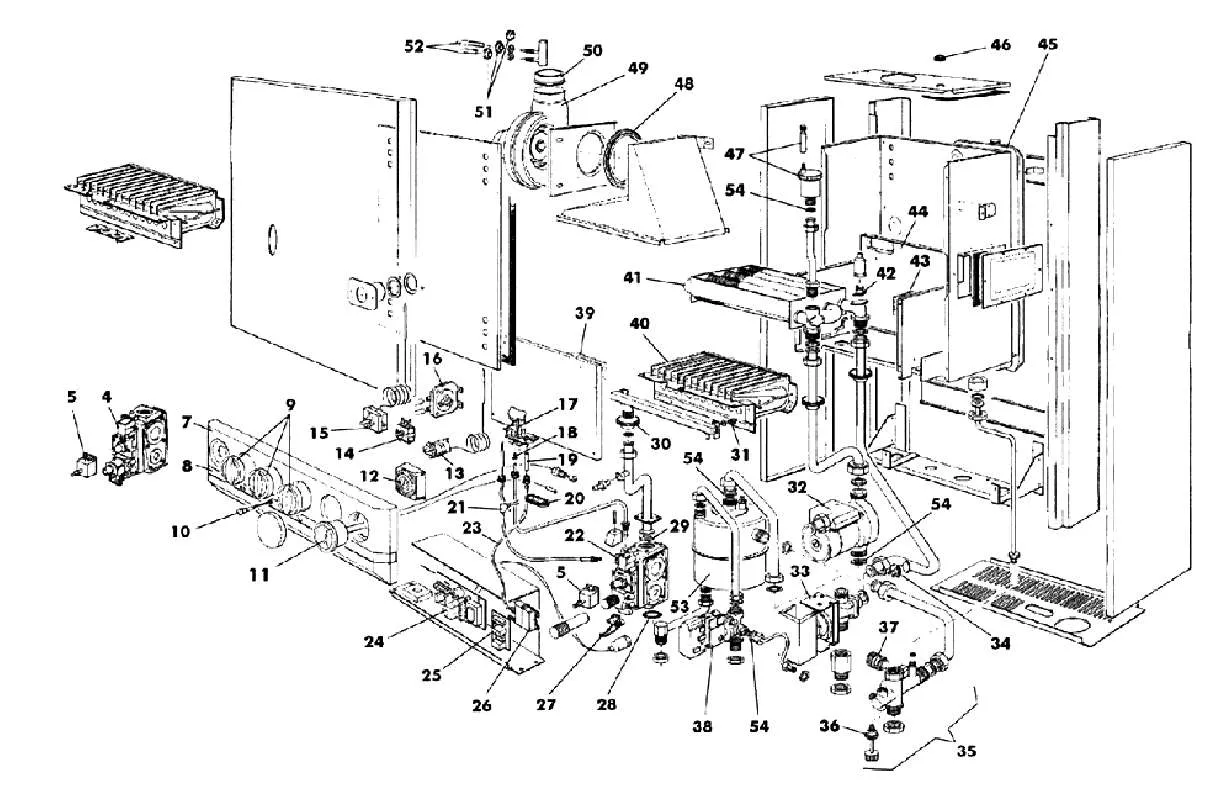Detailed instructions for use are in the User's Guide.
[. . . ] This equipment generates, uses, and can radiate radio frequency energy and, if not installed and used in accordance with the instructions, may cause harmful interference with radio communications. However, there is no guarantee that interference will not occur in a particular installation. If this equipment does cause harmful interference to radio or television reception, which can be determined by turning the equipment off and on, you can try to correct the interference by one or more of the following measures: ?Reorient or relocate the receiving antenna. [. . . ] right-bound x-value must be true.
11?14 Lists
826886~1. DOC TI-83 international English Bob Fedorisko Revised: 10/26/05 1:33 PM Printed: 10/27/05 2:50 PM Page 14 of 18
augment(
augment( concatenates the elements of listA and listB. The list elements can be real or complex numbers. augment(listA, listB)
List4matr(
List4matr( (lists stored to matrix) fills matrixname column by column with the elements from each list. If the dimensions of all lists are not equal, then List4matr( fills each extra matrixname row with 0. , list n, matrixname)
&
Lists 11?15
826886~1. DOC TI-83 international English Bob Fedorisko Revised: 10/26/05 1:33 PM Printed: 10/27/05 2:50 PM Page 15 of 18
LIST OPS Menu (continued)
Matr4list(
Matr4list( (matrix stored to lists) fills each listname with elements from each column in matrix. If the number of listname arguments exceeds the number of columns in matrix, then Matr4list( ignores extra listname arguments. Likewise, if the number of columns in matrix exceeds the number of listname arguments, then Matr4list( ignores extra matrix columns. , listname n)
&
Matr4list( also fills a listname with elements from a specified column# in matrix. To fill a list with a specific column from matrix, you must enter a column# after matrix. Matr4list(matrix, column#, listname)
&
preceding one to five characters identifies those characters as a
user-created listname. listname may comprise letters, q, and numbers, but it must begin with a letter from A to Z or q.
listname
Generally, must precede a user-created list name when you enter a user-created list name where other input is valid, for example, on the home screen. Setting Up Statistical Analyses . . . . . . . . . . . . . . . . . . . . . . . . . . . . . . . . . . . . . . . . . . . . . . . . . . . . . . . . . . . . . . . . . . . . . . Using the Stat List Editor . . . . . . . . . . . . . . . . . . . . . . . . . . . . . . . . . . . . . . . . . . . . . . . . . . . . . . . . . . . . . . . . . . . . . . . . . . . . . . . . . . Attaching Formulas to List Names . . . . . . . . . . . . . . . . . . . . . . . . . . . . . . . . . . . . . . . . . . . . . . . . . . . . . . . . . . . . . . Detaching Formulas from List Names . . . . . . . . . . . . . . . . . . . . . . . . . . . . . . . . . . . . . . . . . . . . . . . . . . . . . . Switching Stat List Editor Contexts. . . . . . . . . . . . . . . . . . . . . . . . . . . . . . . . . . . . . . . . . . . . . . . . . . . . . . . . . . . . Stat List Editor Contexts . . . . . . . . . . . . . . . . . . . . . . . . . . . . . . . . . . . . . . . . . . . . . . . . . . . . . . . . . . . . . . . . . . . . . . . . . . . . . . . . . . . . STAT EDIT Menu . . . . . . . . . . . . . . . . . . . . . . . . . . . . . . . . . . . . . . . . . . . . . . . . . . . . . . . . . . . . . . . . . . . . . . . . . . . . . . . . . . . . . . . . . . . . . . . . . . Regression Model Features . . . . . . . . . . . . . . . . . . . . . . . . . . . . . . . . . . . . . . . . . . . . . . . . . . . . . . . . . . . . . . . . . . . . . . . . . . . . . . STAT CALC Menu . . . . . . . . . . . . . . . . . . . . . . . . . . . . . . . . . . . . . . . . . . . . . . . . . . . . . . . . . . . . . . . . . . . . . . . . . . . . . . . . . . . . . . . . . . . . . . . . Statistical Variables . . . . . . . . . . . . . . . . . . . . . . . . . . . . . . . . . . . . . . . . . . . . . . . . . . . . . . . . . . . . . . . . . . . . . . . . . . . . . . . . . . . . . . . . . . . . . . . Statistical Analysis in a Program . . . . . . . . . . . . . . . . . . . . . . . . . . . . . . . . . . . . . . . . . . . . . . . . . . . . . . . . . . . . . . . . . . [. . . ] See also stat tests; confidence intervals alternative hypotheses, 13. 7 bypassing editors, 13. 8 calculating test results (Calculate), 13. 8 confidence interval calculations, 13. 8, 13. 16 N 13. 21 data input or stats input, 13. 7 entering argument values, 13. 7 graphing test results (Draw), 13. 8 input descriptions table, 13. 26 pooled option, 13. 8 STAT TESTS menu, 13. 9 test and interval output variables, 13. 28 Input, 16. 16, 16. 17, A. 12 insert cursor, 1. 5 inString( (in string), 15. 7, A. 12 instruction, definition of, 1. 7 int( (greatest integer), 2. 14, 10. 11, A. 12 GInt( (sum of interest), 14. 9, A. 12 integer part (iPart(), 2. 14, 10. 11, A. 12 integral. See numerical integral interest rate conversions calculating, 14. 12 4Eff( (compute effective interest rate), 14. 12, A. 7 formula, A. 57 4Nom( (compute nominal interest rate), 14. 12, A. 16 internal rate of return (irr(), 14. 8, A. 13 intersect operation on a graph, 3. 27 inverse (L1), 2. 3, 8. 9, 10. 10, A. 36 inverse cumulative normal distribution (invNorm(), 13. 30, A. 12 inverse trig functions, 2. 3 invNorm( (inverse cumulative normal distribution), 13. 30, A. 12 iPart( (integer part), 2. 14, 10. 11, A. 12 irr( (internal rate of return), 14. 8, A. 13 IS>( (increment and skip), 16. 13, A. 13
. K.
keyboard layout, 2, 3 math operations, 2. 3 key-code diagram, 16. 20
. L.
(user-created list name symbol), 11. 16, A. 13 LabelOff, 3. 14, A. 13 LabelOn, 3. 14, A. 13 labels graph, 3. 14, A. 13 program, 16. 13, A. 13 Last Entry, 1. 16 Lbl (label), 16. 13, A. 13 lcm( (least common multiple), 2. 15, A. 13 least common multiple (lcm(), 2. 15, A. 13 length( of string, 15. 8, A. 13 less than (<), 2. 25, A. 35 less than or equal to (?), 2. 25, A. 36 line graph style (), 3. 9 Line( (draw line), 8. 5, A. 13 line segments, drawing, 8. 5 lines, drawing, 8. 6, 8. 7 linking receiving items, 19. 5 to a CBL System or CBR, 19. 3 to a PC or Macintosh, 19. 3 to a TI. 82, 19. 3, 19. 8 transmitting items, 19. 6 two ACM V CMA CS units, 19. 3 LINK RECEIVE menu, 19. 5 LINK SEND menu, 19. 4 LinReg(a+bx) (linear regression), 12. 26, A. 14 LinReg(ax+b) (linear regression), 12. 25, A. 14 LinRegTTest (linear regression t test), 13. 24, A. 14 @List(, 11. 12, A. 14 LIST MATH menu, 11. 17 List4matr( (lists-to-matrix conversion), 10. 14, 11. 15, A. 14 LIST NAMES menu, 11. 6 LIST OPS menu, 11. 10
L
. 11. 18
Index-7
825915~1. DOC TI-83 international English Bob Fedorisko Revised: 10/26/05 2:25 PM Printed: 10/27/05 3:22 PM Page 7 of 16
Index (continued)
accessing an element, 11. 5 attaching formulas, 11. 7, 12. 14 clearing all elements, 12. 12, 12. 20 copying, 11. 5 creating, 11. 3, 12. 12 deleting from memory, 11. 5, 18. 3 detaching formulas, 11. 8, 12. 16 dimension, 11. 4, 11. 11 entering list names, 11. 6, 12. 11 indicator ({ }), 11. 4 naming lists, 11. 3 storing and displaying, 11. 4 transmitting to and from TI. 82, 19. 4 using in expressions, 11. 9 using to graph a family of curves, 3. 16, 11. 5 using to select data points from a plot, 11. 13 using with math functions, 11. 9 using with math operations, 2. 3 ln(, 2. 4, A. 14 LnReg (logarithmic regression), 12. 26, A. 14 log(, 2. 4, A. 14 logic (Boolean) operators, 2. 26 Logistic (regression), 12. 27, A. 15 logistic regression formula, A. 50 inverse (L1), 10. 10 math functions, 10. 9 ?10. 11 matrix math functions (det(, T, dim(, Fill(, identity(, randM(, augment(, Matr4list(, List4matr(, cumSum(), 10. 12 ? [. . . ]