User manual ASK PROXIMA M6 DATASHEET
Lastmanuals offers a socially driven service of sharing, storing and searching manuals related to use of hardware and software : user guide, owner's manual, quick start guide, technical datasheets... DON'T FORGET : ALWAYS READ THE USER GUIDE BEFORE BUYING !!!
If this document matches the user guide, instructions manual or user manual, feature sets, schematics you are looking for, download it now. Lastmanuals provides you a fast and easy access to the user manual ASK PROXIMA M6. We hope that this ASK PROXIMA M6 user guide will be useful to you.
Lastmanuals help download the user guide ASK PROXIMA M6.
You may also download the following manuals related to this product:
Manual abstract: user guide ASK PROXIMA M6DATASHEET
Detailed instructions for use are in the User's Guide.
[. . . ] >>>>>>>
Mobile Performance
M6
Light goes bright
Light goes bright
The scales of balance between performance and portability have now tipped in your favor. [. . . ] Moving across the country or across the hallway for presentations is made easier and clearer than ever thanks to three key features:
·Onboard 1. 3:1 zoom ratio: (a perfect hybrid lens for small spaces or large conference rooms) ·Lens-mounted ultra-fine adjust manual zoom ·Lens-mounted ultra-fine adjust manual focus
Onboard M1-DA, Composite & S-Video inputs make the M6 capable of projecting from nearly any source
Speaking prowess
The M6 uses a standard 4000-hour lamp, this amount of life will give you years of maintenance-free projection with nothing to clean or replace. This means projector air filters are a thing of the past and you'll never be embarrassed by a filter warning on-screen during your most important presentation.
M6
ASK Proxima TECHNICAL SPECIFICATIONS* Native Resolution Display Technology Input Sources Output Sources Computer Compatibility Video Input Brightness Contrast Ratio Lamp Digital Keystone Correction Image Offset Projection Lens Throw Ratio Zoom Ratio MinimumProjection Distance Aspect Ratio Number of Colors Image Size (diagonal) Projection Methods Audio H-Synch Range V-Synch Range Dot Clock Projection Lens Minimum Projection Distance Image Offset Ratio % Audio Control Product Dimensions Product Weight Shipping Dimensions Power Consumption Power Supply Operating Temperature Ships with Menu Languages Audible Noise Approvals XGA 1024 x 768 DLP® by Texas InstrumentsTM: 0. 7" XGA DDR DMD Computer (M1-DA), video (S-Video and Composite), audio (3. 5mm mini jack) Monitor Out (VESA); Stereo Audio (3. 5 mm) VGA NTSC 3. 58, NTSC 4. 43, PAL (all) 1800 max ANSI lumens 1100:1 full on/full off 125W UHP/4000 Hours* ±15° vertical; data/video 110% Zoom Lens with manual focus and manual zoom adjust 1. 85 2. 35:1 (distance/width) 1. 3:1 1. 5m 4:3 (standard); 16:9 video, data 16. 7 million 2. 7'/0. 8m (min) 22. 2'/6. 8m (max) Front, Rear 1. 0 Watt 15 100 kHz 43. 5 130 Hz 13. 5 MHz-140 MHz Zoom lens with manual focus and manual zoom adjustment 4. 92' (1. 5 m) 115% 1. 0 Watt Projector keypad; IR remote control; Wired control through USB 6. 1" (L) x 7. 8" (W) x 2. 5" (H) 19. 8 Cm (L) x 15. 5 Cm (W) x 6. 4 Cm (H) 2. 4 lbs (1. 09 kg) 8" H x 20" L x 15" W (20. 32 cm H x 50. 86 cm W x 38. 10 cm L) 155W 100V 240V at 50 60 Hz 5° 35° C at sea level (0' to 10, 000'); 45° 95° F Computer cable (with tie wrap), power cable (with tie wrap), carry case, lens cap, remote control, user guide, detailed reference guide, CD English, Norwegian, Spanish, Italian, Portuguese, German, French, Chinese (simple), Japanese 32dbA in Low Power Mode UL and c-UL (US/Canada), FCC-A (US/Canada), CE (CE member countries), GOST (Russia), TUV GS (Germany), CCC (China), IRAM (Argentina), NOM (Mexico), C-Tick (Australia)
Outshine everyOne
1800 max ANSI lumens 4000 hour lamp life 2. 4 lbs 2. 5" x 6" x 7. 8" approximately the size of a paperback book 1100:1 contrast ratio
OptiOnaL accessOries
Portable Projection Screens High Performance Digital Cables Cable Adapters Briefcase and Rollercase
seriOus cOMMitMent
ASK Proxima's dedication to quality and customer satisfaction is reflected in service options that will bring you a greater return on your investment. ASK Proxima projectors come with a standard two-year limited factory warranty, including parts and labor, a 90-day or one-year accessory warranty, and a fivemonth lamp replacement warranty. Our customer support offers you premium service and convenience, whatever your needs. For service program details in your region, please visit: www. ASK Proxima. com/service/service_offerings
* All specifications subject to change ** Some resolutions may require Component/Vesa adapter *** Resolution support may be product specific **** Actual lamp life may vary based on the ambient environment. Conditions that may affect lamp life include temperature, altitude, and rapidly switching the projector on and off.
www. askproxima. com asK proxima corporate headquarters: 27500 SW Parkway Avenue Wilsonville, Oregon 97070-9215, USA · Phone: (1) 503-685-8888 (1) 800-294-6400 · Fax: (1) 503-685-8887 in europe: ASK Proxima International BV · Louis Armstrongweg 110 · 1311 RL Almere The Netherlands · Phone: 00800 463 6287 · Fax: (31) 36 5792999 Freephone: 008000 4636287 (008000 ASK Proxima) in asia: 19 Tanglin Road · 7th Floor Singapore 247909 · Telephone: (65) 6513-9600 · Fax: (65) 6238-0510
©2007 ASK Proxima. [. . . ] All trademarks are used with permission or are for identification purposes only and are the property of their respective companies. [. . . ]
DISCLAIMER TO DOWNLOAD THE USER GUIDE ASK PROXIMA M6 Lastmanuals offers a socially driven service of sharing, storing and searching manuals related to use of hardware and software : user guide, owner's manual, quick start guide, technical datasheets...manual ASK PROXIMA M6

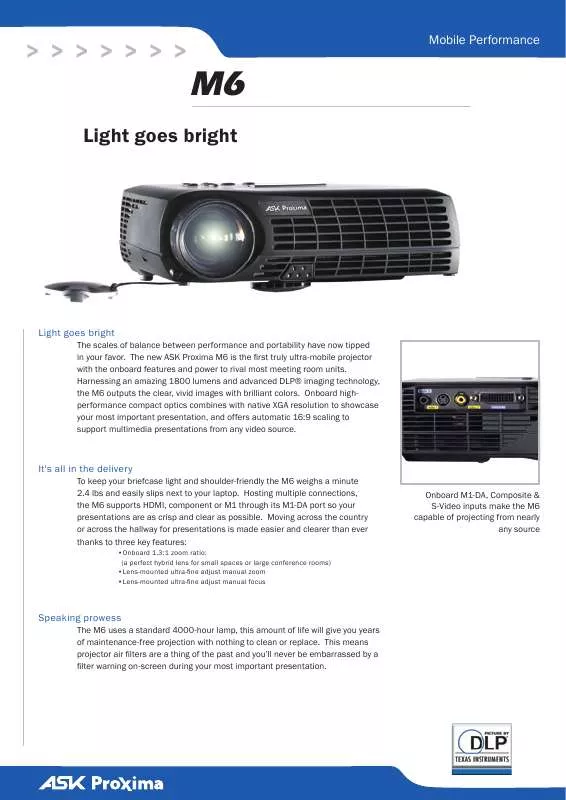
 ASK PROXIMA M6 REFERENCE GUIDE (3089 ko)
ASK PROXIMA M6 REFERENCE GUIDE (3089 ko)
 ASK PROXIMA M6 QUICK START GUIDE (3553 ko)
ASK PROXIMA M6 QUICK START GUIDE (3553 ko)
