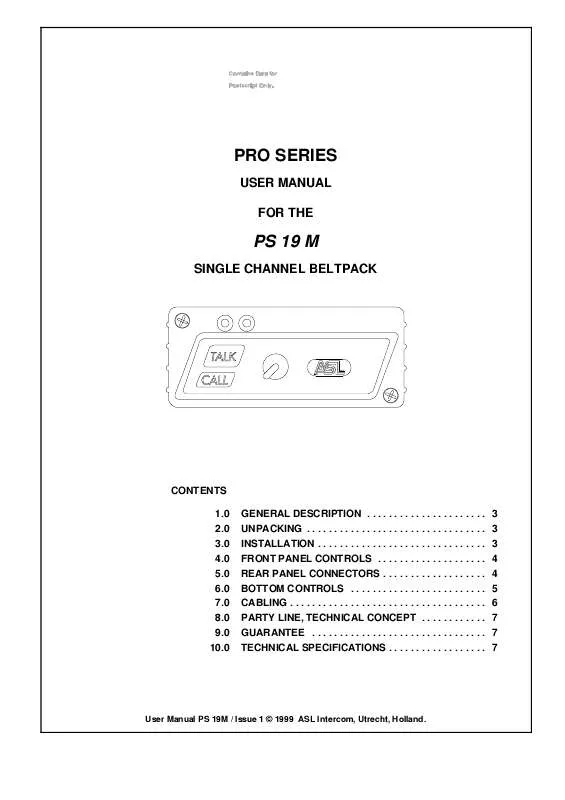User manual ASL INTERCOM PS 19 M
Lastmanuals offers a socially driven service of sharing, storing and searching manuals related to use of hardware and software : user guide, owner's manual, quick start guide, technical datasheets... DON'T FORGET : ALWAYS READ THE USER GUIDE BEFORE BUYING !!!
If this document matches the user guide, instructions manual or user manual, feature sets, schematics you are looking for, download it now. Lastmanuals provides you a fast and easy access to the user manual ASL INTERCOM PS 19 M. We hope that this ASL INTERCOM PS 19 M user guide will be useful to you.
Lastmanuals help download the user guide ASL INTERCOM PS 19 M.
Manual abstract: user guide ASL INTERCOM PS 19 M
Detailed instructions for use are in the User's Guide.
[. . . ] If any damage has occured, please notify your dealer immediately so that a written claim can be initiated. Please also refer to the guarantee section of this manual.
The shipping carton contains the parts listed below * The PS 19M * User manual If any are missing, contact your dealer. ASL has taken great care to ensure this product reaches you in flawless condition.
3. 0
INSTALLATION
To connect the PS 19M onto the intercom system, use professional flexible microphone cable with 2 wires and 1 shield only. Connect the system intercom cable into the LINE connector socket on the rear panel. [. . . ] The operating area is between fully clockwise and minimum level. Adjusting the sidetone does not affect the level of your voice as it is heard by other stations.
6
BUZZER VOLUME trimmer This trimmer adjusts the volume of the internal buzzer, which is located behind the front panel. The buzzer is activated if you press the CALL button of the PS 19 (3) or a CALL button of any other station (on the channel to which the PS 19M is connected), longer than 2 seconds and the buzzers are not muted (on the master station or power supply).
User Manual PS 19M / Issue 1 © 1999 ASL Intercom, Utrecht, Holland.
5
7. 0
CABLING
For the PRO Series Intercom system the interconnecting cables are of the shielded twoconductor microphone cable type and the intercom line connectors are of the XLR-3 type. Audio and Call signals are on XLR pin 3, DC power is on XLR pin 2. XLR pin 1 is connected to the shield of the cable which functions as the common return for audio and power. Since the audio signal is transferred in an unbalanced þ way, certain rules have to be obeyed when installing the cables of an intercom network. This is to avoid earth loops and to minimize power loss and the possible effect of electromagnetic fields. These rules are: þ Use high quality (multipair) cable. For interconnecting user stations, power supplies and accessories in an ASL Intercom network, use high quality shielded two-conductor (minimum 2x 0. 30 mm2) microphone cable only. In case of a multi channel intercom network, use high quality microphone 'multipair' cable only, each pair consisting of two conductors (minimum 2x 0. 15 mm2) with separate shield. Multipair cable should also have an overall shield. Use flexible single and multipair microphone cable instead of cable with solid cores, especially when the cable is subjected to bending during operation or installation. þ Separate cable screen to XLR pin 1. The screen of each separate microphone cable and/or the screen of each single pair in a multipair cable, should be connected to pin 1 of each XLR-3 connector. Do not connect this cable screen to the metal housing of the connector or to metal wall boxes (outlets). þ Cable trunks, connection boxes and overall multipair cable screen to clean earth. Metal cable trunks, metal connection boxes and overall multipair cable screen should be interconnected and, at one point (the 'central earthing point') in the intercom network only, be connected to a clean earth or a safety earth. þ Keep metal connection boxes and cable housings isolated from other metal parts. Metal housings for intercom cables and connectors should be mounted in such a way that they are isolated from other metal cable and connector housings and from any other metal construction parts. þ See Party Line, Technical Concept þ Keep cables parallel as much as possible. When two (multi channel) units in a network are connected by more than one cable, make sure that these cables are parallel to each other over the whole distance between those units. When using multipair cable, parallelism is ensured in the best possible way. [. . . ] - power and audio to the intercom stations use the same cable. The Call signal is also sent as a current on the audio line. It develops a DC potential over the line impedance which will be sensed by each station and interpreted as a Call signal.
25 mA quiescent 40 mA signalling 135 mA at max. impedance 200 ohms gain 40 dB - 70 dB (adjustable internally) presence filter +6 dB at 5 kHz frequency response 200 Hz - 13 kHz (-3 dB) V electret mic +9 V DC HEADPHONES DRIVER AMP max. [. . . ]
DISCLAIMER TO DOWNLOAD THE USER GUIDE ASL INTERCOM PS 19 M Lastmanuals offers a socially driven service of sharing, storing and searching manuals related to use of hardware and software : user guide, owner's manual, quick start guide, technical datasheets...manual ASL INTERCOM PS 19 M