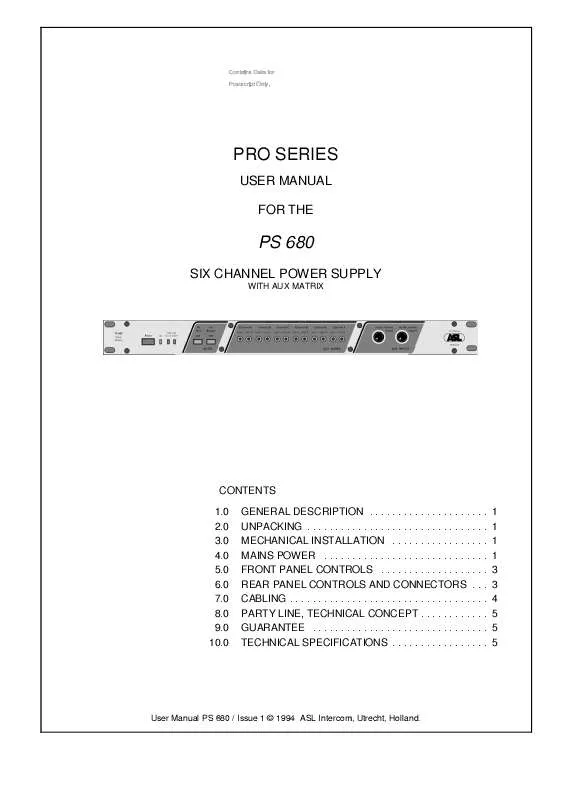User manual ASL INTERCOM PS 680
Lastmanuals offers a socially driven service of sharing, storing and searching manuals related to use of hardware and software : user guide, owner's manual, quick start guide, technical datasheets... DON'T FORGET : ALWAYS READ THE USER GUIDE BEFORE BUYING !!!
If this document matches the user guide, instructions manual or user manual, feature sets, schematics you are looking for, download it now. Lastmanuals provides you a fast and easy access to the user manual ASL INTERCOM PS 680. We hope that this ASL INTERCOM PS 680 user guide will be useful to you.
Lastmanuals help download the user guide ASL INTERCOM PS 680.
Manual abstract: user guide ASL INTERCOM PS 680
Detailed instructions for use are in the User's Guide.
[. . . ] If any damage has occured, please notify your dealer immediately so that a written claim can be initiated. Please also refer to the guarantee section of this manual.
The shipping carton contains the parts listed below. * The PS 680 * Mains power cable * Spare fuses * User manual If any are missing contact your dealer. With the PS 680 will be a small packet of spare fuses. [. . . ] This overload LED also comes on every time you switch on the main power.
3
POWER LED This LED illuminates if line power is supplied by the internal power supply. ALL MIC'S ON/OFF button With this pushbutton all microphones of the connected stations can be muted. ALL BUZZERS ON/OFF button With this button all buzzers of the connected stations can be muted. AUX VOLUME control knobs These knobs adjusts the master level of the aux (I & II) input signals before these are routed to the matrix. AUX MATRIX trimmers These trimmers control the volume of each AUX input as send to that specific channel.
2
4
5
6
7
6. 0
REAR PANEL CONTROLS & CONNECTORS
10 MIC / LINE 8 A & B LINE connectors These XLR-3 type connectors are for connecting user stations, via standard microphone cable. There are two connectors for channel A and two connectors for channel B. audio wire 9 AUX INPUT connectors This XLR-3 type aux input is electronically balanced and accepts audio levels between -18dBu to +22dBu on line level, and -38dBu to +2dBu on mic level. Signal When mic level is selected, a +30V DC phantom power is supplied to pins 2 and 3. SWITCHES With these switches the sensitivity of each AUX input can be chosen, Mic level or Line level. When mic level is selected, a +30V DC phantom power is supplied to pins 2 and 3. 11 MIC GAIN When Mic level is selected this trimmer adjusts the sensitivity of the AUX input. 10 FUSE This fuse protects the PS 680 against severe internal damage, in case of malfunction in the power section. To remove the fuse the mains cord must be removed. It is most important to place the correct fuse in the holder : mains voltage fuse 90 - 240 VAC T 1250 mA Spare fuses will be found in the small packet supplied with the unit.
User Manual PS 680 / Issue 1 © 1999 ASL Intercom, Utrecht, Holland.
3
6. 0
REAR PANEL CONTROLS & CONNECTORS continued
11 MAINS INLET IEC Mains connector. For correct wiring and operation refer to section 4. 0.
12 REMOTE MUTE CONTROL AND AUX OUTPUTS On this connector are available : Mic mute controls for each channel seperately Buzzer mute controls for each channel seperately Mic mute control for all channels Buzzer mute control for all channels The unbalanced AUX signals Ground (0Volts, pin 1 of each XLR) +30 Volts power (each channel summed) To activate a mute, connect the desired pin(s) of the D-25 connector (7-13) to ground (1, 14, 15 or 16). The unbalanced AUX are available on pins 2 and 3, the signal is the preamplified AUX input signal taken after the master volume controls (6), before it is send to the matrix. Lower loads may disrubt the AUX signals to the intercom lines. Pin layout of the D-25 : 1 2 3 4 5 6 7 8 9 10 11 12 13 14 15 16 17 18 19 20 21 22 23 24 26 Ground Unbalanced AUX signal AUX 2 Unbalanced AUX signal AUX 1 +30 Volts +30 Volts + 9 Volts Mic mute all channels Mic mute channel F Mic mute channel E Mic mute channel D Mic mute channel C Mic mute channel B Mic mute channel A Ground Ground Ground not used not used Buzer mute all channels Buzzer mute channel A Buzzer mute channel B Buzzer mute channel C Buzzer mute channel D Buzzer mute channel E Buzzer mute channel F (0V) (maximum load of 1A !) (maximum load of 50 mA !) (connect to ground momentary to activate) (connect to ground momentary to activate) (connect to ground momentary to activate) (connect to ground momentary to activate) (connect to ground momentary to activate) (connect to ground momentary to activate) (connect to ground momentary to activate) (0V) (0V) (0V) (connect to ground as long as needed to activate) (connect to ground as long as needed to activate) (connect to ground as long as needed to activate) (connect to ground as long as needed to activate) (connect to ground as long as needed to activate) (connect to ground as long as needed to activate) (connect to ground as long as needed to activate)
!Please note that the +9 Volt supply is NOT shortcircuit protected !
4
User Manual PS 680 / Issue 1 © 1999 ASL Intercom, Utrecht, Holland.
7. 0
CABLING
For the PRO Series Intercom system the interconnecting cables are of the shielded two-conductor microphone cable type and the intercom line connectors are of the XLR-3 type. Audio and Call signals are on XLR pin 3, DC power is on XLR pin 2. XLR pin 1 is connected to the shield of the cable which functions as the common return for audio and power. Since the audio signal is transferred in an unbalanced * way, certain rules have to be obeyed when installing the cables of an intercom network. [. . . ] due to the high bridging impedance offered by each station, the number of stations 'on line' has no influence on the level of the communications signal. power and audio to the intercom stations use the same cable.
DIMENSIONS AND WEIGHT width height depth weight
19" (483 mm) 1U (44. 5 mm) 250 mm 2 Kg
The Call signal is also sent as a current on the audio line. It develops a DC potential over the line impedance which will be sensed by each station and interpreted as a Call signal.
GENERAL SYSTEM SPECIFICATIONS intercom line impedance 350 ohms (1kHz) 2. 2 Kohms (DC) intercom line audio level nom. +4 dBu dynamic range 80 dB call send signal +2. 8 mA call receive signal threshold +2. 4 V DC supply voltage +30 V DC (12 V to 32 V) mic mute power interrupt time 0. 1 sec Note: 0 dBu = 775 mV into open circuit. [. . . ]
DISCLAIMER TO DOWNLOAD THE USER GUIDE ASL INTERCOM PS 680 Lastmanuals offers a socially driven service of sharing, storing and searching manuals related to use of hardware and software : user guide, owner's manual, quick start guide, technical datasheets...manual ASL INTERCOM PS 680