Detailed instructions for use are in the User's Guide.
[. . . ] Vision 3D Series User Manual
Version 1. 0 Published September 2010 Copyright©2010 ASRock INC. All rights reserved.
1
Copyright Notice:
No part of this manual may be reproduced, transcribed, transmitted, or translated in any language, in any form or by any means, except duplication of documentation by the purchaser for backup purpose, without written consent of ASRock Inc. Products and corporate names appearing in this manual may or may not be registered trademarks or copyrights of their respective companies, and are used only for identification or explanation and to the owners' benefit, without intent to infringe.
Disclaimer:
Specifications and information contained in this manual are furnished for informational use only and subject to change without notice, and should not be constructed as a commitment by ASRock. ASRock assumes no responsibility for any errors or omissions that may appear in this manual. [. . . ] After confirmation of the settings, please click on the "Go" button.
Voltage Control In the Voltage Control section, there are many voltage adjustment items, such as DRAM and CPU items. The voltage control is relevant to overclocking. You may adjust respective voltages by clicking the "Up/Down" arrows and confirm by "Go" respectively.
26
8. 3
DVD (Trial version, CyberLink D VD Suite free bundle (Trial version, including PowerDVD, PowerDirector, etc)
CyberLink DVD Suite includes five softwares: PowerDVD, PowerBackup, PowerDirector, Power2Go and MediaShow. Please read below description for details. PowerDVD World-renowned and award-winning PowerDVD delivers the ultimate DVD and high-definition movie experience on the PC. Feature-rich nevigation controls enhance and personalize the movie experience. Moreover, the latest version comes with leading video and audio technologies to deliver an exceptional level of viewing and listening quality. PowerDVD is the obvious choice for anyone looking to enjoy DVDs and high-definition Discs on the PC.
* The bundled PowerDVD is PowerDVD 8 DTS trial version, which only supports DVD playback with DTS function. To play back other media such as Blu-ray or Dolby disc, please download PowerDVD 9 trial version from CyberLink website: www. cyberlink. com
PowerBackup PowerBackup is a powerful yet practical tool for protecting essential data, offering a step-by-step approach to saving data onto a disc, a local hard drive, or via a network.
27
PowerDirector CyberLink PowerDirector provides cool features to ensure editing movies is fun and fast!Whether you are an advanced or entry-level video editor, PowerDirector lets you enhance your camcorder videos and produce professional home movies. PowerDirector offers a dual mode editing interface, comprehensive production tools, technologies that save time and maintain your video quality, and a built-in CD/DVD authoring program. It is your total video editing solution!Power2Go CyberLink Power2Go features two easy interfaces for handling all kinds of content. Express mode allows simple drag-and-drop durning of Data, Music, and Video files, as well as double-click activation of copying personal discs. Power2Go advanced mode allows configuration of burning and copying settings, in addition to utilities for tasks such as ripping files and erasing discs. MediaShow MediaShow is an advanced software that lets you create, present and share multimedia slide shows. It allows you to incorporate images, videos, audio clips and even PowerPoint slides and add loads of transition effects, titling effects, background music to create a dazzling slide show.
28
8. 4
CyberLink PowerDVD 10 Blu-ray 3D OEM version
PowerDVD 10 The No. 1 Movie Experience on PCs Upgrade Your Media Experience to HD & 3D Upgrade your Blu-ray experience to whole new level with Blu-ray 3D and bring the 3D cinema experience back home with PowerDVD 10. With support for the latest 3D hardware combined with PowerDVD's leading playback features and technologies, PowerDVD 10 allows you to enjoy your movies like you're at the center of all the actions. Whether it is 3D movie content, captured home videos, or your digital music files, PowerDVD 10 lets you access them all from the same convenient player software, enhancing your experience in all kinds of new ways.
* PowerDVD 10 is bundled with Vision 3D BD only.
29
8. 5
Symantec Norton AntiVirus Software free bundle (Trial (Trial version)
Protect your PC with Norton Internet Security, the fastest virus, spyware, Internet protection. Norton Internet Security can stop online identity theft, viruses, spyware, bots and more, stop attacks before they get on your PC, deliver clear threat and performance explanations, identify unsafe web sites right in your search results, and use intelligence-driven Norton Insight Network for faster, fewer, shorter scans.
30
8. 6
TruStudio Software THX TruStudio PRO Sof tware free bundle
After you install THX audio driver from our support CD, there will be a shortcut shown on the desktop. Please double-click this icon to install THX audio driver to your system. [. . . ] Boot From Onboard LAN Use this item to enable or disable the Boot From Onboard LAN feature. Boot Up Num-Lock If this item is set to [On], it will automatically activate the Numeric Lock function after boot-up.
48
9. 7 Security Screen
In this section, you may set or change the supervisor/user password for the system. For the user password, you may also clear it.
BIOS SETUP UTILITY OC Tweaker Advanced H/W Monitor Boot
Main
Security
Exit
Security Settings
Supervisor Password : Not Installed User Password : Not Installed Change Supervisor Password Change User Password
Install or Change the password.
Enter F1 F9 F10 ESC
Select Screen Select Item Change General Help Load Defaults Save and Exit Exit
v02. 54 (C) Copyright 1985-2005, American Megatrends, Inc.
49
9. 8 Exit Screen
Main OC Tweaker BIOS SETUP UTILITY Advanced H/W Monitor Boot Security Exit
Exit system setup after saving the changes. F10 key can be used for this operation.
Exit Options
Save Changes and Exit Discard Changes and Exit Discard Changes Load Load Load Load BIOS Defaults Performance Setup Default (IDE/SATA) Performance Setup AHCI Mode Power Saving Setup Default
Enter F1 F9 F10 ESC
Select Screen Select Item Go to Sub Screen General Help Load Defaults Save and Exit Exit
v02. 54 (C) Copyright 1985-2005, American Megatrends, Inc.
Save Changes and Exit When you select this option, it will pop-out the following message, "Save configuration changes and exit setup?" Select [OK] to save the changes and exit the BIOS SETUP UTILITY. [. . . ]

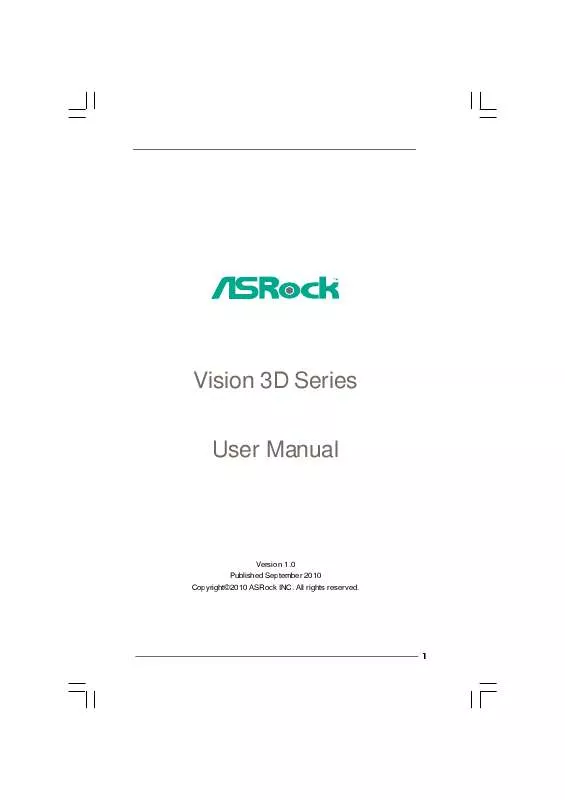
 ASROCK VISION 3D SERIES BROCHURE (2258 ko)
ASROCK VISION 3D SERIES BROCHURE (2258 ko)
