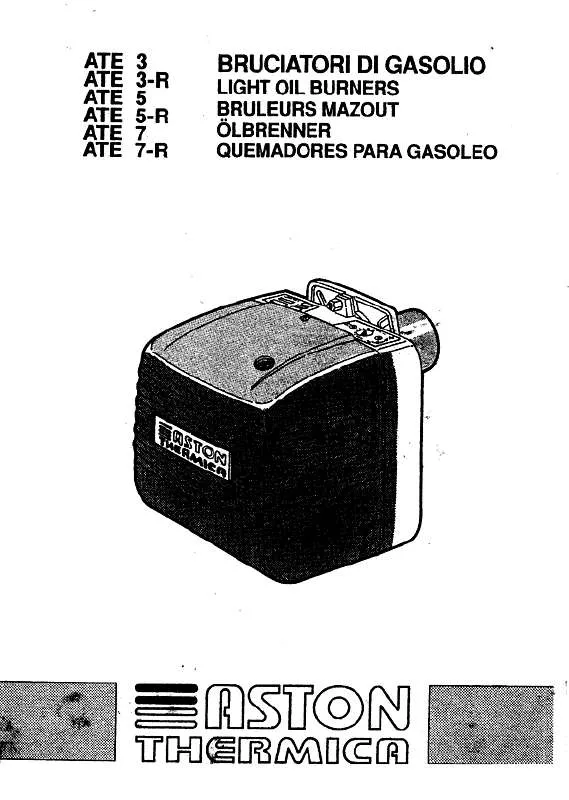User manual ASTON THERMICA ATE 7-R
Lastmanuals offers a socially driven service of sharing, storing and searching manuals related to use of hardware and software : user guide, owner's manual, quick start guide, technical datasheets... DON'T FORGET : ALWAYS READ THE USER GUIDE BEFORE BUYING !!!
If this document matches the user guide, instructions manual or user manual, feature sets, schematics you are looking for, download it now. Lastmanuals provides you a fast and easy access to the user manual ASTON THERMICA ATE 7-R. We hope that this ASTON THERMICA ATE 7-R user guide will be useful to you.
Lastmanuals help download the user guide ASTON THERMICA ATE 7-R.
Manual abstract: user guide ASTON THERMICA ATE 7-R
Detailed instructions for use are in the User's Guide.
[. . . ] Note: Using calculators other than the TIN34 Û may produce results different from those described in these materials.
Permission to Reprint or Photocopy
Permission is hereby granted to teachers to reprint or photocopy in classroom, workshop, or seminar quantities the pages or sheets in this book that carry a Texas Instruments copyright notice. These pages are designed to be reproduced by teachers for use in classes, workshops, or seminars, provided each copy made shows the copyright notice. Such copies may not be sold, and further distribution is expressly prohibited. Except as authorized above, prior written permission must be obtained from Texas Instruments Incorporated to reproduce or transmit this work or portions thereof in any other form or by any other electronic or mechanical means, including any information storage or retrieval system, unless expressly permitted by federal copyright law. [. . . ] < completes the operation or executes the command. % i recalls the most recently calculated result and displays it as Ans. and " move the cursor left and right to scroll the entry line. or % " to scroll to the beginning or end of the entry line.
1
Press # and $ to move the cursor up and down through previous entries. Press % # or % $ to scroll to the beginning or end of the history. % displays the RESET menu: Reset: N Y • Press < when N (no) is underlined to return to the previous screen without resetting the calculator. Press < when Y (yes) is underlined to reset the calculator. The message MEM CLEARED is displayed.
•
Pressing & and - simultaneously also resets the calculator immediately. No menu or message is displayed.
Notes
• • The examples on the transparency masters assume all default settings. Resetting the calculator: − Returns settings to their defaults: floating decimal (standard) notation and degree mode. − Clears memory variables, pending operations, entries in history, statistical data, constants and (Last Answer) Ans.
2
6
•
The entry line can contain up to 88 characters. Results of percent calculations display according to the decimal notation mode setting.
8 9 4 7 3 2 1 5 6
© 1999 ASTON THERMICA INCORPORATED
TI-34 Û: A Guide for Teachers
44
Add, Subtract, Multiply, Divide, Equals
Find: 2 + 54 - 6 = 16 x 21 = 78 P 2 = 12 x (5 + 6) =
Display
2+54-6 16”21 78÷2 12(5+6) º
TUVW <
Press
2 T 54 U 6 < 16 V 21 < 78 W 2 < 12 D 5 T 6 E <
50. 132.
º
º
(The last example illustrates implied multiplication)
© 1999 ASTON THERMICA INCORPORATED
TI-34 Û: A Guide for Teachers
45
Negative Numbers
The temperature in Utah was -3¡ C at 6:00 a. m. What was the temperature at 10:00 a. m. ?
Press Display
- 3+12
M
M 3 T 12 <
9.
º
© 1999 ASTON THERMICA INCORPORATED
TI-34 Û: A Guide for Teachers
46
Percent
Mike makes $80 per week. How much does Mike save per week?
Press Display
15
%¢
15 % ¢ V 80 <
15%”80
12.
º
© 1999 ASTON THERMICA INCORPORATED
TI-34 Û: A Guide for Teachers
47
Order of Operations
Keys
These numbered paragraphs provide explanations for the corresponding numbered keys on the illustration below. •
4
Notes
• • The examples on the transparency masters assume all default settings. The transparency master showing the Equation Operating System (EOSé) demonstrates the order in which the TI-34 Û completes calculations. Operations inside parentheses are performed first. Use D E to change the order of operations and, therefore, change the result. Example: 1 + 2 x 3 = 7 (1 + 2) x 3 = 9
1 2
© 1999 ASTON THERMICA INCORPORATED
TI-34 Û: A Guide for Teachers
48
Equation Operating System (EOSé)
1 (first) Expressions inside D E. 2 Functions that need a E and precede the expression, such as the sin, %› or %’ menu items. Functions entered after the expression, such as F and angle unit modifiers (Ä, Å, Æ, r). [. . . ] For y x: y and x = 0; y < 0 and x is not an integer. For TAN: x = 90¡, -90¡, 270¡, -270¡, 450¡, etc. For nCr or nPr: n or r are not integers ‚ 0. 10 |q | >1 ¯ , where q is an angle in a trig or R4Pr function.
EQUATION LENGTH ERROR FRQ DOMAIN OVERFLOW STAT
An entry exceeds the digit limits (88 for entry line and 47 for Stat or Constant entry lines); for example, combining an entry with a constant that exceeds the limit. [. . . ]
DISCLAIMER TO DOWNLOAD THE USER GUIDE ASTON THERMICA ATE 7-R Lastmanuals offers a socially driven service of sharing, storing and searching manuals related to use of hardware and software : user guide, owner's manual, quick start guide, technical datasheets...manual ASTON THERMICA ATE 7-R