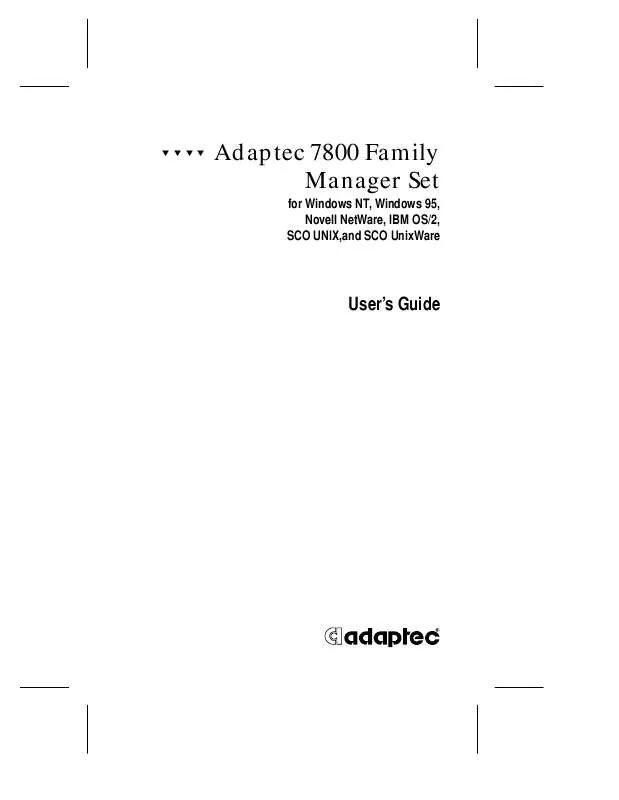User manual ASUS 7890SCSI
Lastmanuals offers a socially driven service of sharing, storing and searching manuals related to use of hardware and software : user guide, owner's manual, quick start guide, technical datasheets... DON'T FORGET : ALWAYS READ THE USER GUIDE BEFORE BUYING !!!
If this document matches the user guide, instructions manual or user manual, feature sets, schematics you are looking for, download it now. Lastmanuals provides you a fast and easy access to the user manual ASUS 7890SCSI. We hope that this ASUS 7890SCSI user guide will be useful to you.
Lastmanuals help download the user guide ASUS 7890SCSI.
Manual abstract: user guide ASUS 7890SCSI
Detailed instructions for use are in the User's Guide.
[. . . ] wwww
Adaptec 7800 Family Manager Set
for Windows NT, Windows 95, Novell NetWare, IBM OS/2, SCO UNIX, and SCO UnixWare
User's Guide
R
Copyright
© 1998 Adaptec, Inc. No part of this publication may be reproduced, stored in a retrieval system, or transmitted in any form or by any means, electronic, mechanical, photocopying, recording or otherwise, without the prior written consent of Adaptec, Inc. , 691 South Milpitas Blvd. , Milpitas, CA 95035. This manual is reprinted in Taipei, Taiwan by ASUSTeK COMPUTER INC. under license of Adaptec, Inc.
Trademarks
Adaptec, the Adaptec logo, AHA, and AIC are trademarks of Adaptec, Inc. [. . . ] Each SCSI device is enabled by a 1 in its corresponding bit position. The table that follows the figure, lists the binary-to-hex conversions. Using this example, if you want to enable scanning for LUNs 0, 2, and 6 on all targets, then use the command line option of lun_enable=0045.
SCSI ID 0, 2, 6 Converted binary-to-hex: = 0045 0 0 4 5 Hex 15 14 13 12 11 10 9 8 000 0 0000 7654 0100 Bit Position 3210 0 1 0 1 Binary
Binary Hex. 0000 0001 0010 0011 0100 0101 0110 0111 0 1 2 3 4 5 6 7
Binary Hex. 1000 1001 1010 1011 1100 1101 1110 1111 8 9 A B C D E F
Sample Load Commands
Here is a simple load command with no option switches (if loaded from drive A): load a:\netware\v3_1x\aic7870 If an error message appears when attempting to load the driver, refer to Troubleshooting on page 4-18. Here is an example of the aic7870. dsk driver being loaded with command line options (if loaded from drive A): load a:\netware\v3_1x\aic7870 verbose=y slot=22
4-12
Novell NetWare Installation
Using NetWare and the Host Adapter
This section contains useful information on using NetWare and your host adapter.
Using Removable Media
The aic7870. dsk driver module fully supports removable-media disk drives, including magneto-optical drives. Removable media is treated as a standard SCSI hard disk, with some exceptions:
s
The driver only recognizes and registers media with 512 bytes/sector. NetWare allows you to mount/dismount the media, and to lock/unlock the media.
s
NetWare's monitor. nlm program supports several removable media options. Follow these steps to view and configure these options:
1 2 3
Load monitor. nlm to display the various options. The following drive status items appear:
Menu Choice 1. Drive Light Status
1 1
Default Value (select for list) Hardware Level Not Supported Active Mounted Not Locked
4. Removable Drive Lock Status2
1 Valid 2 Valid
for both removable and nonremovable types of SCSI disk drives. for removable media only
4-13
Adaptec 7800 Family Manager
Mount Status
Mounting causes a drive to come online as a NetWare storage device. Dismounted drives are inactive and cannot be accessed. Before you eject your current media, you should first dismount it (menu choice 5). When the media status is dismounted, you can eject the media. However, NetWare does not allow you to dismount it if the media is locked. To insert your new media, wait for the drive to spin-up, and then select the Drive Mount option.
Lock Status
If your removable-media device supports the Lock/Unlock feature, you can lock the media (menu choice 6). The media must be in the Not Locked state before you can eject it. If the media is Locked, it cannot be ejected when you press the Eject button.
Verify (aic7870. dsk driver only)
Read After Write Verify (menu choice 2) is set to Hardware Level by default. The option can also be set on the command line, see Using the Load Command Line Options on page 4-7. The available options are defined as follows:
Read After Write Verify Option Setting Disabled Hardware Level Function All writes to SCSI disk drives are with the SCSI Write command (2Ah). [. . . ] Normally, this indicates a faulty or noncompliant target device.
[xxxxx022] Adapter or target device protocol error
The adapter or target device has broken the communication protocol. A badly behaving device could be cause this message to appear. If you get this message frequently over a short period of time, it could indicate that the device or system is malfunctioning. Unplug or power down unused devices to see if the problem persists.
[xxxxx023] Target device parity error
The driver has detected a parity error by the target device. [. . . ]
DISCLAIMER TO DOWNLOAD THE USER GUIDE ASUS 7890SCSI Lastmanuals offers a socially driven service of sharing, storing and searching manuals related to use of hardware and software : user guide, owner's manual, quick start guide, technical datasheets...manual ASUS 7890SCSI