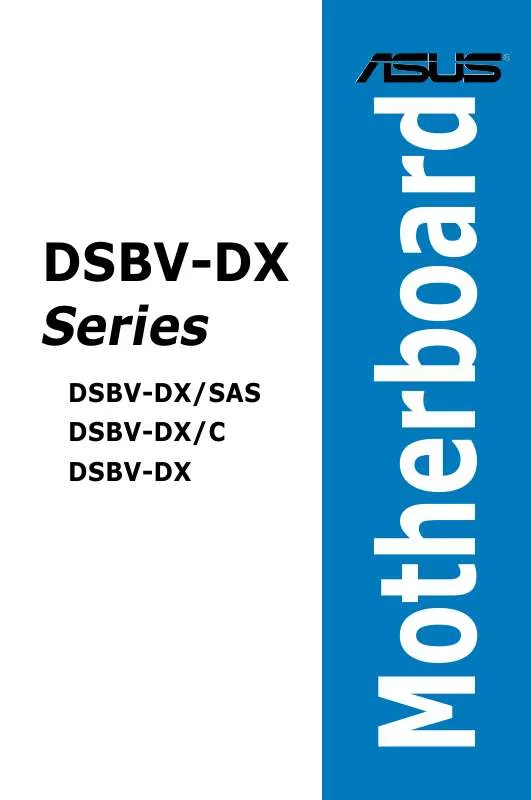User manual ASUS DSBV-DXSAS
Lastmanuals offers a socially driven service of sharing, storing and searching manuals related to use of hardware and software : user guide, owner's manual, quick start guide, technical datasheets... DON'T FORGET : ALWAYS READ THE USER GUIDE BEFORE BUYING !!!
If this document matches the user guide, instructions manual or user manual, feature sets, schematics you are looking for, download it now. Lastmanuals provides you a fast and easy access to the user manual ASUS DSBV-DXSAS. We hope that this ASUS DSBV-DXSAS user guide will be useful to you.
Lastmanuals help download the user guide ASUS DSBV-DXSAS.
Manual abstract: user guide ASUS DSBV-DXSAS
Detailed instructions for use are in the User's Guide.
[. . . ] DSBV-DX Series
DSBV-DX/SAS DSBV-DX/C DSBV-DX
Motherboard
E3306 Second Edition V2 June 2007
Copyright © 2007 ASUSTeK COMPUTER INC. All Rights Reserved.
No part of this manual, including the products and software described in it, may be reproduced, transmitted, transcribed, stored in a retrieval system, or translated into any language in any form or by any means, except documentation kept by the purchaser for backup purposes, without the express written permission of ASUSTeK COMPUTER INC. Product warranty or service will not be extended if: (1) the product is repaired, modified or altered, unless such repair, modification of alteration is authorized in writing by ASUS; or (2) the serial number of the product is defaced or missing.
ASUS PROVIDES THIS MANUAL "AS IS" WITHOUT WARRANTY OF ANY KIND, EITHER EXPRESS OR IMPLIED, INCLUDING BUT NOT LIMITED TO THE IMPLIED WARRANTIES OR CONDITIONS OF MERCHANTABILITY OR FITNESS FOR A PARTICULAR PURPOSE. IN NO EVENT SHALL ASUS, ITS DIRECTORS, OFFICERS, EMPLOYEES OR AGENTS BE LIABLE FOR ANY INDIRECT, SPECIAL, INCIDENTAL, OR CONSEQUENTIAL DAMAGES (INCLUDING DAMAGES FOR LOSS OF PROFITS, LOSS OF BUSINESS, LOSS OF USE OR DATA, INTERRUPTION OF BUSINESS AND THE LIKE), EVEN IF ASUS HAS BEEN ADVISED OF THE POSSIBILITY OF SUCH DAMAGES ARISING FROM ANY DEFECT OR ERROR IN THIS MANUAL OR PRODUCT.
SPECIFICATIONS AND INFORMATION CONTAINED IN THIS MANUAL ARE FURNISHED FOR INFORMATIONAL USE ONLY, AND ARE SUBJECT TO CHANGE AT ANY TIME WITHOUT NOTICE, AND SHOULD NOT BE CONSTRUED AS A COMMITMENT BY ASUS. [. . . ] Configuration options: [Default] [X 12] [X 13] [X 14] [X 15] [X 16] [X 17]
The configuration options of Frequency Ratio may vary according to your CPU.
Hyperthreading [Enabled]
Allows you to enable or disable the Intel® Hyper-Threading Technology feature. Configuration options: [Disabled] [Enabled]
Intel(R) Virtualization Technology [Enabled]
Configuration options: [Disabled] [Enabled]
*Machine Checking [Enabled]
Configuration options: [Disabled] [Enabled]
*Fast String operations [Enabled]
Configuration options: [Disabled] [Enabled]
*Compatible FPU Code [Disabled]
Configuration options: [Disabled] [Enabled]
*Split Lock operations [Enhanced] C1 Enhanced Mode [Enabled]
Configuration options: [Enabled] [Disabled] Allows you to enable or disable C1E mode. In C1E mode, the CPU power consumption is lower when idle. Configuration options: [Disabled] [Enabled]
No Execute Mode Mem Protection [Enabled]
Configuration options: [Enabled] [Disabled] Configuration options: [Enabled] [Disabled]
Adjacent Cache Line Prefetch [Enabled] Set Max Ext CPUID = 3 [Disabled]
Enable this item to boot legacy operating systems that cannot support CPUs with extended CPUID functions. Configuration options: [Disabled] [Enabled]
Echo TPR [Disabled]
4-18
Configuration options: [Enabled] [Disabled]
Chapter 4: BIOS setup
Discrete MTRR Allocation [Disabled]
Configuration options: [Disabled] [Enabled]
Intel EIST support [Disabled]
Enables or disables EIST support. When enabled, this item allows the CPU P state to dynamically change based on system loading. Configuration options: [Disabled] [Enabled]
· · The appearance of the Intel EIST support item depends on the CPU SKU. Items above with * mark are for technical personnel to debug only.
If you install a 5100/5300 series CPU, the BIOS screen appears as the following.
Advanced PhoenixBIOS Setup Utility ItemSpecificHelp ConfigurestheMP Specificationrevision level. Some operating systems will require 1. 1 for compatibility reasons.
Advanced Processor Options MultiprocessorSpecification Numbers of Stop Grant Intel(R) Virtualization Technology Machine Checking Fast String Operations Compatible FPU Code Split Lock operations Thermal Management 2 C1 Enhanced Mode No Execute Mode Mem Protection Adjacent Cache Line Prefetch Set Max Ext CPUID = 3 Echo TPR F1:Help ESC: Exit : Select Item : Select Menu [1. 4] [Per Core] [Enabled] [Enabled] [Enabled] [Disabled] [Enabled] [Enabled] [Enabled] [Enabled] [Enabled] [Disabled] [Disabled] -/+: Change Value Enter: Select SubMenu
F5: Setup Defaults F10: Save and Exit
Scroll down to display the following items:
Advanced Processor Options Discrete MTRR Allocation Intel EIST support: F1:Help ESC: Exit : Select Item : Select Menu [Disabled] [Disabled] -/+: Change Value Enter: Select SubMenu F5: Setup Defaults F10: Save and Exit ItemSpecificHelp
Multiprocessor Specification [1. 4]
Allows you to configure the MP Specification revision level. Configuration options: [1. 1] [1. 4]
Numbers of Stop Grant [Per Core]
Configuration options: [Per Core] [Single]
Intel(R) Virtualization Technology [Enabled]
Configuration options: [Disabled] [Enabled]
ASUS DSBV-DX Series 4-19
*Machine Checking [Enabled]
Configuration options: [Disabled] [Enabled]
*Fast String operations [Enabled]
Configuration options: [Disabled] [Enabled]
*Compatible FPU Code [Disabled] *Split Lock operations [Enabled]
Configuration options: [Disabled] [Enabled] Configuration options: [Disabled] [Enabled]
Thermal Management 2 [Enabled] C1 Enhanced Mode [Enabled]
Configuration options: [Disabled] [Enabled] Allows you to enable or disable C1E mode. In C1E mode, the CPU power consumption is lower when idle. Configuration options: [Disabled] [Enabled]
No Execute Mode Mem Protection [Enabled]
Configuration options: [Enabled] [Disabled] Configuration options: [Enabled] [Disabled]
Adjacent Cache Line Prefetch [Enabled] Set Max Ext CPUID = 3 [Disabled] Echo TPR [Disabled]
Enable this item to boot legacy operating systems that cannot support CPUs with extended CPUID functions. Configuration options: [Disabled] [Enabled] Configuration options: [Disabled] [Enabled]
Discrete MTRR Allocation [Disabled]
Enable this item for better graphics performance when used with Linux and 4 GB or more memory. Configuration options: [Disabled] [Enabled]
Intel EIST support [Disabled]
Enables or disables EIST support. When enabled, this item allows the CPU P state to dynamically change based on system loading. Configuration options: [Disabled] [Enabled]
· · The appearance of the Intel EIST support item depends on the CPU SKU. Items above with * mark are for technical personnel to debug only.
4-20
Chapter 4: BIOS setup
4. 4. 2
Chipset Configuration
This menu shows the chipset configuration settings. Select an item then press <Enter> to display a pop-up menu with the configuration options.
Advanced PhoenixBIOS Setup Utility ChipsetConfiguration CrystalBeachConfigureEnable SERR signal condition Demand Scrub Enable Patrol Scrub Enable 4GB PCI Hole Granularity Memory Branch Mode Branch 0 Rank Interleave Branch 0 Rank Sparing Enhanced x8 Detection ForceITKConfigClocking FBDIMM(s) Thermal Throttling OpenLoopType Environment Temperature F1 ESC Help Exit Select Item Select Menu [Enabled] [None] [Enabled] [Enabled] [256 MB] [Interleave] [4:1] [Disabled] [Enabled] [Disabled] [Closed Loop] [UserDefine] [25 °C] Change Values Select Sub-Menu F9 F10 Setup Defaults Save and Exit ItemSpecificHelp EnableConfiguration/ Memory mapped accesses to the Crystal Beach Configurationspace located in Device 8, Fn 0, and Fn 1.
-/+ Enter
Scroll down to display the following items:
ChipsetConfiguration Temperature Rise FBDIMM(s) Air Flow F1:Help ESC: Exit : Select Item : Select Menu [25 °C] [2. 0] -/+: Change Value Enter: Select SubMenu F5: Setup Defaults F10: Save and Exit ItemSpecificHelp
Crystal Beach Configure Enable [Enabled]
Allows you to enable or disable the Configuration/Memory mapped accesses to the Crystal Beach Configuration space located in Device 8, Fn 0, and Fn 1. Configuration options: [Disabled] [Enabled]
SERR signal condition [None]
Allows you to select the ECC error that the SERR# asserts. Configuration options: [None] [Single bit] [Multiple bit] [Both]
Demand Scrub Enable [Enabled]
Enables or disables the Demand Scrubbing. Configuration options: [Disabled] [Enabled]
Patrol Scrub Enable [Enabled]
Enables or disables the Patrol Scrubbing. Configuration options: [Disabled] [Enabled]
4GB PCI Hole Granularity [256 MB]
Allows you to select the granularity of the PCI hole for PCI resource. [. . . ] Select "Kernel Development" from the Development Tools. Insert the Linux OS installation CD Disk 1 to the optical drive.
4.
Building the driver from the TAR file:
1. Insert the motherboard/system support CD to the optical drive and mount the optional drive in the Linux platform. Copy the base driver tar file from the motherboard/system support CD to the directory of your local hard disk. [. . . ]
DISCLAIMER TO DOWNLOAD THE USER GUIDE ASUS DSBV-DXSAS Lastmanuals offers a socially driven service of sharing, storing and searching manuals related to use of hardware and software : user guide, owner's manual, quick start guide, technical datasheets...manual ASUS DSBV-DXSAS