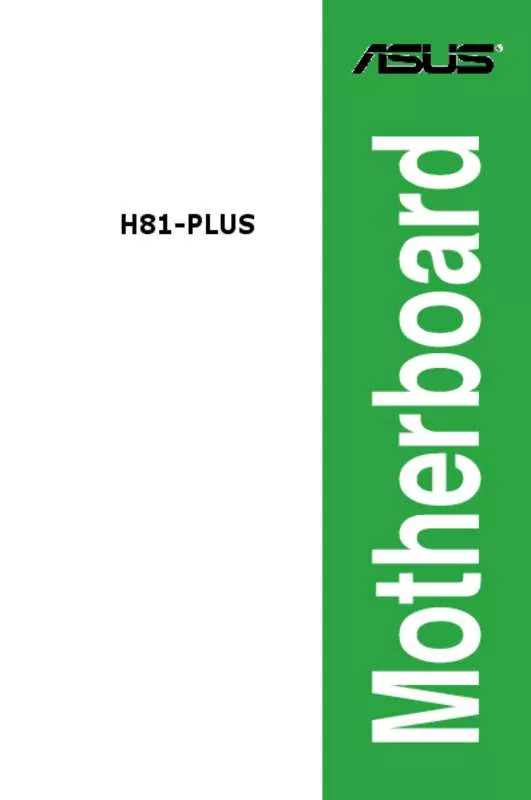User manual ASUS H81-PLUS
Lastmanuals offers a socially driven service of sharing, storing and searching manuals related to use of hardware and software : user guide, owner's manual, quick start guide, technical datasheets... DON'T FORGET : ALWAYS READ THE USER GUIDE BEFORE BUYING !!!
If this document matches the user guide, instructions manual or user manual, feature sets, schematics you are looking for, download it now. Lastmanuals provides you a fast and easy access to the user manual ASUS H81-PLUS. We hope that this ASUS H81-PLUS user guide will be useful to you.
Lastmanuals help download the user guide ASUS H81-PLUS.
Manual abstract: user guide ASUS H81-PLUS
Detailed instructions for use are in the User's Guide.
[. . . ] Motherboard
H81-PLUS
E8451 First Edition V1 July 2013
Copyright © 2013 ASUSTeK COMPUTER INC. No part of this manual, including the products and software described in it, may be reproduced, transmitted, transcribed, stored in a retrieval system, or translated into any language in any form or by any means, except documentation kept by the purchaser for backup purposes, without the express written permission of ASUSTeK COMPUTER INC. Product warranty or service will not be extended if: (1) the product is repaired, modified or altered, unless such repair, modification of alteration is authorized in writing by ASUS; or (2) the serial number of the product is defaced or missing. ASUS PROVIDES THIS MANUAL “AS IS” WITHOUT WARRANTY OF ANY KIND, EITHER EXPRESS OR IMPLIED, INCLUDING BUT NOT LIMITED TO THE IMPLIED WARRANTIES OR CONDITIONS OF MERCHANTABILITY OR FITNESS FOR A PARTICULAR PURPOSE. [. . . ] 1-Core/2-Core/3-Core Limit must not be set to [Auto].
2. 5. 3 2. 5. 4 2. 5. 5
[Auto]
Min CPU Cache Ratio [Auto]
Allows you to set the uncore ratio of the processor to its possible minimum value. Configuration options: [Auto] [1] ~ [30].
Max CPU Cache Ratio [Auto] BCLK Frequency : DRAM Frequency Ratio [Auto]
DRAM frequency is set to the optimized settings. The BCLK frequency to DRAM frequency ratio is set to 100:133. The BCLK frequency to DRAM frequency ratio is set to 100:100.
Allows you to set the uncore ratio of the processor to its possible maximum value. Configuration options: [Auto] [1] ~ [30].
Allows you to set the BCLK frequency to DRAM frequency ratio. [100:133] [100:100]
2. 5. 6
DRAM Frequency [Auto]
Allows you to set the memory operating frequency. The configuration options vary with the BCLK Frenquency : DRAM Frequency Ratio item settings.
Selecting a very high memory frequency may cause the system to become unstable!If this happens, revert to the default setting.
2. 5. 7
[Auto] [Manaul]
Max. CPU Graphics Ratio [Auto]
The iGPU frequency is set to its optimized setting depending on the system loading. Use the <+> or <-> keys to adjust the optimal iGPU frequency value. The frequency may vary depending on the system loading.
2. 5. 8
GPU Boost [As is]
Allows you to enable the GPU Boost to accelerate the integrated GPU for extreme graphics performance. Configuration options: [As is] [Enabled]. ASUS H81-PLUS
2-15
2. 5. 9 2. 5. 10
EPU Power Saving Mode [Disabled] DRAM Timing Control
Allows you to enable or disable the EPU power saving function. Configuration options: [Disabled] [Enabled]
The subitems in this menu allow you to set the DRAM timing control features. Use the <+> and <-> keys to adjust the value. To restore the default setting, type [auto] using the keyboard and press the <Enter> key.
Changing the values in this menu may cause the system to become unstable!If this happens, revert to the default settings.
Primary Timings DRAM CAS# Latency [Auto] Configuration options: [Auto] [1 DRAM Clock] – [31 DRAM Clock] DRAM RAS# to CAS# Delay [Auto] Configuration options: [Auto] [1 DRAM Clock] – [31 DRAM Clock] DRAM RAS# PRE Time [Auto] Configuration options: [Auto] [1 DRAM Clock] – [31 DRAM Clock] DRAM RAS# ACT Time [Auto] Configuration options: [Auto] [1 DRAM Clock] – [63 DRAM Clock] DRAM COMMAND Rate [Auto] Configuration options: [Auto] [1 DRAM Clock] [2 DRAM Clock] [3 DRAM Clock] Secondary Timings DRAM RAS# to RAS# Delay [Auto] Configuration options: [Auto] [1 DRAM Clock] – [15 DRAM Clock] DRAM REF Cycle Time [Auto] Configuration options: [Auto] [1 DRAM Clock] – [511 DRAM Clock] DRAM Refresh Interval [Auto] Configuration options: [Auto] [1 DRAM Clock] – [65535 DRAM Clock] DRAM WRITE Recovery Time [Auto] Configuration options: [Auto] [1 DRAM Clock] – [16 DRAM Clock] DRAM READ to PRE Time [Auto] Configuration options: [Auto] [1 DRAM Clock] – [15 DRAM Clock] DRAM FOUR ACT WIN Time [Auto] Configuration options: [Auto] [1 DRAM Clock] – [255 DRAM Clock] DRAM WRITE to READ Delay [Auto] Configuration options: [Auto] [1 DRAM Clock] – [15 DRAM Clock] DRAM CKE Minimum pulse width [Auto] Configuration options: [Auto] [1 DRAM Clock] – [15 DRAM Clock]
2-16
Chapter 2: Getting started
DRAM CAS# Write Latency [Auto] Configuration options: [Auto] [1 DRAM Clock] – [31 DRAM Clock] RTL IOL control
DRAM RTL initial Value [Auto] Configuration options: [Auto] [1 DRAM Clock] – [63 DRAM Clock] DRAM RTL (CHA) [Auto] Configuration options: [Auto] [1 DRAM Clock] – [63 DRAM Clock] DRAM RTL (CHB) [Auto] Configuration options: [Auto] [1 DRAM Clock] – [63 DRAM Clock] DRAM I0-L (CHA) [Auto] Configuration options: [Auto] [Delay 1 Clock] - [Delay 15 Clock] DRAM IO-L (CHB) [Auto] Configuration options: [Auto] [Delay 1 Clock] - [Delay 15 Clock]
Third Timings tRDRD [Auto] Configuration options: [Auto] [1 DRAM Clock] – [7 DRAM Clock] tRDRD_dr [Auto] Configuration options: [Auto] [1 DRAM Clock] – [15 DRAM Clock] tRDRD_dd [Auto] Configuration options: [Auto] [1 DRAM Clock] – [15 DRAM Clock] tWRRD [Auto] Configuration options: [Auto] [1 DRAM Clock] – [63 DRAM Clock] tWRRD_dr [Auto] Configuration options: [Auto] [1 DRAM Clock] – [15 DRAM Clock] tWRRD_dd [Auto] Configuration options: [Auto] [1 DRAM Clock] – [15 DRAM Clock] tWRWR [Auto] Configuration options: [Auto] [1 DRAM Clock] – [7 DRAM Clock] tWRWR_dr [Auto] Configuration options: [Auto] [1 DRAM Clock] – [15 DRAM Clock] tWRWR_dd [Auto] Configuration options: [Auto] [1 DRAM Clock] – [15 DRAM Clock] Dec_WRD [Auto] Configuration options: [Auto] [0] [1] tRDWR [Auto] Configuration options: [Auto] [1 DRAM Clock] – [31 DRAM Clock] tRDWR_dr [Auto] Configuration options: [Auto] [1 DRAM Clock] – [31 DRAM Clock] tRDWR_dd [Auto] Configuration options: [Auto] [1 DRAM Clock] – [31 DRAM Clock]
ASUS H81-PLUS
2-17
MISC MRC Fast Boot [Enabled] Allows you to enable or disable the MRC fast boot. DRAM CLK Period [Auto] Configuration options: [Auto] [1] – [14] Channel A DIMM Control [Enable Bot. . . ] Configuration options: [Enable Both DIMMS] [Disable DIMM0] [Disable DIMM1] [Disable Both DIMMS] Channel B DIMM Control [Enable Bot. . . ] Configuration options: [Enable Both DIMMS] [Disable DIMM0] [Disable DIMM1] [Disable Both DIMMS] Scrambler Setting [Optimized . . . ] Configuration options: [Optimized (ASUS)] [Default (MRC)]
2. 5. 11
DIGI+ VRM
CPU Load-Line Calibration [Auto]
Load-line is defined by Intel VRM specification and affects CPU voltage. The CPU working voltage will decrease proportionally to CPU loading. Higher value gets a higher voltage and better overclocking performance, but increases the CPU and VRM thermal conditions. This item allows you to adjust the voltage range from the following percentages to boost the system performance: 0% (Regular), 25% (Medium), 50% (High), 75% (Ultra High), and 100% (Extreme). Configuration options: [Auto] [Regular] [Medium] [High] [Ultra High] [Extreme]
The actual performance boost may vary depending on your CPU specification.
CPU Fixed Frequency [XXX]
This item allows you to set a fixed CPU frequency. [. . . ] This device complies with Industry Canada license exempt RSS standard(s). Operation is subject to the following two conditions: (1) this device may not cause interference, and (2) this device must accept any interference, including interference that may cause undesired operation of the device. Cut appareil numérique de la Classe B est conforme à la norme NMB-003 du Canada. Cet appareil numérique de la Classe B respecte toutes les exigences du Règlement sur le matériel brouilleur du Canada. [. . . ]
DISCLAIMER TO DOWNLOAD THE USER GUIDE ASUS H81-PLUS Lastmanuals offers a socially driven service of sharing, storing and searching manuals related to use of hardware and software : user guide, owner's manual, quick start guide, technical datasheets...manual ASUS H81-PLUS