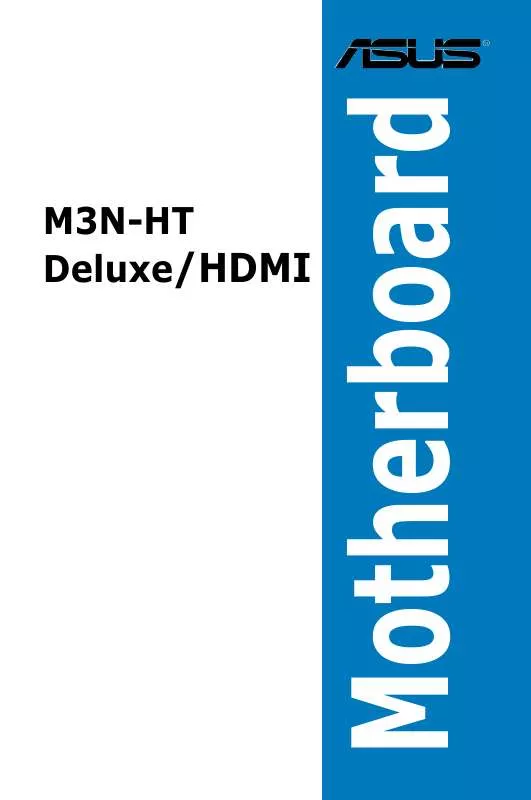User manual ASUS M3N-HT DELUXE HDMI TECHNICAL SPECIFICATIONS
Lastmanuals offers a socially driven service of sharing, storing and searching manuals related to use of hardware and software : user guide, owner's manual, quick start guide, technical datasheets... DON'T FORGET : ALWAYS READ THE USER GUIDE BEFORE BUYING !!!
If this document matches the user guide, instructions manual or user manual, feature sets, schematics you are looking for, download it now. Lastmanuals provides you a fast and easy access to the user manual ASUS M3N-HT DELUXE HDMI. We hope that this ASUS M3N-HT DELUXE HDMI user guide will be useful to you.
Lastmanuals help download the user guide ASUS M3N-HT DELUXE HDMI.
Manual abstract: user guide ASUS M3N-HT DELUXE HDMITECHNICAL SPECIFICATIONS
Detailed instructions for use are in the User's Guide.
[. . . ] M3N-HT Deluxe/HDMI
Motherboard
E3580 First Edition V1 December 2007
Copyright © 2007 ASUSTeK COMPUTER INC. No part of this manual, including the products and software described in it, may be reproduced, transmitted, transcribed, stored in a retrieval system, or translated into any language in any form or by any means, except documentation kept by the purchaser for backup purposes, without the express written permission of ASUSTeK COMPUTER INC. Product warranty or service will not be extended if: (1) the product is repaired, modified or altered, unless such repair, modification of alteration is authorized in writing by ASUS; or (2) the serial number of the product is defaced or missing. ASUS PROVIDES THIS MANUAL "AS IS" WITHOUT WARRANTY OF ANY KIND, EITHER EXPRESS OR IMPLIED, INCLUDING BUT NOT LIMITED TO THE IMPLIED WARRANTIES OR CONDITIONS OF MERCHANTABILITY OR FITNESS FOR A PARTICULAR PURPOSE. [. . . ] Use a grounded wrist strap or touch a safely grounded object or to a metal object, such as the power supply case, before handling components to avoid damaging them due to static electricity. Hold components by the edges to avoid touching the ICs on them. Whenever you uninstall any component, place it on a grounded antistatic pad or in the bag that came with the component. Before you install or remove any component, ensure that the ATX power supply is switched off or the power cord is detached from the power supply. Failure to do so may cause severe damage to the motherboard, peripherals, and/or components.
· · ·
Onboard LED
The motherboard comes with a standby power LED. The green LED lights up to indicate that the system is ON, in sleep mode, or in soft-off mode. This is a reminder that you should shut down the system and unplug the power cable before removing or plugging in any motherboard component. The illustration below shows the location of the onboard LED.
M3N-HT DELUXE
SB_PWR
ON
OFF
Powered Off
M3N-HT DELUXE Onboard LED
Standy Power
ASUS M3N-HT Deluxe/HDMI
2-1
2. 2
Motherboard overview
Before you install the motherboard, study the configuration of your chassis to ensure that the motherboard fits into it.
Make sure to unplug the power cord before installing or removing the motherboard. Failure to do so can cause you physical injury and damage motherboard components.
2. 2. 1
Placement direction
When installing the motherboard, make sure that you place it into the chassis in the correct orientation. The edge with external ports goes to the rear part of the chassis as indicated in the image below.
2. 2. 2
Screw holes
Place nine (9) screws into the holes indicated by circles to secure the motherboard to the chassis.
Do not overtighten the screws!Doing so can damage the motherboard.
Place this side towards the rear of the chassis
M3N-HT DELUXE
2-2
Chapter 2: Hardware information
2. 2. 3
Motherboard layout
24. 5cm (9. 6in)
KB_USB56
EATX12V
CPU_FAN
SPDIF_O12
DDR DIMM_A1 (64bit, 240-pin module)
DDR DIMM_A2 (64bit, 240-pin module)
DDR DIMM_B1 (64bit, 240-pin module)
VGA_HDMI
LAN1_USB12
ESATA EATXPWR AUDIO nVidia® nForce 780a SLI
DDR DIMM_B2 (64bit, 240-pin module)
SOCKET AM2+
CHA_FAN2
Attansic F1
PCIEX16_1
M3N-HT DELUXE
PCI1 SF200 PCIEX16_2
88SE6111
Lithium Cell CMOS Power
PCI2 LSI L-FW3227
CD AD1988B CLRTC CHASSIS
PCIEX16_3
PCIEX1_1
SPDIF_OUT AAFP FLOPPY COM1 IE1394_2
BIOS
IE1394_1
USB34
USB78
USB910
Refer to 2. 7 Connectors for more information about rear panel connectors and internal connectors.
ASUS M3N-HT Deluxe/HDMI
SATA5 SATA6
Super I/O
SATA3 SATA4
SATA1 SATA2
PRI_IDE
30. 5cm (12. 0in)
2-3
2. 2. 4
Slots 1. 3.
Layout contents
DDR2 DIMM slots PCI slots PCI Express x1 slot PCI Express x16 slots Page 2-12 2-19 2-19 2-19
Jumper 1.
Clear RTC RAM (3-pin CLRTC)
Page 2-21
Rear panel connectors 1. USB 2. 0 ports 3 and 4
Page 2-22 2-22 2-22 2-22 2-22 2-22 2-22 2-22 2-22 2-22 2-23 2-23 2-23 2-24 2-24
2-4
Chapter 2: Hardware information
Internal connectors 1. Floppy disk drive connector (34-1 pin FLOPPY) 2. NVIDIA® nForce 780a SLI Serial ATA connectors (7-pin SATA14 [red]; SATA56 [black]) 4. USB connectors (10-1 pin USB34; 10-1 pin USB78; 10-1 pin USB910) 5. IEEE 1394a port connector (10-1 pin IE1394_1; 10-1 pin IE1394_2) 6. CPU, chassis, and power fan connectors (4-pin CPU_FAN; 3-pin CHA_FAN1; 3-pin CHA_FAN2; 3-pin PWR_FAN) 7. Chassis intrusion connector (4-1 pin CHASSIS) 8. Optical drive audio connector (4-pin CD) 9. ATX power connectors (24-pin EATXPWR; 8-pin ATX12V) 10. Front panel audio connector (10-1 pin AAFP) 11. [. . . ] Pressing the power switch for more than four seconds while the system is ON turns the system OFF.
·
Reset button (2-pin RESET) This 2-pin connector is for the chassis-mounted reset button for system reboot without turning off the system power.
2-34
Chapter 2: Hardware information
Reset Ground
+5V Ground Ground Speaker
PLED+
PLED-
ASUS Q-Connector (system panel)
You can use the ASUS Q-Connector to connect/disconnect chassis front panel cables in a few steps. Refer to the instructions below to install the ASUS QConnector. Connect the front panel cables to the ASUS Q-Connector. Refer to the labels on the Q-Connector to know the detailed pin definitions, then match them to the respective front panel cable labels.
2.
Install the ASUS Q-Connector to the system panel connector, making sure the orientation matches the labels on the motherboard.
3.
The front panel functions are now enabled. [. . . ]
DISCLAIMER TO DOWNLOAD THE USER GUIDE ASUS M3N-HT DELUXE HDMI Lastmanuals offers a socially driven service of sharing, storing and searching manuals related to use of hardware and software : user guide, owner's manual, quick start guide, technical datasheets...manual ASUS M3N-HT DELUXE HDMI