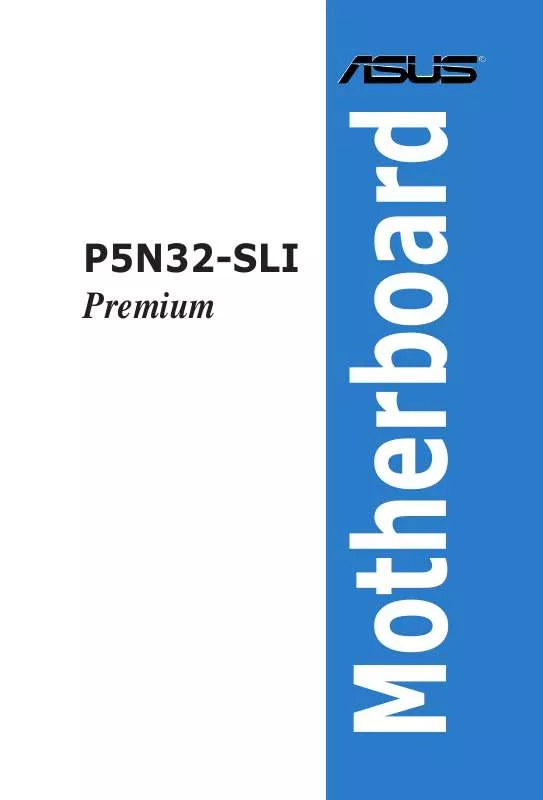User manual ASUS P5N32-SLI PREMIUM
Lastmanuals offers a socially driven service of sharing, storing and searching manuals related to use of hardware and software : user guide, owner's manual, quick start guide, technical datasheets... DON'T FORGET : ALWAYS READ THE USER GUIDE BEFORE BUYING !!!
If this document matches the user guide, instructions manual or user manual, feature sets, schematics you are looking for, download it now. Lastmanuals provides you a fast and easy access to the user manual ASUS P5N32-SLI PREMIUM. We hope that this ASUS P5N32-SLI PREMIUM user guide will be useful to you.
Lastmanuals help download the user guide ASUS P5N32-SLI PREMIUM.
Manual abstract: user guide ASUS P5N32-SLI PREMIUM
Detailed instructions for use are in the User's Guide.
[. . . ] P5N32-SLI Premium
Motherboard
E2749 First Edition V1 August 2006
Copyright © 2006 ASUSTeK COMPUTER INC. No part of this manual, including the products and software described in it, may be reproduced, transmitted, transcribed, stored in a retrieval system, or translated into any language in any form or by any means, except documentation kept by the purchaser for backup purposes, without the express written permission of ASUSTeK COMPUTER INC. Product warranty or service will not be extended if: (1) the product is repaired, modified or altered, unless such repair, modification of alteration is authorized in writing by ASUS; or (2) the serial number of the product is defaced or missing. ASUS PROVIDES THIS MANUAL "AS IS" WITHOUT WARRANTY OF ANY KIND, EITHER EXPRESS OR IMPLIED, INCLUDING BUT NOT LIMITED TO THE IMPLIED WARRANTIES OR CONDITIONS OF MERCHANTABILITY OR FITNESS FOR A PARTICULAR PURPOSE. [. . . ] Use only either a 4-pin ATX12V or an 8-pin EPS +12V power plug for the ATX12V connector. Chapter 2: Hardware information
2-30
GND GND GND GND
· · · ·
For a fully configured system, we recommend that you use a power supply unit (PSU) that complies with ATX 12 V Specification 2. 0 (or later version) and provides a minimum power of 550 W. Do not forget to connect the 4-pin/8pin EATX12V power plug; otherwise, the system will not boot. Use of a PSU with a higher power output is recommended when configuring a system with more power-consuming devices. The system may become unstable or may not boot up if the power is inadequate. If you want to use two high-end PCI Express x16 cards, use a PSU with 500 W to 600 W power or above to ensure the system stability.
Power supply requirements
Heavy Loading CPU DDR533 PCI-E VGA SATA-HD ESATA-HD IDE-HD CD-ROM USB PCI-E 1X PCI SMF 3. 2XE 256MB*4 Nvidia 7950GTX*2 6 2 1 1 2 0 0
+12V-V2 (4 PIN) Io_max (A) Io_rms (A) Vout (V) Po_max (W) 17 12. 35 11. 93 202. 81
+12V-V1 (24PIN) 11. 4 7. 68 11. 9 135. 66
+5V 5. 66 4. 42 5. 022 28. 42
+3. 3V 9. 18 8. 52 3. 316 30. 44
VGA +12V 15. 76 10. 74 11. 42 179. 98
HDD +12V 7. 6 3. 32 11. 95 90. 82
HDD +5V 7. 96 5. 26 4. 993
+5VSB 0. 548 0. 413 5. 054
Total PSU Po_max (W) 678. 18
(continued on the next page)
ASUS P5N32-SLI Premium
2-31
Power supply requirements
Normal Loading CPU DDR800 VGA SATA-HD ESATA-HD IDE-HD CD-ROM USB PCI PSC 3. 73G 1066 1GB*2 Nvidia 7800GTX*2 SATA*4 1 1 1 2 1
+12V-V2 (4 PIN) Io_max (A) Io_rms (A) Vout (V) Po_max (W) 12. 72 9. 16 11. 94 151. 88
+12V-V1 (24PIN) 11. 44 8. 1 11. 9 136. 14
+5V 6. 88 5. 6 5. 026 34. 58
+3. 3V 8. 72 8 3. 32 28. 95
VGA +12V 8. 88 5. 86 11. 57 102. 74
HDD +12V 4. 04 2. 14 11. 99 48. 44
HDD +5V 4. 14 2. 92 5. 04 20. 87
+5VSB 0. 588 0. 435 5. 05
Total PSU Po_max (W)
2. 97 526. 56
Light Loading CPU DDR667 VGA SATA-HD IDE-HD CD-ROM USB PCI PSC 3. 8G EM64T 512MB*2 Nvidia 7800GTX*1 SATA*2 1 1 1 1
+12V-V2 (4 PIN) Io_max (A) Io_rms (A) Vout (V) Po_max (W) 12. 36 8. 98 11. 93 147. 45
+12V-V1 (24PIN) 7. 6 4. 8 11. 93 90. 67
+5V 8. 44 6. 76 5. 026 42. 42
+3. 3V 3. 24 3. 01 3. 33 10. 79
VGA +12V 4. 28 2. 84 11. 91 50. 97
HDD +12V 4. 34 23. 4 12. 03 52. 21
HDD +5V 3. 58 2. 48 5. 09 18. 22
+5VSB 0. 556 0. 396 5. 066 2. 82
Total PSU Po_max (W) 415. 56
2-32
Chapter 2: Hardware information
9.
S/PDIF output connector (4-1 pin SPDIF_02) This connector is for an additional Sony/Philips Digital Interface (S/PDIF) port(s). Connect the S/PDIF Out module cable to this connector, then install the module to a slot opening at the back of the system chassis.
P5N32-SLI PREMIUM
GND SPDIFOUT
+5V
®
SPDIF_O2 P5N32-SLI PREMIUM SPDIF OUT connector
The S/PDIF module is purchased separately.
ASUS P5N32-SLI Premium
2-33
10. System panel connector (20-8 pin PANEL) This connector supports several chassis-mounted functions.
PLED
PLED+
P5N32-SLI PREMIUM
SPEAKER
+5V Ground Ground Speaker
PANEL
IDE_LED+ IDE_LEDReset Ground PWR Ground
®
PLED-
IDE_LED
RESET PWR
* Requires an ATX power supply.
P5N32-SLI PREMIUM System panel connector
·
System power LED (2-pin PLED) This 2-pin connector is for the system power LED. Connect the chassis power LED cable to this connector. The system power LED lights up when you turn on the system power, and blinks when the system is in sleep mode.
·
Hard disk drive activity LED (2-pin IDE_LED) This 2-pin connector is for the HDD Activity LED. Connect the HDD Activity LED cable to this connector. The IDE LED lights up or flashes when data is read from or written to the HDD.
·
System warning speaker (4-pin SPEAKER) This 4-pin connector is for the chassis-mounted system warning speaker. The speaker allows you to hear system beeps and warnings.
·
ATX power button/soft-off button (2-pin PWR) This connector is for the system power button. Pressing the power button turns the system on or puts the system in sleep or soft-off mode depending on the BIOS settings. Pressing the power switch for more than four seconds while the system is ON turns the system OFF.
·
Reset button (2-pin RESET) This 2-pin connector is for the chassis-mounted reset button for system reboot without turning off the system power.
2-34
Chapter 2: Hardware information
ASUS Q-Connector (system panel)
You can use the ASUS Q-Connector to connect/disconnect chassis front panel cables in a few steps. Refer to the instructions below to install the ASUS QConnector. Connect the front panel cables to the ASUS Q-Connector. Refer to the labels on the Q-Connector to know the detailed pin definitions, then match them to the respective front panel cable labels.
2.
Install the ASUS Q-Connector to the system panel connector, making sure the orientation matches the labels on the motherboard.
3.
The front panel functions are now enabled. The figure shows the Q-Connector properly installed on the motherboard.
ASUS P5N32-SLI Premium
2-35
2-36
Chapter 2: Hardware information
This chapter describes the power up sequence, the vocal POST messages, and ways of shutting down the system.
Powering up
3
Chapter summary
3. 1 3. 2
Starting up for the first time . . . . . . . . . . . . . . . . . . . . . . . . . . . . . . . . . . . . . . . . . . . . . . . . . . . . . . . . 3-1 Turning off the computer. . . . . . . . . . . . . . . . . . . . . . . . . . . . . . . . . . . . . . . . . . . . . . . . . . . . . . . . . . . . . 3-2
3
ASUS P5N32-SLI Premium
3. 1
1. 5.
Starting up for the first time
After making all the connections, replace the system case cover. [. . . ] A pop-up message will inform you when the loading process finishes.
· · We suggest that you update only the BIOS file coming from the same memory/CPU configuration and BIOS version. Only the "xxx. CMO" file can be loaded.
ASUS PN-SLI Premium
-
Save BIOS Profile
Phoenix-Award BIOS CMOS Setup Utility Tools Save BIOS Profile Save to Profile 1 Save to Profile 2 Save to File Select Menu Item Specific Help Save current BIOS Profile to Profile 1.
Save to Profle 1/2
Allows you to save the current BIOS file to the BIOS Flash. Press <Enter> to save the file.
Save to File
Allows you to save the current BIOS file to the hard disk/floppy disk/USB flash disk with FAT32/16/12 format. Follow the instructions below to save the BIOS file. [. . . ]
DISCLAIMER TO DOWNLOAD THE USER GUIDE ASUS P5N32-SLI PREMIUM Lastmanuals offers a socially driven service of sharing, storing and searching manuals related to use of hardware and software : user guide, owner's manual, quick start guide, technical datasheets...manual ASUS P5N32-SLI PREMIUM