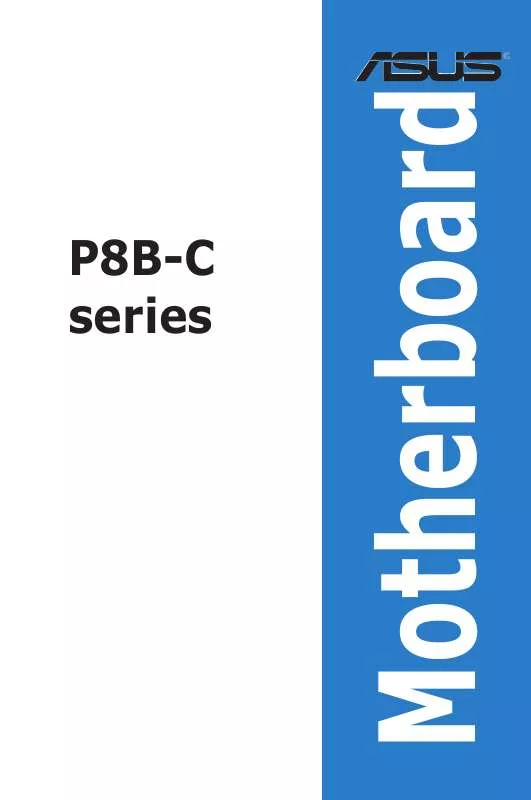User manual ASUS P8B-C 4L
Lastmanuals offers a socially driven service of sharing, storing and searching manuals related to use of hardware and software : user guide, owner's manual, quick start guide, technical datasheets... DON'T FORGET : ALWAYS READ THE USER GUIDE BEFORE BUYING !!!
If this document matches the user guide, instructions manual or user manual, feature sets, schematics you are looking for, download it now. Lastmanuals provides you a fast and easy access to the user manual ASUS P8B-C 4L. We hope that this ASUS P8B-C 4L user guide will be useful to you.
Lastmanuals help download the user guide ASUS P8B-C 4L.
Manual abstract: user guide ASUS P8B-C 4L
Detailed instructions for use are in the User's Guide.
[. . . ] P8B-C series
Motherboard
E6852 Second Edition V2 September 2011
Copyright © 2011 ASUSTeK COMPUTER INC. All Rights Reserved.
No part of this manual, including the products and software described in it, may be reproduced, transmitted, transcribed, stored in a retrieval system, or translated into any language in any form or by any means, except documentation kept by the purchaser for backup purposes, without the express written permission of ASUSTeK COMPUTER INC. Product warranty or service will not be extended if: (1) the product is repaired, modified or altered, unless such repair, modification of alteration is authorized in writing by ASUS; or (2) the serial number of the product is defaced or missing.
ASUS PROVIDES THIS MANUAL "AS IS" WITHOUT WARRANTY OF ANY KIND, EITHER EXPRESS OR IMPLIED, INCLUDING BUT NOT LIMITED TO THE IMPLIED WARRANTIES OR CONDITIONS OF MERCHANTABILITY OR FITNESS FOR A PARTICULAR PURPOSE. IN NO EVENT SHALL ASUS, ITS DIRECTORS, OFFICERS, EMPLOYEES OR AGENTS BE LIABLE FOR ANY INDIRECT, SPECIAL, INCIDENTAL, OR CONSEQUENTIAL DAMAGES (INCLUDING DAMAGES FOR LOSS OF PROFITS, LOSS OF BUSINESS, LOSS OF USE OR DATA, INTERRUPTION OF BUSINESS AND THE LIKE), EVEN IF ASUS HAS BEEN ADVISED OF THE POSSIBILITY OF SUCH DAMAGES ARISING FROM ANY DEFECT OR ERROR IN THIS MANUAL OR PRODUCT.
SPECIFICATIONS AND INFORMATION CONTAINED IN THIS MANUAL ARE FURNISHED FOR INFORMATIONAL USE ONLY, AND ARE SUBJECT TO CHANGE AT ANY TIME WITHOUT NOTICE, AND SHOULD NOT BE CONSTRUED AS A COMMITMENT BY ASUS. [. . . ] Copyright (C) 2010 American Megatrends, Inc.
Hyper-threading [Enabled]
This item appears only when you install a CPU with Hyper-threading support and allows you to enable or disable the Intel Hyper-Threading Technology function. When disabled, only one thread per activated core is enabled. Configuration options: [Enabled] [Disabled]
Active Processor Cores [All]
Allows you to choose the number of CPU cores to activate in each processor package. Configuration options: [All] [1] [2] [3]
Limit CPUID Maximum [Disabled]
Setting this item to [Enabled] allows legacy operating systems to boot even without support for CPUs with extended CPUID functions. Configuration options: [Disabled] [Enabled]
Execute Disable Bit [Enabled]
Allows you to enable or disable the No-Execution Page Protection Technology. Setting this item to [Disabled] forces the XD feature flag to always return to zero (0). Configuration options: [Disabled] [Enabled]
4-16
Chapter 4: BIOS setup
Intel Virtualization Tech [Enabled]
The Intel® Virtualization Technology allows a hardware platform to run multiple operating systems separately and simultaneously, enabling one system to virtually function as several systems. Configuration options: [Disabled] [Enabled]
Enhanced Intel SpeedStep Technology [Enabled]
Allows you to enable or disable the Enhanced Intel® SpeedStep Technology (EIST). Configuration options: [Disabled] [Enabled]
Turbo Mode [Enabled]
This item appears only when you set the Enhanced Intel SpeedStep Technology item to [Enabled] and allows you to enable or disable the Intel® Turbo Mode Technology. Configuration options: [Disabled] [Enabled]
CPU C1E [Enabled]
[Enabled] [Disabled]
Enables the C1E support function. This item should be enabled in order to enable the Enhanced Halt State. Disables this function.
CPU C3 Report [Enabled] CPU C6 Report [Enabled]
Allows you to disable or enable the CPU C3 report to OS. Allows you to disable or enable the CPU C6 report to OS.
Package C State limit [No Limit]
Configuration options: [C0] [C1] [C6] [No Limit]
ASUS P8B-C series
4-17
4. 5. 5
North Bridge
Aptio Setup Utility - Copyright (C) 2010 American Megatrends, Inc. Advanced
The North Bridge is built in the CPU.
Memory Information TOTAL Memory DIMM_A1 DIMM_A2 DIMM_B1 DIMM_B2 Low MMIO Align DMI Gen2 VT-d Initiate Graphic Adapter 1024 MB 0 MB (DDR3 0 MB (DDR3 0 MB (DDR3 1024 MB (DDR3 [64M] [Enabled] [Disabled] [PEG/PCI] 1333) 1333) 1333) 1333)
Low MMIO resources align at 64MB/1024MB
Low MMIO Align [64M]
Allows you to select the options for the Low MMIO Align. Configuration options: [64M] [1024M]
DMI Gen2 [Enabled]
Allows you to enable or disable the DMI Gen2. Configuration options: [Disabled] [Enabled]
VT-d [Disabled]
Allows you to enable or disable the VT-d. Configuration options: [Disabled] [Enabled]
Initiate Graphic Adapter [PEG/PCI]
Allows you to decide which graphics controller to use as the primary boot device. Configuration options: [PCI/PEG] [PEG/PCI]
4. 5. 6
South Bridge
Aptio Setup Utility - Copyright (C) 2010 American Megatrends, Inc. Advanced Enabled/disabled the High Precision Event Timer.
SB Chipset Configuration High Precision Event Timer Configuration High Precision Timer [Enabled]
High Precision Timer [Enabled]
Allows you to enable or disable the High Precision Event Timer. Configuration options: [Enabled] [Disabled]
4-18
Chapter 4: BIOS setup
4. 5. 7
SATA Configuration
While entering Setup, the BIOS automatically detects the presence of SATA devices. The SATA Port items show Not Present if no SATA device is installed to the corresponding SATA port.
Aptio Setup Utility - Copyright (C) 2010 American Megatrends, Inc. Advanced SATA Configuration SATA Mode Serial-ATA Controller 0 Serial-ATA Controller 1 S. M. A. R. T. [. . . ] To install the ASPEED AST1100 VGA driver: 1. Insert the motherboard/system support DVD to the optical drive. The support DVD automatically displays the Drivers menu if Autorun is enabled in your computer. Restart the computer, and then log on with Administrator privileges.
If Autorun is NOT enabled in your computer, browse the contents of the support DVD to locate the file ASSETUP. EXE from the BIN folder. [. . . ]
DISCLAIMER TO DOWNLOAD THE USER GUIDE ASUS P8B-C 4L Lastmanuals offers a socially driven service of sharing, storing and searching manuals related to use of hardware and software : user guide, owner's manual, quick start guide, technical datasheets...manual ASUS P8B-C 4L