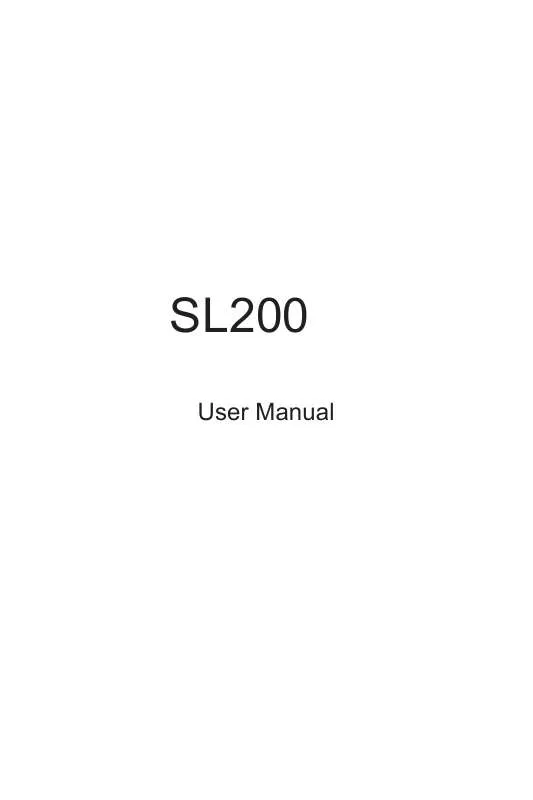User manual ASUS SL200 SL200 USER’S MANUAL (ENGLISH)
Lastmanuals offers a socially driven service of sharing, storing and searching manuals related to use of hardware and software : user guide, owner's manual, quick start guide, technical datasheets... DON'T FORGET : ALWAYS READ THE USER GUIDE BEFORE BUYING !!!
If this document matches the user guide, instructions manual or user manual, feature sets, schematics you are looking for, download it now. Lastmanuals provides you a fast and easy access to the user manual ASUS SL200. We hope that this ASUS SL200 user guide will be useful to you.
Lastmanuals help download the user guide ASUS SL200.
Manual abstract: user guide ASUS SL200SL200 USER’S MANUAL (ENGLISH)
Detailed instructions for use are in the User's Guide.
[. . . ] SL200
User Manual
Table of Contents
1 Introduction. . . . . . . . . . . . . . . . . . . . . . . . . . . . . . . . . . . . . . . . . . . . . . . . . . . . . . . . . . . . 1
1. 1 Features and Benefits. . . . . . . . . . . . . . . . . . . . . . . . . . . . . . . . . . . . . . . . . . . . . . . . 1
1. 2. . Package. Contents. . . . . . . . . . . . . . . . . . . . . . . . . . . . . . . . . . . . . . . . . . . . . . . . . . . . . . 2 1. 3. . Fndng. Your. Way. Around. . . . . . . . . . . . . . . . . . . . . . . . . . . . . . . . . . . . . . . . . . . 2
1. 3. 1. Front. Panel. . . . . . . . . . . . . . . . . . . . . . . . . . . . . . . . . . . . . . . . . . . . . . . . . . . . . . . . . . . . . . . . . . 1. 3. 2. . Rear. Panel. . . . . . . . . . . . . . . . . . . . . . . . . . . . . . . . . . . . . . . . . . . . . . . . . . . . . . . . . . . . . . . . . . 3
1. 4. . System. Requrements. . . . . . . . . . . . . . . . . . . . . . . . . . . . . . . . . . . . . . . . . . . . . . . . 3
2 PC Configuration . . . . . . . . . . . . . . . . . . . . . . . . . . . . . . . . . . . . . . . . . . . . . . . . . . . 5
1. 5. . Installaton. Instructons. . . . . . . . . . . . . . . . . . . . . . . . . . . . . . . . . . . . . . . . . . . . . . . 4 2. 1. . TCP/IP. Networkng. Setup. . . . . . . . . . . . . . . . . . . . . . . . . . . . . . . . . . . . . . . . . . 5 .
2. 1. 1. . Checkng. TCP/IP. Settng. for. Wndows. 9x/ME. . . . . . . . . . . . [. . . ] Restore Factory Default:. Reset. the. settngs. of. ths. devce. to. the. Backup Settings: Save the settings of this device to a file. Restore Settings:. Restore. the. settngs. of. ths. devce. to. the. backup. settngs.
3. 3. 6 System Log
The System Log window displays the router's system activities, such. as. System. Log. and. Remote. Log.
19
Chapter. 3. Router. Setup.
SL200. User. Manual
System Log: The router's system activity. Remote Log Setting:. Settng. the. IP. Address. of. remote. log. server.
3. 4 WAN
3. 4. 1 Connected Type
Specfy. the. WAN. connecton. type. requred. by. your. Internet. Servce. Provder, . then. clck. "OK " button to provide detailed configuration parameters. for. the. selected. connecton. type.
20
SL200. User. Manual.
Chapter. 3. Router. Setup
Dynamic IP address:. . You. wll. obtan. an. IP. address. from. your. ISP. Static IP address: you can use the fixed IP address assigned by your. ISP. to. access. the. nternet. servce. PPPoE:. Your. ISP. requres. PPPoE. connecton. L2TP:. Your. ISP. requres. L2TP. connecton.
3. 4. 2 Dynamic IP
The. The default MAC address is set to the WAN's physical interface on the. router. . Use. ths. address. when. regsterng. for. Internet. servce, . and. do. not. change. t. unless. t. s. requred. by. your. ISP, . You. can. use. the. "Clone. MAC. Address". button. to. copy. the. MAC. address. of. the. address. wth. ths. MAC. address.
21
Chapter. 3. Router. Setup.
SL200. User. Manual
Request IP address:. MAC Cloning:. Enable. or. dsable. MAC. clonng. opton. MAC Address:. Enter. the. MAC. address. of. the. devce. you. want. to. please. enable. ths. selecton, . otherwse, . leave. t. unchecked.
3. 4. 3 Static IP
If. enter. the. gateway. address. of. your. ISP.
22
SL200. User. Manual.
Chapter. 3. Router. Setup
IP address assigned by your ISP:. The. IP. address. s. provded. by. Subnet Mask:. Enter. the. subnet. mask. of. the. router. ISP Gateway Address:. . Enter. the. gateway. address. at. ISP. end. packets. transmtted. to. the. nternet. . Leave. t. as. t. s. f. you. to. not. wsh. Does ISP provide more IP addresses:. If. your. ISP. supports. more. IP. . addresses, . . please. . clck. . Yes;. . otherwse, . . leave. . t. unchecked.
3. 4. 4 PPPoE (PPP over Ethernet)
Enter. [. . . ] Error. s. Encountered.
3. 8. 2 Access Control
You. day.
39
Chapter. 3. Router. Setup.
SL200. User. Manual
For. example, . ths. screen. shows. that. clents. n. the. address. range. blocked. from. browsng. the. Internet. from. Monday. through. Frday.
40
SL200. User. Manual.
Chapter. 3. Router. Setup
3. 8. 3 URL Filtering
To configure the URL Filtering feature, please specify the web sites (www. someste. com). and/or. web. URLs. contanng. the. keyword. you. want to filter on your network.
41
Chapter. 3. Router. Setup.
SL200. User. Manual
3. 8. 4 MAC Control
The MAC Control window allows user to block certain client PCs' access. to. the. Internet. based. on. MAC. address.
MAC Address Control:. [. . . ]
DISCLAIMER TO DOWNLOAD THE USER GUIDE ASUS SL200 Lastmanuals offers a socially driven service of sharing, storing and searching manuals related to use of hardware and software : user guide, owner's manual, quick start guide, technical datasheets...manual ASUS SL200