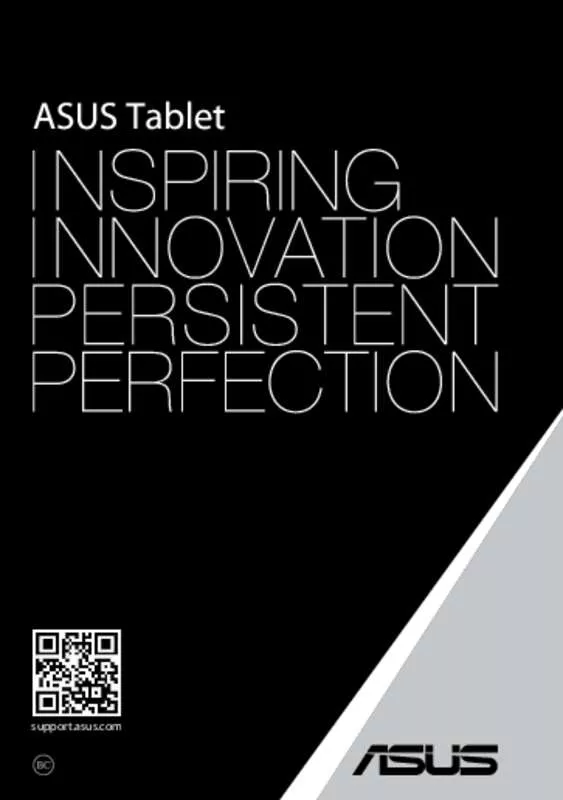Detailed instructions for use are in the User's Guide.
[. . . ] support. asus. com
E8319 First Edition July 2013
COPYRIGHT INFORMATION No part of this manual, including the products and software described in it, may be reproduced, transmitted, transcribed, stored in a retrieval system, or translated into any language in any form or by any means, except documentation kept by the purchaser for backup purposes, without the express written permission of ASUSTeK COMPUTER INC. ASUS PROVIDES THIS MANUAL “AS IS” WITHOUT WARRANTY OF ANY KIND, EITHER EXPRESS OR IMPLIED, INCLUDING BUT NOT LIMITED TO THE IMPLIED WARRANTIES OR CONDITIONS OF MERCHANTABILITY OR FITNESS FOR A PARTICULAR PURPOSE. IN NO EVENT SHALL ASUS, ITS DIRECTORS, OFFICERS, EMPLOYEES OR AGENTS BE LIABLE FOR ANY INDIRECT, SPECIAL, INCIDENTAL, OR CONSEQUENTIAL DAMAGES (INCLUDING DAMAGES FOR LOSS OF PROFITS, LOSS OF BUSINESS, LOSS OF USE OR DATA, INTERRUPTION OF BUSINESS AND THE LIKE), EVEN IF ASUS HAS BEEN ADVISED OF THE POSSIBILITY OF SUCH DAMAGES ARISING FROM ANY DEFECT OR ERROR IN THIS MANUAL OR PRODUCT. Products and corporate names appearing in this manual may or may not be registered trademarks or copyrights of their respective companies, and are used only for identification or explanation and to the owners’ benefit, without intent to infringe. [. . . ] On the Home Screen, tap
Play Music
to play your music files.
Search for a music file Settings for Play Music
Tap to sort the audio files by Recent, Albums, Artists, Songs, Playlists, and Genres
NOTES: The following audio and video codec are supported by your ASUS Tablet: • Decoder Audio Codec: AAC LC/LTP, HE-AACv1(AAC+), HE-AACv2(enhanced AAC+), AMR-NB, AMR-WB, MP3, FLAC, MIDI, PCM/WAVE, Vorbis, WAV a-law/mu-law, WAV linear PCM, WMA 10, WMA Lossless, WMA Pro LBR Video Codec: H. 263, H. 264, MPEG-4, VC-1/WMV, VP8 • Encoder Audio Codec: AAC LC/LTP, AMR-NB, AMR-WB Video Codec: H. 263, H. 264, MPEG-4
48
ASUS Tablet E-Manual
Camera
The camera app allows you to take pictures and record videos using your ASUS Tablet. To launch the Camera app, tap on the Home Screen then tap
Camera
.
NOTE: The pictures and video files are automatically saved to File Manager.
Camera setting
Switch to video mode settings Camera mode settings Camera effects Resolution Exposure Camera settings Camera switch Zooming slider Camera capture button Video capture button Preview
K00A
49
Video mode
Switch to camera mode settings Video mode settings Video effects Video quality Exposure Video settings Camera switch Zooming slider Camera capture button Video capture button Preview
50
ASUS Tablet E-Manual
Gallery
View images and play videos on your ASUS Tablet using the Gallery app. This app also allows you to edit, share , or delete image and video files stored in your ASUS Tablet. From Gallery, you can display images in a slideshow or tap to view the selected image or video file. To launch Gallery, tap on the Home Screen then tap
Gallery
.
Gallery main screen
Tap to sort videos and photos Tap to quick-launch Camera Gallery settings
K00A
51
Sharing and deleting albums
To share an album, tap and hold an album until a tool bar appears on top of the screen. You can upload or share the selected albums online or delete them from your ASUS Tablet.
Tool bar
Tap to share the selected album through sharing apps.
Tap this icon to delete the selected album.
52
ASUS Tablet E-Manual
Sharing, editing and deleting images
Sharing images
To share an image:
To share, edit or delete an image, tap to open an image then tap on the image to launch the tool bar on top of the screen.
1. From Gallery screen, open an album containing the image that you want to share. 2. Tap to select then tap and select from the list of sharing apps.
K00A
53
To share multiple images: 1. From Gallery screen, open an album containing the images that you want to share. 2. Tap and hold one image then tap the other images. 3. Tap then select from the list of sharing apps.
54
ASUS Tablet E-Manual
Editing an image
To edit an image: 1. From Gallery screen, open an album containing the image that you want to edit. 2. Tap an image to open then tap > Edit. 3. Tap the editing tools to start editing.
Tap to undo, redo, reset, or show edit history Tap to save the changes Tap to share
Editing tools
K00A
55
Deleting images
To delete an image: 1. From the Gallery screen, open an album containing the image that you want to delete. 2. Tap an image to open then tap > Delete. To delete multiple images: 1. From the Gallery screen, open an album containing the images that you want to delete. 2. Tap and hold one image then tap the other images. 3. Tap
56
ASUS Tablet E-Manual
Accessing Gallery widget
The Photo Gallery widget allows quick access to your favorite photos or albums from the Home Screen. To display the Gallery Photo widget on the Home Screen: 1. Tap to display the All apps screen. 2. Tap WIDGETS tab to display the widgets menu. 3. Tap and hold Photo Gallery until the widget box moves to the Home Screen and displays the Choose images dialog box. 4. Choose an option from the Choose images dialog box that you want to place as a widget on the Home Screen.
K00A
57
Email
The Email app allows you to add POP3, IMAP, and Exchange accounts so you can receive, create, and browse e-mails right from your ASUS Tablet.
IMPORTANT!You must be connected to the Internet so you can add an e-mail account or send and receive e-mails from added accounts.
Setting up an e-mail account
To set up an e-mail account: 1. Tap screen. 2. Tap
Email
to display the All apps to launch the Email app.
3. From the Email app screen, key in your e-mail address and password then tap Next.
NOTE: Wait while your ASUS Tablet automatically checks your incoming and outgoing mail server settings.
4. Configure the Account options and tap Next.
58
ASUS Tablet E-Manual
5. Key in an account name that you want to be displayed in the outgoing messages, then tap Next to log into your inbox.
Adding e-mail accounts
To add e-mail accounts: 1. Tap 2. Tap
Email
to display the All apps screen. then login using your account.
3. Tap > Settings. [. . . ] The unit of measurement for the European Council’s recommended limit for mobile devices is the “Specific Absorption Rate” (SAR), and the SAR limit is 2. 0 W/Kg averaged over 10 gram of body tissue. It meets the requirements of the International Commission on Non-Ionizing Radiation Protection (ICNIRP). For next-to-body operation, this device has been tested and meets the ICNRP exposure guidelines and the European Standard EN 62311 and EN 62209-2. SAR is measured with the device directly contacted to the body while transmitting at the highest certified output power level in all frequency bands of the mobile device.
Power Safety Requirement
Products with electrical current ratings up to 6A and weighing more than 3Kg must use approved power cords greater than or equal to: H05VV-F, 3G, 0. 75mm2 or H05VV-F, 2G, 0. 75mm2.
ASUS Recycling/Takeback Services
ASUS recycling and takeback programs come from our commitment to the highest standards for protecting our environment. [. . . ]