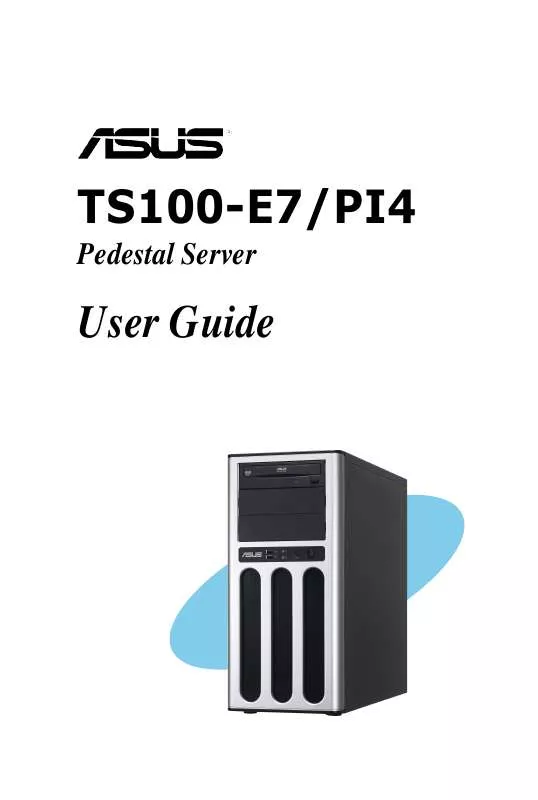User manual ASUS TS100-E7PI4
Lastmanuals offers a socially driven service of sharing, storing and searching manuals related to use of hardware and software : user guide, owner's manual, quick start guide, technical datasheets... DON'T FORGET : ALWAYS READ THE USER GUIDE BEFORE BUYING !!!
If this document matches the user guide, instructions manual or user manual, feature sets, schematics you are looking for, download it now. Lastmanuals provides you a fast and easy access to the user manual ASUS TS100-E7PI4. We hope that this ASUS TS100-E7PI4 user guide will be useful to you.
Lastmanuals help download the user guide ASUS TS100-E7PI4.
Manual abstract: user guide ASUS TS100-E7PI4
Detailed instructions for use are in the User's Guide.
[. . . ] TS100-E7/PI4
Pedestal Server
User Guide
E6399 First Edition March 2011
Copyright © 2011 ASUSTeK COMPUTER INC. All Rights Reserved.
No part of this manual, including the products and software described in it, may be reproduced, transmitted, transcribed, stored in a retrieval system, or translated into any language in any form or by any means, except documentation kept by the purchaser for backup purposes, without the express written permission of ASUSTeK COMPUTER INC. ASUS provides this manual "as is" without warranty of any kind, either express or implied, including but not limited to the implied warranties or conditions of merchantability or fitness for a particular purpose. In no event shall ASUS, its directors, officers, employees, or agents be liable for any indirect, special, incidental, or consequential damages (including damages for loss of profits, loss of business, loss of use or data, interruption of business and the like), even if ASUS has been advised of the possibility of such damages arising from any defect or error in this manual or product. [. . . ] Configuration option: [Disabled] [Enabled] Convert OEM Codes [Disabled] Allows you to enable or disable the converting of EFI status codes to standard Smbios types. Configuration option: [Disabled] [Enabled]
View Smbios Event Log
Press <Enter> to view the Smbios event logs.
4-12
Chapter 4: BIOS setup
4. 5
Advanced menu
The Advanced menu items allow you to change the settings for the CPU and other system devices.
Take caution when changing the settings of the Advanced menu items. Incorrect field values can cause the system to malfunction.
Aptio Setup Utility - Copyright (C) 2010 American Megatrends, Inc. Event Logs Advanced Monitor Boot Tool Exit System ACPI Parameters
Main
ACPI Settings Trusted Computing WHEA Configuration CPU Configuration North Bridge South Bridge SATA Configuration Intel TXT(LT) Configuration USB Configuration Onboard Devices Configuration APM Serial Port Console Redirection
4. 5. 1
ACPI Settings
Aptio Setup Utility - Copyright (C) 2010 American Megatrends, Inc. Advanced Enables or Disables BIOS ACPI Auto Configuration.
Enable ACPI Auto Configuration [Disabled] ACPI Sleep State [S3 (Suspend to RAM)]
EnableACPIAutoConfiguration[Disabled]
Allows you to enable or disable ACPI Auto Configuration. Configuration options: [Disabled] [Enabled]
ACPI Sleep State [S3 (Suspend to RAM)]
Allows you to set the ACPI Sleep State. Configuration options: [Suspend Disabled] [S1 (CPU Stop Clock)] [S3 (Suspend to RAM)]
ASUS TS100-E7/PI4
4-13
4. 5. 2
Trusted Computing
Aptio Setup Utility - Copyright (C) 2010 American Megatrends, Inc. Advanced
TPM Configuration TPM SUPPORT
[Disabled]
Current TPM Status Information NO TPM Hardware
Enables or Disables TPM support. Reset of platform is required.
TPM SUPPORT [Disabled]
Allows you to enable or disable the TPM support. Configuration options: [Disabled] [Enabled]
4. 5. 3
WHEAConfiguration
Aptio Setup Utility - Copyright (C) 2010 American Megatrends, Inc. Advanced Enable or disable Windows Hardware Error Architecture.
WHEA Support
[Enabled]
WHEA Support [Enabled]
Allows you to enable or disable the Windows Hardware Error Architecture support. Configuration options: [Disabled] [Enabled]
4-14
Chapter 4: BIOS setup
4. 5. 4
CPUConfiguration
The items in this menu show the CPU-related information that the BIOS automatically detects. Some items may not appear if your CPU does not support the related functions.
Aptio Setup Utility - Copyright (C) 2010 American Megatrends, Inc. Advanced CPU Configuration Intel(R) Xeon(R) CPU E31230 @ 3. 20GHz EM64 Processor Speed Processor Stepping Microcode Revision L1 CACHE L2 CACHE L3 CACHE Processor Cores Intel HT Technology CPU Current Ratio Intel Adaptive Thermal Monitor Hyper-threading Active Processor Cores Limit CPUID Maximum Execute Disable Bit Intel Virtualization Technology Enhanced Intel SpeedStep Technolog Turbo Mode CPU C1E CPU C3 Report CPU C6 Report Package C State limit Supported 3200 MHz 206a7 d 256 KB 1024 KB 8192 KB 4 Supported 32 [Enabled] [Enabled] [All] [Disabled] [Enabled] [Enabled] [Enabled] [Enabled] [Enabled] [Enabled] [Enabled] [No Limit] Includes TM1, TM2 and EMTTM
: Select Screen : Select Item Enter: Select Item +/-: Change Opt. F1: General Help F2: Previous Values F5: Optimized Defaults F10: Save & Exit ESC: Exit
Version 2. 01. 1204. Copyright (C) 2010 American Megatrends, Inc.
Intel Adaptive Thermal Monitor [Enabled]
Allows you to enable or disable the CPU thermal monitor function. Configuration options: [Disabled] [Enabled]
Hyper-threading [Enabled]
Allows you to enable or disable the Intel Hyper-Threading Technology function. When disabled, only one thread per activated core is enabled. Configuration options: [Enabled] [Disabled]
Active Processor Cores [All]
Allows you to choose the number of CPU cores to activate in each processor package. Configuration options: [All] [1] [2] [3]
Limit CPUID Maximum [Disabled]
Setting this item to [Enabled] allows legacy operating systems to boot even without support for CPUs with extended CPUID functions. Configuration options: [Disabled] [Enabled]
ASUS TS100-E7/PI4
4-15
Execute Disable Bit [Enabled]
Allows you to enable or disable the No-Execution Page Protection Technology. Setting this item to [Disabled] forces the XD feature flag to always return to zero (0). [. . . ] You need to manually install the Intel® chipset device software on a Windows operating system. To install the Intel® chipset device software: 1. Insert the motherboard/system support DVD to the optical drive. The support DVD automatically displays the Drivers menu if Autorun is enabled in your computer.
If Autorun is NOT enabled in your computer, browse the contents of the support DVD to locate the file ASSETUP. EXE from the BIN folder. [. . . ]
DISCLAIMER TO DOWNLOAD THE USER GUIDE ASUS TS100-E7PI4 Lastmanuals offers a socially driven service of sharing, storing and searching manuals related to use of hardware and software : user guide, owner's manual, quick start guide, technical datasheets...manual ASUS TS100-E7PI4