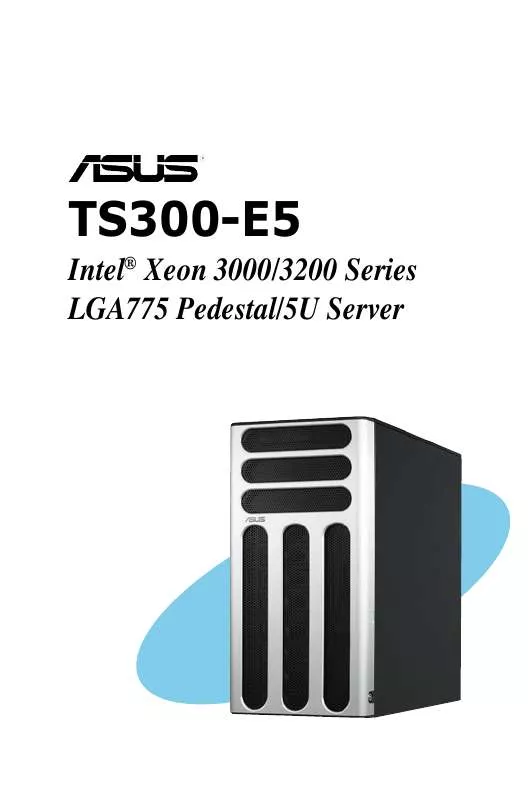User manual ASUS TS300-E5PA4
Lastmanuals offers a socially driven service of sharing, storing and searching manuals related to use of hardware and software : user guide, owner's manual, quick start guide, technical datasheets... DON'T FORGET : ALWAYS READ THE USER GUIDE BEFORE BUYING !!!
If this document matches the user guide, instructions manual or user manual, feature sets, schematics you are looking for, download it now. Lastmanuals provides you a fast and easy access to the user manual ASUS TS300-E5PA4. We hope that this ASUS TS300-E5PA4 user guide will be useful to you.
Lastmanuals help download the user guide ASUS TS300-E5PA4.
Manual abstract: user guide ASUS TS300-E5PA4
Detailed instructions for use are in the User's Guide.
[. . . ] TS300-E5
Intel® Xeon 3000/3200 Series LGA775 Pedestal/5U Server
E3690 Second Edition V2 April 2008
Copyright © 2008 ASUSTeK COMPUTER INC. No part of this manual, including the products and software described in it, may be reproduced, transmitted, transcribed, stored in a retrieval system, or translated into any language in any form or by any means, except documentation kept by the purchaser for backup purposes, without the express written permission of ASUSTeK COMPUTER INC. ASUS provides this manual "as is" without warranty of any kind, either express or implied, including but not limited to the implied warranties or conditions of merchantability or fitness for a particular purpose. In no event shall ASUS, its directors, officers, employees, or agents be liable for any indirect, special, incidental, or consequential damages (including damages for loss of profits, loss of business, loss of use or data, interruption of business and the like), even if ASUS has been advised of the possibility of such damages arising from any defect or error in this manual or product. [. . . ] Configuration options: [Disabled] [Enabled]
Vanderpool Technology [Enabled]
The Vanderpool Technology allows a hardware platform to run multiple operating systems separately and simultaneously, enabling one system to virtually function as several systems. Configuration options: [Disabled] [Enabled]
CPU TM function: [Enabled]
This function enables the overheated CPU to throttle the clock speed to cool down. Configuration options: [Disabled] [Enabled]
ASUS TS300-E5 5-19
Execute Disable Bit [Disabled]
When disabled, forces the XD feature flag to always return to 0. Configuration options: [Disabled] [Enabled]
PECI [Disabled]
Allows you to enable or disable the PECI. Configuration options: [Enabled] [Disabled]
Core Multi-Processing [Enabled]
Allows you to enable or disable one exeucation core. Configuration options: [Disabled] [Enabled]
Intel (R) SpeedStep (tm) tech. [Enabled]
When set to [Disabled], the CPU runs at its default speed. When set to [Enabled], the CPU speed is controlled by the operating system. Configuration options: [Enabled] [Disabled]
5. 4. 6
ChipsetConfiguration
The Chipset Configuration menu allows you to change the advanced chipset settings. Select an item then press <Enter> to display the sub-menu.
Advanced Advanced Chipset Settings WARNING: Setting wrong values in below sections may cause system to malfunction. NorthBridgeConfiguration SouthBridgeConfiguration BIOS SETUP UTILITY ConfigureNorthBridge features.
NorthBridgeConfiguration
Advanced BIOS SETUP UTILITY NorthBridgechipsetConfiguration MemoryRemapFeature [Disabled] PCIMMIOAllocation:4GBTo3584MB DRAMFrequency [Auto] ConfigureDRAMTimingbySPD [Enabled] InitiateGraphicAdapter PEGPortConfiguration PEGPort [PEG/PCI] [Auto]
5-20
Chapter 5: BIOS setup
Memory Remap Feature [Enabled]
Allows you to enable or disable the remapping of the overlapped PCI memory above the total physical memory. Enable this option only when you install 64-bit operating system. Configuration options: [Disabled] [Enabled]
DRAM Frequency [Auto]
Allows you to set the DDR operating frequency. Configuration options: [Auto] [667 MHz] [800 MHz]
ConfigureDRAMTimingbySPD[Enabled]
When this item is enabled, the DRAM timing parameters are set according to the DRAM SPD (Serial Presence Detect). When disabled, you can manually set the DRAM timing parameters through the DRAM sub-items. Configuration options: [Enabled] [Disabled]
Initiate Graphic Adapter [PEG/PCI]
Allows you to select the graphics controller as the primary boot device. Configuration options: [PCI/PEG] [PEG/PCI]
PEGPortConfiguration
PEG Port [Auto]
Configuration options: [Auto] [Disabled]
SouthBridgeConfiguration
Advanced BIOS SETUP UTILITY SouthBridgechipsetConfiguration SMBUSController [Enabled] SLP_S4#Min. AssertionWidth[1to2seconds]
SMBUS Controller [Enabled]
Allows you to enable or disable the SMBUS Controller. Configuration options: [Enabled] [Disabled]
SLP_S4# Min. Assertion Width [1 to 2 seconds]
Allows you to select the SLP_S4# Min. Configuration options: [4 to 5 seconds] [3 to 4 seconds] [2 to 3 seconds] [1 to 2 seconds]
ASUS TS300-E5
5-21
5. 4. 7
OnboardDevicesConfiguration
The Onboard Devices Configuration menu allows you to change the onboard devices settings. Select an item then press <Enter> to display the sub-menu.
Advanced SerialPort1Address SerialPort2Address SerialPort2Mode PCIELAN-5721A LAN5721ABootROM PCIELAN-5721B LAN5721BBootROM PCIELAN-5721C LAN5721CBootROM PCIELAN-5721D LAN5721DBootROM BIOS SETUP UTILITY Allows BIOS to Select Serial Port1 Base Addresses. ConfigureWin83627EHG-ASuperIOChipset [3F8/IRQ4] [2F8/IRQ3] [Normal] [Enabled] [Disabled] [Enabled] [Disabled] [Enabled] [Disabled] [Enabled] [Disabled]
v02. 58(C)Copyright1985-2007, AmericanMegatrends, Inc.
Serial Port1 Address [3F8/IRQ4]
Allows you to select the Serial Port1 base address. [. . . ] Enter rm /lib/modules/2. 6. 16. 21-0. 8-bigsmp/kernel/drivers/net/ssk98lin/ sk98lin. ko.
12. Enter modprobe sk98lin.
7-24
Chapter 7: Driver installation
7. 5
Management applications and utilities installation
The support CD that came with the motherboard package contains the drivers, management applications, and utilities that you can install to avail all motherboard features.
The contents of the support CD are subject to change at any time without notice. Visit the ASUS website (www. asus. com) for updates.
7. 5. 1
Running the support CD
Place the support CD to the optical drive. The CD automatically displays the Drivers menu if Autorun is enabled in your computer.
If Autorun is NOT enabled in your computer, browse the contents of the support CD to locate the file ASSETUP. EXE from the BIN folder. [. . . ]
DISCLAIMER TO DOWNLOAD THE USER GUIDE ASUS TS300-E5PA4 Lastmanuals offers a socially driven service of sharing, storing and searching manuals related to use of hardware and software : user guide, owner's manual, quick start guide, technical datasheets...manual ASUS TS300-E5PA4