User manual ASUS TV FM 7133
Lastmanuals offers a socially driven service of sharing, storing and searching manuals related to use of hardware and software : user guide, owner's manual, quick start guide, technical datasheets... DON'T FORGET : ALWAYS READ THE USER GUIDE BEFORE BUYING !!!
If this document matches the user guide, instructions manual or user manual, feature sets, schematics you are looking for, download it now. Lastmanuals provides you a fast and easy access to the user manual ASUS TV FM 7133. We hope that this ASUS TV FM 7133 user guide will be useful to you.
Lastmanuals help download the user guide ASUS TV FM 7133.
You may also download the following manuals related to this product:
Manual abstract: user guide ASUS TV FM 7133
Detailed instructions for use are in the User's Guide.
[. . . ] TV Tuner Card/Box
My Cinema Series
E2583 Revised Edition V3 April 2006
Copyright © 2006 ASUSTeK COMPUTER INC. No part of this manual, including the products and software described in it, may be reproduced, transmitted, transcribed, stored in a retrieval system, or translated into any language in any form or by any means, except documentation kept by the purchaser for backup purposes, without the express written permission of ASUSTeK COMPUTER INC. Product warranty or service will not be extended if: (1) the product is repaired, modified or altered, unless such repair, modification of alteration is authorized in writing by ASUS; or (2) the serial number of the product is defaced or missing. ASUS PROVIDES THIS MANUAL "AS IS" WITHOUT WARRANTY OF ANY KIND, EITHER EXPRESS OR IMPLIED, INCLUDING BUT NOT LIMITED TO THE IMPLIED WARRANTIES OR CONDITIONS OF MERCHANTABILITY OR FITNESS FOR A PARTICULAR PURPOSE. [. . . ] There are three variations: CLMEI - Movie for watching movies, CLMEI - Music for regular music output, and CLMEI - Onstage for a more live sound. Options for different listening environments. Create a standard virtual listening environment. Emphasize even the slightest sound effect in a movie. Amplify low range audio signals, which are especially suitable for notebook computers. Return the settings on this page to their original values. Effect the changes you made.
ASUS TV Tuner Card/Box
2-15
2. 2. 7
Watching TV
The PowerCinema application allows you to watch TV on your computer. Select TV on the Home page, then press OK from the remote controller, or click the mouse to display the main TV page.
Make sure that you autoscan the channels before you watch TV on your computer. Use the PowerCinema 4 Setup Wizard or click the Settings button from the TV screen to scan for available channels and/or configure the TV settings.
To watch TV in full screen, highlight the TV window using the remote controller or mouse, then press the remote controller OK button or click the mouse. To change channels, use the remote controller or the keyboard Page Up/Page Down keys or the numeric keys.
TV buttons
Buttons Live TV Recorded TV Schedule TV Preview Program Guide Find Program Settings Click this button to watch full screen live TV on your computer. play, sort, and manage recorded TV programs. set the channel, program, and time for TV recording. display a thumbnail of each available channel. view the program guide from your Electronic Program Guide (EPG) provider or EPG source (Internet). search for programs by channel or category. change or adjust the signal, channel, recording, and EPG settings.
2-16
Chapter 2: Software information
TV player control buttons
TV player control buttons Channel up Channel down Snapshot Teletext Record
When you watch TV, the following additional buttons appear on the player controls:
switch up one channel switch down one channel take a snapshot of the current frame display TeleText information record TV content as video file
Instant Replay
By default, the instant replay function is enabled in PowerCinema. To create an instant replay, PowerCinema records the TV broadcast as a file, creating a slight lag between the broadcast and the TV content that you watch. You can navigate forward and backward to create an instant replay or to skip over commercials.
TV Recording Schedules
To set a recording schedule, select New Schedule. (Make sure that TV is selected. ) In the page that opens, select the Channel you want to record, the Scheduling Interval, and the recording date and times. Select Apply to activate the recording schedule, or Cancel to quit without accepting the schedule. Select an existing recording schedule to open it for modification. Select Delete to remove a recording schedule you have previously created.
TV Preview
TV Preview displays a wall of thumbnails, giving you a preview of all available channels. [. . . ] Select Extras on the Home page to open the Extras function. Content on the Extras page includes product upgrades and patches to improve PowerCinemas functionality. Select an upgrade or a patch to begin the download process. Select a program in the content area to launch it. [. . . ]
DISCLAIMER TO DOWNLOAD THE USER GUIDE ASUS TV FM 7133 Lastmanuals offers a socially driven service of sharing, storing and searching manuals related to use of hardware and software : user guide, owner's manual, quick start guide, technical datasheets...manual ASUS TV FM 7133

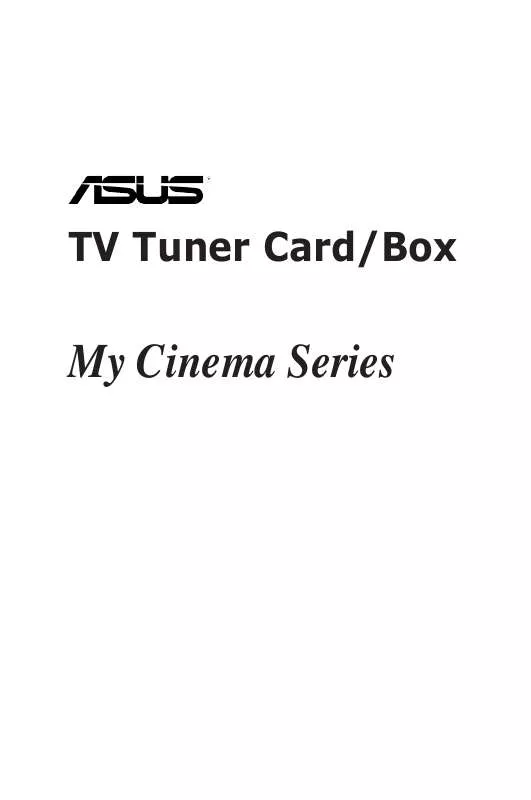
 ASUS TV FM 7133 U3000I (309 ko)
ASUS TV FM 7133 U3000I (309 ko)
