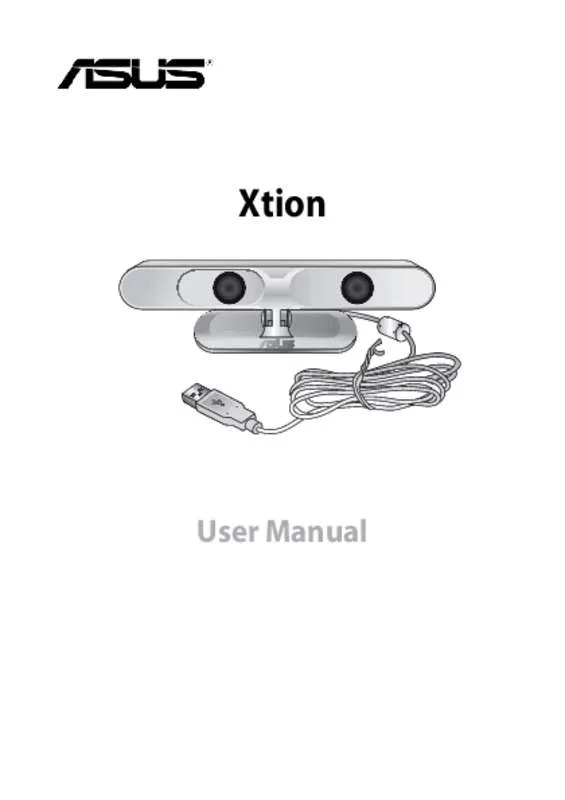Detailed instructions for use are in the User's Guide.
[. . . ] Install the Xtion driver from the bundled support CD. Connect your Xtion to the USB port of another device such as a laptop, desktop PC, or the ASUS WAVI. ASUS Xtion
2
ASUS WAVI Notebook Desktop PC
3
NOTES: • Directly connect your Xtion to the USB port of your notebook or desktop PC. For details on connecting your Xtion to the ASUS WAVI, refer to the ASUS WAVI's documentation. [. . . ] Product warranty or service will not be extended if: (1) the product is repaired, modified or altered, unless such repair, modification of alteration is authorized in writing by ASUS; or (2) the serial number of the product is defaced or missing. Products and corporate names appearing in this manual may or may not be registered trademarks or copyrights of their respective companies, and are used only for identification or explanation and to the owners’ benefit, without intent to infringe. BEMÆRKNINGER: • Under Set up the Game (opsætning af spillet) feltet, skal du klikke på Browse (gennemse) for, at finde spillets eksekverbare fil (. Under Set up the Game cover (opsætning af spillets forside) feltet, skal du klikke på Browse (gennemse) for, at finde forsidebilledet til spillet. Väljal Set up the Game cover (Mängu kaane häälestamine) klõpsake käsku Browse (Sirvi), et teha kindlaks mängu kaanepildi asukoht. No part of this manual, including the products and software described in it, may be reproduced, transmitted, transcribed, stored in a retrievalsystem, or translated into any language in any form or by any means, except documentation kept by the purchaser for backup purposes, without the express written permission of ASUSTeK Computer Inc. Product warranty or service will not be extended if: (1) the product is repaired, modified or altered, unless such repair, modification of alteration is authorized in writing by ASUS; or (2) the serial number of the product is defaced or missing. Products and corporate names appearing in this manual may or may not be registered trademarks or copyrights of their respective companies, and are used only for identification or explanation and to the owners’ benefit, without intent to infringe. No part of this manual, including the products and software described in it, may be reproduced, transmitted, transcribed, stored in a retrievalsystem, or translated into any language in any form or by any means, except documentation kept by the purchaser for backup purposes, without the express written permission of ASUSTeK Computer Inc. Product warranty or service will not be extended if: (1) the product is repaired, modified or altered, unless such repair, modification of alteration is authorized in writing by ASUS; or (2) the serial number of the product is defaced or missing. Products and corporate names appearing in this manual may or may not be registered trademarks or copyrights of their respective companies, and are used only for identification or explanation and to the owners’ benefit, without intent to infringe. Dans le champ Set up the Game cover (Installer la couverture du jeu), cliquez sur Browse (Rechercher) pour localiser l'image de la couverture du jeu. No part of this manual, including the products and software described in it, may be reproduced, transmitted, transcribed, stored in a retrievalsystem, or translated into any language in any form or by any means, except documentation kept by the purchaser for backup purposes, without the express written permission of ASUSTeK Computer Inc. Product warranty or service will not be extended if: (1) the product is repaired, modified or altered, unless such repair, modification of alteration is authorized in writing by ASUS; or (2) the serial number of the product is defaced or missing. Products and corporate names appearing in this manual may or may not be registered trademarks or copyrights of their respective companies, and are used only for identification or explanation and to the owners’ benefit, without intent to infringe. Set up the Game cover (게임 커버 설정) 필드에서 Browse (찾아 보기) 를 클릭하여 게임의 이미지 커버를 찾으십시오. Jokia šio vadovo dalis, įskaitant joje aprašomus gaminius ir programas, negali būti dauginama, perduodama, kopijuojama, įtraukiama į paieškos sistemas ar verčiama į kitas kalbas bet kokia forma ir bet kokiomis priemonėmis, išskyrus dokumentaciją, kurią laiko vartotojas kaip atsarginę, be specialaus raštiško ASUSTeK Computer Inc. Lauke Set up the Game cover (nustatykite žaidimo viršelį) spustelėkite Browse (naršyti), kad rastumėte žaidimo vaizdo viršelį. Laukā Set up the Game cover (Iestatīt spēles vāka attēlu) nospiediet Browse (Pārlūkot), lai atrastu spēles vāka attēlu. No part of this manual, including the products and software described in it, may be reproduced, transmitted, transcribed, stored in a retrievalsystem, or translated into any language in any form or by any means, except documentation kept by the purchaser for backup purposes, without the express written permission of ASUSTeK Computer Inc. Product warranty or service will not be extended if: (1) the product is repaired, modified or altered, unless such repair, modification of alteration is authorized in writing by ASUS; or (2) the serial number of the product is defaced or missing. Products and corporate names appearing in this manual may or may not be registered trademarks or copyrights of their respective companies, and are used only for identification or explanation and to the owners’ benefit, without intent to infringe. [. . . ] This device and its antenna(s) must not be co-located or operating in conjunction with any other antenna or transmitter. Country Code selection feature to be disabled for products marketed to the US/CANADA. If the device is going to be operated in 5. This Class [B] digital apparatus complies with Canadian ICES-003. [. . . ]