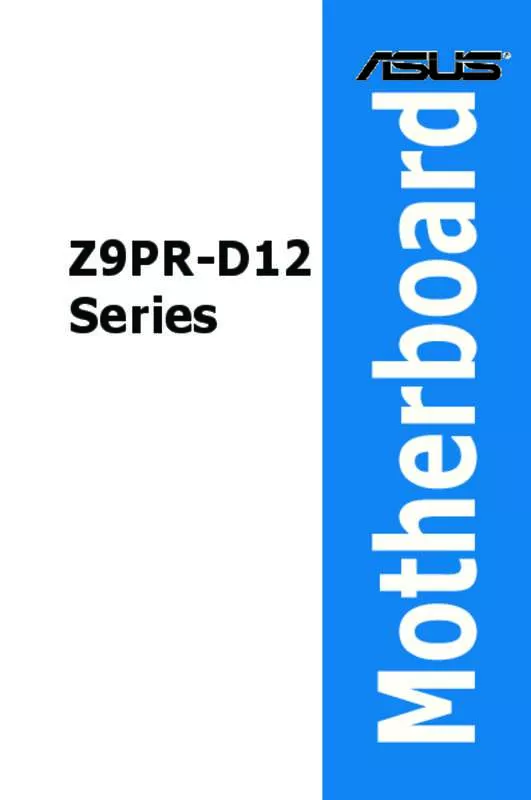User manual ASUS Z9PR-D12-IKVM
Lastmanuals offers a socially driven service of sharing, storing and searching manuals related to use of hardware and software : user guide, owner's manual, quick start guide, technical datasheets... DON'T FORGET : ALWAYS READ THE USER GUIDE BEFORE BUYING !!!
If this document matches the user guide, instructions manual or user manual, feature sets, schematics you are looking for, download it now. Lastmanuals provides you a fast and easy access to the user manual ASUS Z9PR-D12-IKVM. We hope that this ASUS Z9PR-D12-IKVM user guide will be useful to you.
Lastmanuals help download the user guide ASUS Z9PR-D12-IKVM.
Manual abstract: user guide ASUS Z9PR-D12-IKVM
Detailed instructions for use are in the User's Guide.
[. . . ] Z9PR-D12 Series
Motherboard
E7271 First Edition April 2012
Copyright © 2012 ASUSTeK COMPUTER INC. All Rights Reserved.
No part of this manual, including the products and software described in it, may be reproduced, transmitted, transcribed, stored in a retrieval system, or translated into any language in any form or by any means, except documentation kept by the purchaser for backup purposes, without the express written permission of ASUSTeK COMPUTER INC. Product warranty or service will not be extended if: (1) the product is repaired, modified or altered, unless such repair, modification of alteration is authorized in writing by ASUS; or (2) the serial number of the product is defaced or missing.
ASUS PROVIDES THIS MANUAL “AS IS” WITHOUT WARRANTY OF ANY KIND, EITHER EXPRESS OR IMPLIED, INCLUDING BUT NOT LIMITED TO THE IMPLIED WARRANTIES OR CONDITIONS OF MERCHANTABILITY OR FITNESS FOR A PARTICULAR PURPOSE. IN NO EVENT SHALL ASUS, ITS DIRECTORS, OFFICERS, EMPLOYEES OR AGENTS BE LIABLE FOR ANY INDIRECT, SPECIAL, INCIDENTAL, OR CONSEQUENTIAL DAMAGES (INCLUDING DAMAGES FOR LOSS OF PROFITS, LOSS OF BUSINESS, LOSS OF USE OR DATA, INTERRUPTION OF BUSINESS AND THE LIKE), EVEN IF ASUS HAS BEEN ADVISED OF THE POSSIBILITY OF SUCH DAMAGES ARISING FROM ANY DEFECT OR ERROR IN THIS MANUAL OR PRODUCT.
SPECIFICATIONS AND INFORMATION CONTAINED IN THIS MANUAL ARE FURNISHED FOR INFORMATIONAL USE ONLY, AND ARE SUBJECT TO CHANGE AT ANY TIME WITHOUT NOTICE, AND SHOULD NOT BE CONSTRUED AS A COMMITMENT BY ASUS. [. . . ] If you want the Serial ATA hard disk drives to use the Advanced Host Controller Interface (AHCI), keep the default setting [AHCI Mode]. The AHCI allows the onboard storage driver to enable advanced Serial ATA features that increases storage performance on random workloads by allowing the drive to internally optimize the order of commands. If you want to create RAID sets with LSI MegaRAID utility, or Intel® Rapid Storage Technology Enterprise from the Serial ATA hard disk drives, set this item to [RAID Mode].
•
S. M. A. R. T. (Self-Monitoring, Analysis and Reporting Technology) is a monitor system. When hard disk read/write errors occur, this feature allows the hard disk to report warning messages during the POST. Configuration options: [Enabled] [Disabled]
Aggressive Link Power Management [Enabled]
Configuration options: [Enabled] [Disabled] AHCI supports staggered spin-up. Configuration options: [Enabled] [Disabled]
Port 1/2/3/4/5/6 Staggered Spin-up [Disabled]
ASUS Z9PR-D12 Series
4-21
4. 4. 5
PCH SCU Configuration
This menu automatically detects and displays Device 1-4.
Aptio Setup Utility - Copyright (C) 2011 American Megatrends, Inc. Advanced Device1 Device2 Device3 Device4 Not Not Not Not Present Present Present Present
→←: Select Screen ↑↓: Select Item Enter: Select Item +/-: Change Opt. F1: General Help F2: Previous Values F5: Optimized Defaults F10: Save & Exit ESC: Exit Version 2. 14. 1219. Copyright (C) 2011 American Megatrends, Inc.
4-22
Chapter 4: BIOS setup
4. 4. 6
PCI Subsystem Settings
Aptio Setup Utility - Copyright (C) 2011 American Megatrends, Inc. Advanced V 2. 05. 00 In case of multiple Option ROMs (Legacy and EFI Compatible), specifies what PCI option ROM to lanuch.
PCI Bus Driver Version
PCI Option ROM Handling PCI ROM Priority [EFI Compatible ROM] PCI Common Setting PCI Latency Timer VGA Palette Snoop PERR# Generation SERR# Generation Load RT32 Image [32 PCI Bus Clocks] [Disabled] [Disabled] [Disabled] [Enabled]
PCI Express Settings PCIE Slot Option Rom Configuration
→←: Select Screen ↑↓: Select Item Enter: Select Item +/-: Change Opt. F1: General Help F2: Previous Values F5: Optimized Defaults F10: Save & Exit ESC: Exit
Version 2. 14. 1219. Copyright (C) 2011 American Megatrends, Inc.
PCI ROM Priority [EFI Compatible ROM]
In case of multiple option roms (Legacy and EFI Compatible), specifies what PCI option rom to lanuch. Configuration options: [Legacy ROM] [EFI Compatible ROM]
PCI Latency Timer [32 PCI Bus Clocks]
Value to be programmed into PCI latency timer register. Configuration options: [32 PCI Bus Clocks] [64 PCI Bus Clocks] [96 PCI Bus Clocks] [128 PCI Bus Clocks] [160 PCI Bus Clocks] [192 PCI Bus Clocks] [224 PCI Bus Clocks] [248 PCI Bus Clocks]
VGA Palette Snoop [Disabled]
Enables or disables VGA pallette registers snooping. Configuration options: [Disabled] [Enabled]
PERR# Generation [Disabled]
Enables or disables PCI device to generate PERR#. Configuration options: [Disabled] [Enabled]
SERR# Generation [Disabled]
Enables or disables PCI device to generate SERR#. Configuration options: [Disabled] [Enabled]
Load RT32 Image [Disabled]
Enables or disables PCI device to load RT32 image. Configuration options: [Disabled] [Enabled]
ASUS Z9PR-D12 Series
4-23
PCI Express Settings
Aptio Setup Utility - Copyright (C) 2011 American Megatrends, Inc. Advanced PCI Express Link Register Settings ASPM Support [Disabled] WARNING: Enabling ASPM may cause some PCI-E device to fail Enables or DisablesPCI Express Device Relaxed Ordering.
→←: Select Screen ↑↓: Select Item Enter: Select Item +/-: Change Opt. F1: General Help F2: Previous Values F5: Optimized Defaults F10: Save & Exit ESC: Exit Version 2. 14. 1219. Copyright (C) 2011 American Megatrends, Inc.
PCI Express Link Register Settings ASPM Support [Disabled]
Allows to set the ASPM level. Configuration options: [Disabled] [Auto] [Force L0s] [Force L0s] Force all links to L0s state. [. . . ] To install the Intel® Rapid Storage Technology enterprise 3. 0 utility: 1. 2. Insert the motherboard/system support DVD to the optical drive. The support DVD automatically displays the Drivers menu if Autorun is enabled in your computer.
If Autorun is NOT enabled in your computer, browse the contents of the support DVD to locate the file ASSETUP. EXE from the BIN folder. Double-click the ASSETUP. EXE to run the support DVD.
Restart the computer, and then log on with Administrator privileges.
3.
Click the Intel® Rapid Storage Technology enterprise 3. 0 to begin installation.
4.
When the Welcome to the Setup Program appears, click Next to start the installation.
6-26
Chapter 6: Driver installation
5.
Read the Warning message and click Next to continue.
6.
Read the License Agreement and click Yes to continue.
7.
Read the Readme File Information and click Next to continue.
ASUS Z9PR-D12 Series
6-27
8.
After completing the installation, click Next to complete the setup process.
9.
Select Yes, I want to restart my computer now and click Finish to restart your computer before using the program.
6-28
Chapter 6: Driver installation
6. 7 � Intel® WG82574L Gigabit Adapters Driver installation
This section provides the instructions on how to install Intel® WG82574L Gigabit Adapters Driver. To install the Intel® WG82574L Gigabit Adapters Driver on a Windows® OS: 1. 2. Insert the motherboard/system support DVD to the optical drive. [. . . ]
DISCLAIMER TO DOWNLOAD THE USER GUIDE ASUS Z9PR-D12-IKVM Lastmanuals offers a socially driven service of sharing, storing and searching manuals related to use of hardware and software : user guide, owner's manual, quick start guide, technical datasheets...manual ASUS Z9PR-D12-IKVM