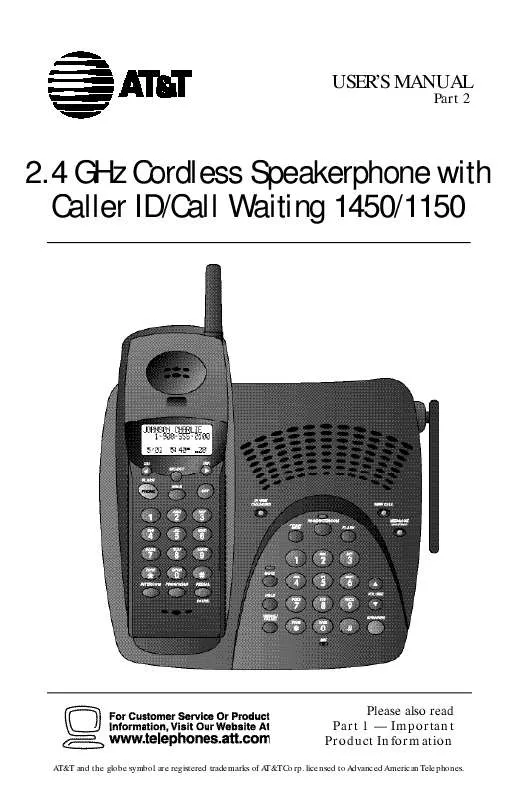User manual AT&T 1150
Lastmanuals offers a socially driven service of sharing, storing and searching manuals related to use of hardware and software : user guide, owner's manual, quick start guide, technical datasheets... DON'T FORGET : ALWAYS READ THE USER GUIDE BEFORE BUYING !!!
If this document matches the user guide, instructions manual or user manual, feature sets, schematics you are looking for, download it now. Lastmanuals provides you a fast and easy access to the user manual AT&T 1150. We hope that this AT&T 1150 user guide will be useful to you.
Lastmanuals help download the user guide AT&T 1150.
Manual abstract: user guide AT&T 1150
Detailed instructions for use are in the User's Guide.
[. . . ] USER'S MANUAL
Part 2
2. 4 GHz Cordless Speakerphone with Caller ID/Call Waiting 1450/1150
Please also read Part 1 -- Important Product Information
AT&T and the globe symbol are registered trademarks of AT&TCorp. licensed to Advanced American Telephones.
© 2003 Advanced American Telephones. Issue 2AT&T 04/03
CONTENTS
BEFORE YOU BEGIN . . . . . . . . . . . . . . . 1
Choosing a Location for Your Phone. . . . . . . . . . . . . . . . . . . . . . . . . . . 1 About Caller Identification (Caller ID) . . . . . . . . . . . . . . . . . . . . . . . . . . . . . . . . . [. . . ] Move closer to the base, then press to answer the call. If you move out of range during a phone conversation, you might hear noise or interference. To improve reception, move closer to the base. If you move out of range without pressing , your phone will be left "off the hook. " To hang up properly, walk back into range, periodically pressing .
Display Screen Messages
Screen Displays: When:
There is a call coming in. You have received telephone company voice mail. The battery needs to be recharged.
8
TELEPHONE OPERATION
On steadily: handset is charging in base Flashing slowly: handset or base speaker is in use or a call is on hold Flashing quickly: there is an incoming call
AT THE BASE
Flashes when you have unreviewed call information.
Flash
Access subscriber services while on a call.
Speaker Volume
While on a call, use to adjust the volume of what you hear.
Make, Answer, or End a Call
Press . When calling, use the base keypad to dial or enter a memory location. SPEAKER light is on when call is connected.
Redial
Press to call the last number dialed at the base (up to 32 digits).
Hold
Press to put a call on hold. NOTE: When Hold is active, pressing you to the call. on handset will also return
Mute
Press to prevent your caller from hearing you (you can hear your caller). MUTE light is on when Mute is activated.
9
AT THE BASE
Intercom/Page
1 2 3
TELEPHONE OPERATION
Press and release to signal someone at the handset. When the person at the handset presses , the handset and base can communicate without tying up the phone line. Press again or press on handset to disconnect.
Indicates a new call has been received
Base Ringer Volume Switch
Use to adjust how loudly the base rings.
If you subscribe to telephone company voice mail with a visual message waiting signal, light flashes when you have voice mail waiting.
NOTE: When the handset is in use the Page/Intercom and Handset Locator features are inactive.
10
TELEPHONE MEMORY
AT THE BASE
You can store 10 telephone numbers (up to 16 digits each) in the base memory locations (0-9).
Store a Number in Base Memory
1 2 3 4 Press on the base to enter programming mode. Press the dial pad key (0-9) for the location where you want to store the number. You will hear a confirmation tone.
Dial a Number in Base Memory
1 Press . 2 Press and then the memory location (0-9) of the number you want to dial. The number is dialed automatically.
11
TELEPHONE DIRECTORY
The cordless handset can store 50 telephone numbers with names, each up to 24 digits long. For consistency with Caller ID entries, you may wish to enter last names first. Press or to scroll alphabetically through entries stored in memory --OR-- Press the dial pad key for the first letter of the entry you want to delete. When the screen displays the number you want to delete, press . Then press or until flashes.
3
4 5 6
Press . You'll hear a series of beeps confirming the deletion.
Dial a Number from the Directory
1 2 Press (DIR). [. . . ] Microwave appliances may cause interference with this phone. If you experience interference, move away from the microwave
If the above suggestions don't solve the problem, try re-initializing the handset and base:
1 2 3 4 5 6 Disconnect the power to the base. Put the handset in the base to re-initialize.
If you hear a two-beep signal when you try to use the handset:
· · You might be out of range. If moving closer to the base doesn't help, try following the directions above for re-initializing the handset and base. [. . . ]
DISCLAIMER TO DOWNLOAD THE USER GUIDE AT&T 1150 Lastmanuals offers a socially driven service of sharing, storing and searching manuals related to use of hardware and software : user guide, owner's manual, quick start guide, technical datasheets...manual AT&T 1150