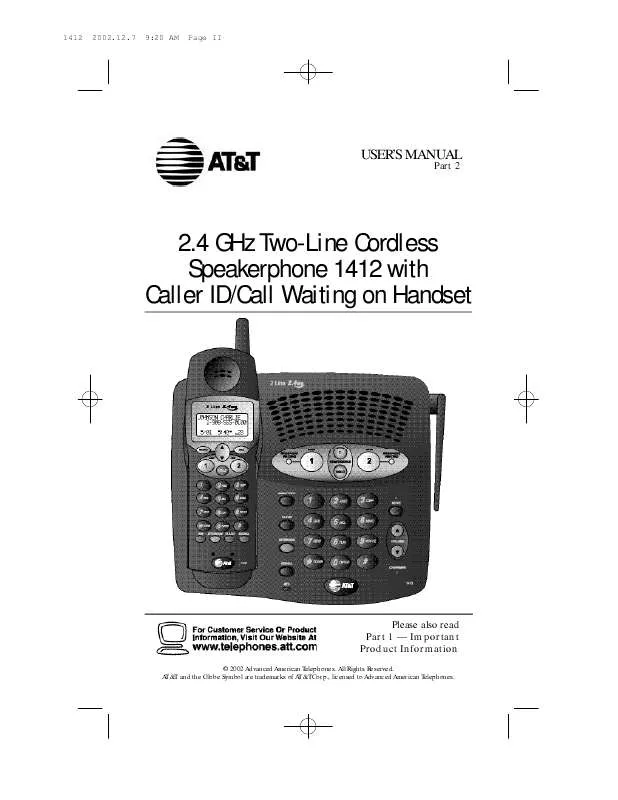User manual AT&T 1412
Lastmanuals offers a socially driven service of sharing, storing and searching manuals related to use of hardware and software : user guide, owner's manual, quick start guide, technical datasheets... DON'T FORGET : ALWAYS READ THE USER GUIDE BEFORE BUYING !!!
If this document matches the user guide, instructions manual or user manual, feature sets, schematics you are looking for, download it now. Lastmanuals provides you a fast and easy access to the user manual AT&T 1412. We hope that this AT&T 1412 user guide will be useful to you.
Lastmanuals help download the user guide AT&T 1412.
Manual abstract: user guide AT&T 1412
Detailed instructions for use are in the User's Guide.
[. . . ] 1412
2002. 12. 7
9:20 AM
Page II
USER'S MANUAL
Part 2
2. 4 GHz Two-Line Cordless Speakerphone 1412 with Caller ID/Call Waiting on Handset
Please also read Part 1 -- Important Product Information
© 2002 Advanced American Telephones. AT&T and the Globe Symbol are trademarks of AT&TCorp. , licensed to Advanced American Telephones.
1412
2002. 12. 7
9:20 AM
Page III
Visit us at www. telephones. att. com
© 2002 Advanced American Telephones. AT&T and the Globe Design are trademarks of AT&T Corp. , licensed to Advanced American Telephones. Issue 1AT&T 12/02
1412updatedmanual
2002. 12. 7
9:20 AM
Page IV
CONTENTS
BEFORE YOU BEGIN. . . . . . . . . . . . . . . . . . [. . . ] The intercom call will not be connected. 1 Press
Answer an Intercom Call
1 2 Press . The screen displays and you can speak with the party at the base. Press at the handset or the base to end the call.
Answer an Incoming Phone Call While on an Intercom Call
If you are on an intercom call when an incoming phone call is received, you will hear a special ring at the handset, the LINE light of the incoming call will flash, and the screen will show caller information as usual. You can answer the call by pressing for the ringing line. The intercom call will automatically end.
27
1412
2002. 12. 7
9:20 AM
Page 28
At the Base
Make an Intercom Call
1 Press . A paging tone will sound at the handset and base until someone at the handset answers the call. Press at the base or handset to end the call.
2
Make an Intercom Call While on a Phone Call
Press to place the phone call on hold. 3 Press the button of the phone call to return to your original phone call. If you try to make an intercom call when the handset is on a phone call, you will hear a warning tone to indicate that the intercom call cannot be connected. 1 2
Answer an Intercom Call
1 2 Press Press the call. at the base or handset to end
Answer an Incoming Phone Call While on an Intercom Call
If you are on an intercom call when an incoming phone call is received, the base will sound the intercom tone and the LINE light of the incoming call will flash. You can answer the call by pressing the button of the ringing line. The intercom call will automatically end.
28
1412
2002. 12. 7
9:20 AM
Page 29
Conference Calls
When the handset or base is on a phone call, someone at the other location can join the call by pressing the appropriate button.
Three-Way Conference Call
You can also use Lines 1 and 2 to establish a three-way conversation at the handset or base.
At the Handset
1 2 3 4 Press a button and make a call. Once the first call is established, press to place the call on hold. Press the other button and connect the second call. When the second call is established, press or until the screen shows the conference menu. Press to connect both far end parties to the conversation. Both LINE lights will remain lit during the call. during a three-way
5
cannot ¥NOTE: You call. use conference
At the Base
1 2 3 4 Press a button and make a call. Once the first call is established, press to place the call on hold. [. . . ] · The layout of your home or office may be limiting the operating range. Try moving the base to another location, preferably on an upper floor. · Using the handset near household appliances (microwaves, computers, televisions, stereos, etc. ) can sometimes cause interference. Move away from appliances while using the handset.
PROBLEM
SOLUTION
If you hear other calls · Press or until the screen displays while using your phone: , then press . [. . . ]
DISCLAIMER TO DOWNLOAD THE USER GUIDE AT&T 1412 Lastmanuals offers a socially driven service of sharing, storing and searching manuals related to use of hardware and software : user guide, owner's manual, quick start guide, technical datasheets...manual AT&T 1412