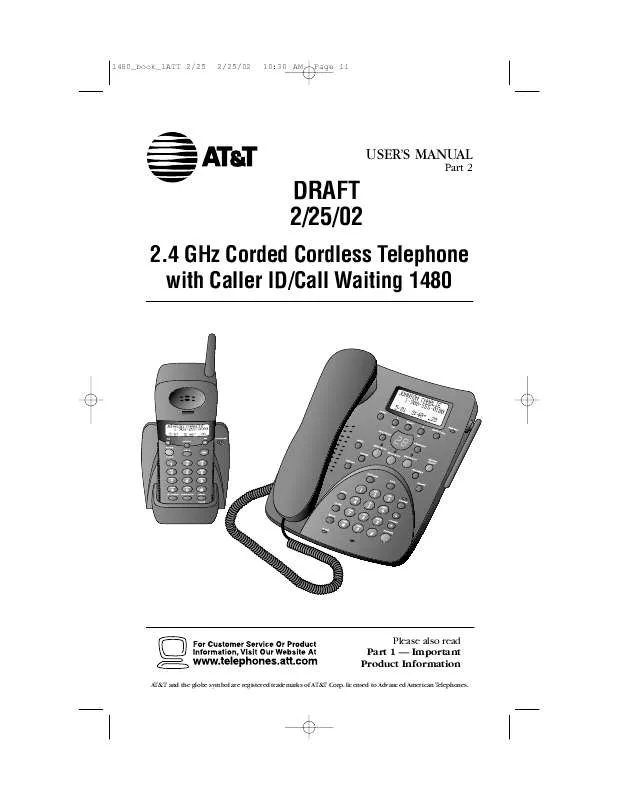User manual AT&T 1480
Lastmanuals offers a socially driven service of sharing, storing and searching manuals related to use of hardware and software : user guide, owner's manual, quick start guide, technical datasheets... DON'T FORGET : ALWAYS READ THE USER GUIDE BEFORE BUYING !!!
If this document matches the user guide, instructions manual or user manual, feature sets, schematics you are looking for, download it now. Lastmanuals provides you a fast and easy access to the user manual AT&T 1480. We hope that this AT&T 1480 user guide will be useful to you.
Lastmanuals help download the user guide AT&T 1480.
Manual abstract: user guide AT&T 1480
Detailed instructions for use are in the User's Guide.
[. . . ] 1480_book_1ATT 2/25
2/25/02
10:30 AM
Page ii
USER'S MANUAL
Part 2
DRAFT 2/25/02
2. 4 GHz Corded Cordless Telephone with Caller ID/Call Waiting 1480
Please also read Part 1 -- Important Product Information
AT&T and the globe symbol are registered trademarks of AT&T Corp. licensed to Advanced American Telephones.
1480_book_1ATT 2/25
2/25/02
10:30 AM
Page iii
© 2002 Advanced American Telephones. Issue 1AT&T 03/02
1480_book_1ATT 2/25
2/25/02
10:30 AM
Page v
CONTENTS
BEFORE YOU BEGIN . About Caller ID with Call Waiting About Call History . [. . . ] Press S, then press < or > until ERASE flashes. DIAL ERASE PGM 973-555-0123
5/01 5:40PM
OLD28
3 4 5 1
Press S. The screen displays ERASE NO YES ALL and the phone number. You'll hear a series of beeps confirming the deletion. While viewing call history, press S, then press < or > until ERASE flashes. DIAL ERASE PGM 973-555-0123
5/01 5:40PM
OLD28
Delete All Calls
2 3 4 5
Press S. The screen displays ERASE NO YES ALL and the phone number. Press < or > until ALL flashes, then press S. You will hear a series of beeps confirming the deletion. Locate the record in call history that you want to dial. If you wish to change how the number is dialed, press #. The screen displays any alternate dialing sequences available for this call (area code + number; 1 + area code + number; 1+ number; number only). Press P on the handset or d on the base to dial the number displayed on the screen --OR-- Press S, then press < or > until DIAL flashes. DIAL ERASE PGM 973-555-0123
5/01 5:40PM
OLD28
Dial a Displayed Number
1 2
3
4
Press S when the number is correctly displayed for dialing.
18
1480_book_1ATT 2/25
2/25/02
10:30 AM
Page 19
CALLER ID OPERATION
Store a Call History Record in the Directory
1 2 Locate the record in call history you want to store in memory. If you wish to change how the number is stored, press #. The screen displays any alternate dialing sequences available for this call (area code + number; 1 + area code + number; 1+ number; number only). Press S, then press < or > until PGM flashes. DIAL ERASE PGM 973-555-0123
5/01 5:40PM
OLD28
3
4
Press S three times to store the call record in memory without editing. DISTINCTIVE RING?Y 973-555-0123
5 6
Press < or > to select Y or N for distinctive ring option. You'll hear a beep confirming that the name and number were stored.
Display Screen Messages
Screen Displays:
PRIVATE OUT OF AREA
When:
The other party is blocking name and/or number information. Your phone company is unable to receive information about this caller's name and/or number.
Turn Off the Base NEW CALL Indicator
After reviewing new calls, press O on the handset or
CLEAR
on the base.
19
1480_book_1ATT 2/25
2/25/02
10:30 AM
Page 20
ANSWERING SYSTEM OPERATION
AT THE BASE
Audible Indicators
This system gives you voice prompts for feature operations and voice confirmations when you press a button or complete an operation.
Set the Clock
1 2 3 4 5 With answering system on, press U until the system announces, "Change clock. " Press c until the system announces the correct day, then press t. Press c until the system announces the correct hour, then press t. [. . . ] Call your local telephone service company.
·
·
·
·
If you hear other calls while using your phone:
· ·
If you lose a call after changing channels:
You were probably almost out of range. Move closer to the base before changing channels. Before placing another call, set the handset in the base for at least 15 seconds.
If you are unable to operate special telephone services or other equipment requiring touch tone signals:
If you have dial pulse (rotary) service, follow the directions under "Temporary Tone Dialing" in the TELEPHONE OPERATION AT THE HANDSET section of this manual.
30
1480_book_1ATT 2/25
2/25/02
10:30 AM
Page 31
IN CASE OF DIFFICULTY
If messages are incomplete:
· · · If a caller leaves a very long message, part of it may be lost when the system disconnects the call after three minutes. If the caller pauses for more than seven seconds, the system stops recording and disconnects the call. [. . . ]
DISCLAIMER TO DOWNLOAD THE USER GUIDE AT&T 1480 Lastmanuals offers a socially driven service of sharing, storing and searching manuals related to use of hardware and software : user guide, owner's manual, quick start guide, technical datasheets...manual AT&T 1480