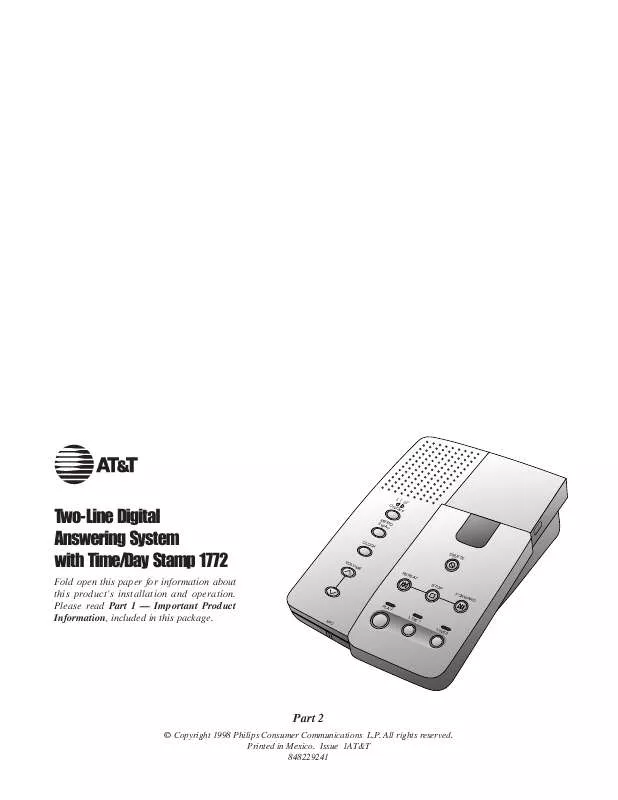User manual AT&T 1772
Lastmanuals offers a socially driven service of sharing, storing and searching manuals related to use of hardware and software : user guide, owner's manual, quick start guide, technical datasheets... DON'T FORGET : ALWAYS READ THE USER GUIDE BEFORE BUYING !!!
If this document matches the user guide, instructions manual or user manual, feature sets, schematics you are looking for, download it now. Lastmanuals provides you a fast and easy access to the user manual AT&T 1772. We hope that this AT&T 1772 user guide will be useful to you.
Lastmanuals help download the user guide AT&T 1772.
Manual abstract: user guide AT&T 1772
Detailed instructions for use are in the User's Guide.
[. . . ] 2
ON
L1
/OF
L2
Two-Line Digital Answering System with Time/Day Stamp 1772
Fold open this paper for information about this product's installation and operation. Please read Part 1 -- Important Product Information, included in this package.
F
ME 2 W MO AY
CL
OC
K
DEL ETE
VO
LU
ME
RE
PE
AT
STO P
FO
PLA
RW
AR
D
Y LIN E1 LIN E2
MIC
Part 2
© Copyright 1998 Philips Consumer Communications L. P. Issue 1AT&T 848229241
INSTALLATION
Install the Batteries
TEL SET jack
For One Two-Line Wall Jack
For Two Single-L
L1 OR L1/L2 jack TEL SET jack
L
Power cord L1 OR L1/L2 jack Two-line wall jack
Line 1 jac
Two-line phone with single cord
Two-line phone single cord
INSTALL THE BATTERIES
Open the battery door on the bottom of the unit by pulling on the tabs. Insert the batteries as indicated, then close the door.
2 Plug one end of the line cord with clear plugs into the system jack labeled L2. [. . . ] The system beeps once and begins to record. 5 Speak toward the microphone in a normal tone from about 9 inches away. The system automatically plays back your announcement. Use + or to adjust the volume.
MESSAGE WINDOW
The Message Window displays the total number of recorded messages. If the number is flashing, either a power failure occurred when batteries were low or missing, or r was pushed. The Message Window also displays OFF when the system is off, a flashing F when memory is full, and -- when the system is answering a call.
REVIEW ANNOUNCEMENT
Move both ANNC SELECT switches to the announcement that you want to play, then press A. The announcement plays and the Message Window displays AP. NOTE: To delete an announcement, press D while the announcement is playing.
REPEAT/REVIEW MESSAGES
To hear a message again, tap R. To return to an earlier message, press and release R until the number of that message is displayed. To repeat part of a message (review), hold down R for a few seconds, then release it to resume playing. (The system beeps while R is held down. )
MESSAGE LIGHTS
The message lights for each line indicate whether that line has messages. A steady light indicates messages, but no new ones. A flashing light indicates new messages. If the light is off, the line has no messages.
ANSWERING SYSTEM OPERATION
FORWARD/SKIP MESSAGES
To skip to the next message, press F. To skip part of a message (cue), hold down F for a few seconds, then release it to resume playing. (The system beeps while F is held down. ) To stop playing messages, press S.
PRIORITY CALLING
The priority call tone is preset to 99. Callers to whom you have given the Priority Calling Code will be able to signal you that they are calling. Your caller should 1 Dial your telephone number. 2 When the announcement begins to play, enter the current Priority Calling Code. 3 The system beeps three times, then pauses. This pattern repeats until you answer the phone. If you do not answer the call within 30 seconds, the caller hears two beeps, and can then press * to leave a message.
CALL SCREENING CALL INTERCEPT
Set the volume to 2 or above so you can hear a caller's voice on the speaker. [. . . ] If you remain silent after the "Delete all messages?" prompt, the system disconnects the call and the messages are not deleted. If you do not enter the correct Remote Access Code If you enter an incorrect Remote Access Code, the system beeps five times and begins the sequence of prompts again. If you enter the wrong code on the second try, the system disconnects the call. If you do not respond to the correct digit while entering the Remote Access Code (or if the system fails to detect your response), you can remain silent after you hear the "Enter nine" prompt. [. . . ]
DISCLAIMER TO DOWNLOAD THE USER GUIDE AT&T 1772 Lastmanuals offers a socially driven service of sharing, storing and searching manuals related to use of hardware and software : user guide, owner's manual, quick start guide, technical datasheets...manual AT&T 1772