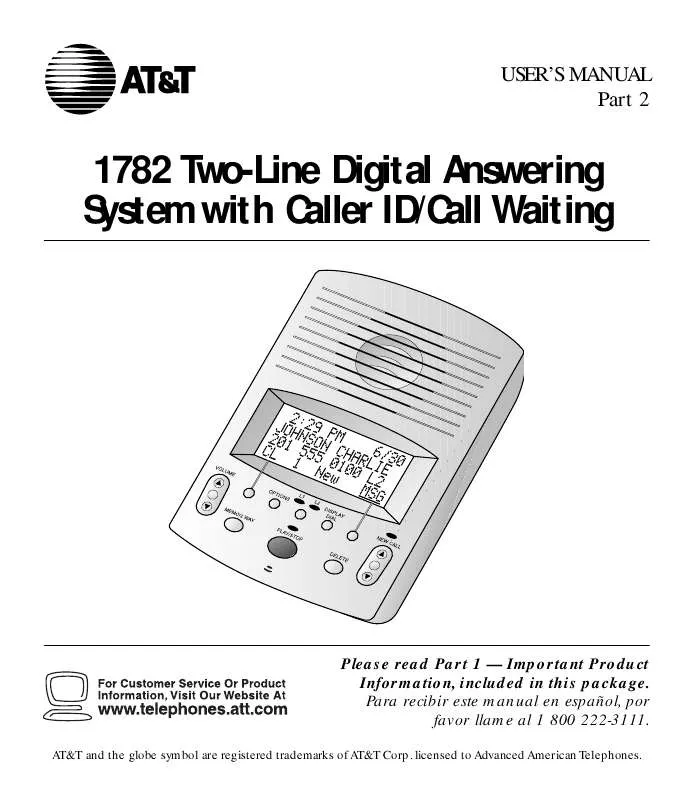User manual AT&T 1782
Lastmanuals offers a socially driven service of sharing, storing and searching manuals related to use of hardware and software : user guide, owner's manual, quick start guide, technical datasheets... DON'T FORGET : ALWAYS READ THE USER GUIDE BEFORE BUYING !!!
If this document matches the user guide, instructions manual or user manual, feature sets, schematics you are looking for, download it now. Lastmanuals provides you a fast and easy access to the user manual AT&T 1782. We hope that this AT&T 1782 user guide will be useful to you.
Lastmanuals help download the user guide AT&T 1782.
Manual abstract: user guide AT&T 1782
Detailed instructions for use are in the User's Guide.
[. . . ] 1
USER'S MANUAL Part 2
1782 Two-Line Digital Answering System with Caller ID/Call Waiting
Please read Part 1 -- Important Product Information, included in this package. Para recibir este manual en español, por favor llame al 1 800 222-3111.
AT&T and the globe symbol are registered trademarks of AT&T Corp. licensed to Advanced American Telephones.
© 2000 Advanced American Telephones. 850002742 Issue 1AT&T 5/00
CONTENTS
BUTTONS . . . . . . . . . . . . . . . . . . . . . . . . . . . . . . . . . . . . . . . . . . . . 3
About Softkeys . . . . . . . . . . . . . . . . . . . . . . . . . . . . . . . . . . . . . . . . . . 3
ANSWERING SYSTEM OPERATION From a Remote Touch Tone Phone. . . . . 34
Connect with the Answering System. . . . . . 34 Play Messages . . . . . . . . . . . . . . . . . . . . . . . . . . . . . . . . . . . . . . . . . . 34 Delete Messages . . . . . . . . . . . . . . . . . . . . . . . . . . . . . . . . . . . . . . 35 Record Announcement . . . . . . . . . . . . . . . . . . . . . . . . . . . 35 Record a Memo. . . . . . . . . . . . . . . . . . . . . . . . . . . . . . . . . . . . . . . 35 End the Remote Access Call. . . . . . . . . . . . . . . . . . . . 36 Change Remote Access Code. . . . . . . . . . . . . . . . . . 36 Turn System Off . . . . . . . . . . . . . . . . . . . . . . . . . . . . . . . . . . . . . . 36 Turn System On . . . . . . . . . . . . . . . . . . . . . . . . . . . . . . . . . . . . . . 37 Review Call History . . . . . . . . . . . . . . . . . . . . . . . . . . . . . . . . 37 Voice Help Menu . . . . . . . . . . . . . . . . . . . . . . . . . . . . . . . . . . . . 38 Memory Full. . . . . . . . . . . . . . . . . . . . . . . . . . . . . . . . . . . . . . . . . . . . 38
SCREEN INDICATORS . . . . . . . . . . . . . . . . . . . . . . . . . . . 4 INSTALLATION. . . . . . . . . . . . . . . . . . . . . . . . . . . . . . . . . . . . . 5
Before You Begin . . . . . . . . . . . . . . . . . . . . . . . . . . . . . . . . . . . . . . . 5 Table/Desk Installation. . . . . . . . . . . . . . . . . . . . . . . . . . . . . . 5 Wall Installation. . . . . . . . . . . . . . . . . . . . . . . . . . . . . . . . . . . . . . . . . 9 Initialization . . . . . . . . . . . . . . . . . . . . . . . . . . . . . . . . . . . . . . . . . . . . 10
SET UP SYSTEM FEATURES . . . . . . . . . . . . . . . . 12
Feature Setup . . . . . . . . . . . . . . . . . . . . . . . . . . . . . . . . . . . . . . . . . . 12 Set the Time and Date . . . . . . . . . . . . . . . . . . . . . . . . . . . . . 12 Answering System Feature Setup. . . . . . . . . . . . 13 Caller ID Feature Setup. . . . . . . . . . . . . . . . . . . . . . . . . . . 19 Call Match Feature Setup . . . . . . . . . . . . . . . . . . . . . . . . 23 Caller Specific Outgoing Announcements . . . . . . . . . . . . . . . . . . . . . . . . . . . . . . . . . . 24 Talking Caller ID . . . . . . . . . . . . . . . . . . . . . . . . . . . . . . . . . . . . . 27
CALLER ID OPERATION. . . . . . . . . . . . . . . . . . . . . . 39
Incoming Number Announce . . . . . . . . . . . . . . . . . 39 Call Waiting . . . . . . . . . . . . . . . . . . . . . . . . . . . . . . . . . . . . . . . . . . . . . 40 NEW CALL Light . . . . . . . . . . . . . . . . . . . . . . . . . . . . . . . . . . . . . 40 Reviewing Call History . . . . . . . . . . . . . . . . . . . . . . . . . . . 40 Removing Call Records from History . . . . . 41 Display Dial . . . . . . . . . . . . . . . . . . . . . . . . . . . . . . . . . . . . . . . . . . . . . 42 Making a Display Dial Call . . . . . . . . . . . . . . . . . . . . . . 42 Display Dial Options . . . . . . . . . . . . . . . . . . . . . . . . . . . . . . . 42 Display Messages. . . . . . . . . . . . . . . . . . . . . . . . . . . . . . . . . . . . . 43
ANSWERING SYSTEM OPERATION . . . . . . 30
Answering Calls . . . . . . . . . . . . . . . . . . . . . . . . . . . . . . . . . . . . . . 30 Turning the System On and Off. . . . . . . . . . . . . . 30 Volume Control. . . . . . . . . . . . . . . . . . . . . . . . . . . . . . . . . . . . . . . 30 Call Screening/Intercept . . . . . . . . . . . . . . . . . . . . . . . . . 30 Announcement Bypass. . . . . . . . . . . . . . . . . . . . . . . . . . . . 30 Listen to Your Messages . . . . . . . . . . . . . . . . . . . . . . . . . . 31 Delete Messages . . . . . . . . . . . . . . . . . . . . . . . . . . . . . . . . . . . . . . 32 Record a Memo. . . . . . . . . . . . . . . . . . . . . . . . . . . . . . . . . . . . . . . 32 Record a Telephone Conversation . . . . . . . . . . 33 When Memory is Full. . . . . . . . . . . . . . . . . . . . . . . . . . . . . . 33
IN CASE OF DIFFICULTY . . . . . . . . . . . . . . . . . . . . 44
1
BUTTONS
About Softkeys
This system has been designed with your convenience in mind, offering you many features which you can access using the two "softkeys" shown in the illustration below. [. . . ] Select OK.
Set Dial Mode
Call Match Feature Setup
When you subscribe to Caller ID service, the Call Match feature allows you to record personalized announcements--Caller Specific Outgoing Announcements--that can be played to specific callers. Additionally, you can record announcements that can be heard locally through your system--Talking Caller ID--when a call is received from a number you have specified. NOTE: The system must be on to set up, review or change Call Match features.
23
SET UP SYSTEM FEATURES
Caller Specific Outgoing Announcements
This system allows you to record up to three announcements that you can match to: · specific incoming caller numbers, or · callers who choose to block their name and number when calling, or · callers from areas in which Caller ID information is not transmitted. These announcements can be matched to up to 20 telephone numbers. You may choose to match an announcement to Blocked or Unknown callers (each category counts as one telephone number). Callers from the number(s) you designate will hear your special announcement, not the "regular" announcement that other callers hear. For example, you could record the following announcement to be played when you receive a call from your friend's telephone number: "Hi, I went to play tennis. I'll be back around eight o'clock. "
24
SET UP SYSTEM FEATURES
Store a Number for Caller Specific Outgoing Announcement
1 2 3 4 Press o. If you are entering numbers for Caller Specific Outgoing Announcement (OGA) for the first time, select ADD
-- OR -- If you've already stored a number for the displayed OGA, and want to store another number with this OGA, press o, then select YES
-- OR -- If you want to store numbers with another OGA, press C, then select ADD.
5 Press C to enter a telephone number digit, then select NEXT to move to the next digit (enter seven digits for local or 10 digits for long distance) -- OR -- Press c to play a special announcement when you receive a call from PRIVATE CALLS or UNKNOWN CALLS -- OR -- To store a number from the Call History, press o, then press C or c until the screen displays the number you want. NOTE: If you enter an incorrect digit, press D, then re-enter the entire number. 6 Select DONE.
25
SET UP SYSTEM FEATURES
Remove a Number for Caller Specific Outgoing Announcement
1 2 3 4 5 Press o. Press C or c until the screen displays the number you wish to remove. Press C or c to choose the Caller Specific Outgoing Announcement you want to record. Begin speaking in a normal tone of voice, about nine inches from the unit. Your announcement can be up to three minutes long. The announcement is automatically played back for you. Press C or c to choose the Caller Specific Outgoing Announcement you want to hear. The system plays your current Caller Specific Outgoing Announcement. 7 Select STOP to stop announcement playback.
Record a Caller Specific Outgoing Announcement
1 2 3 4 5
Review a Caller Specific Outgoing Announcement
1 2 3 4 5
26
SET UP SYSTEM FEATURES
Delete a Caller Specific Outgoing Announcement
1 2 3 4 Press o. Select OUTGOING until the screen displays OGA1/Number 1. (If you have already stored a number there, it is displayed. ) 5 Press C or c to choose the Caller Specific Outgoing Announcement you want to delete. 7 While the announcement is playing, press D. [. . . ] If you hear clicks instead, the phone is not a touch tone telephone. · There may be noise or interference on the phone line you are using. · Make sure you are entering your Remote Access Code correctly. If the announcement continues after you enter your code, wait for the announcement to end, then re-enter your code. [. . . ]
DISCLAIMER TO DOWNLOAD THE USER GUIDE AT&T 1782 Lastmanuals offers a socially driven service of sharing, storing and searching manuals related to use of hardware and software : user guide, owner's manual, quick start guide, technical datasheets...manual AT&T 1782