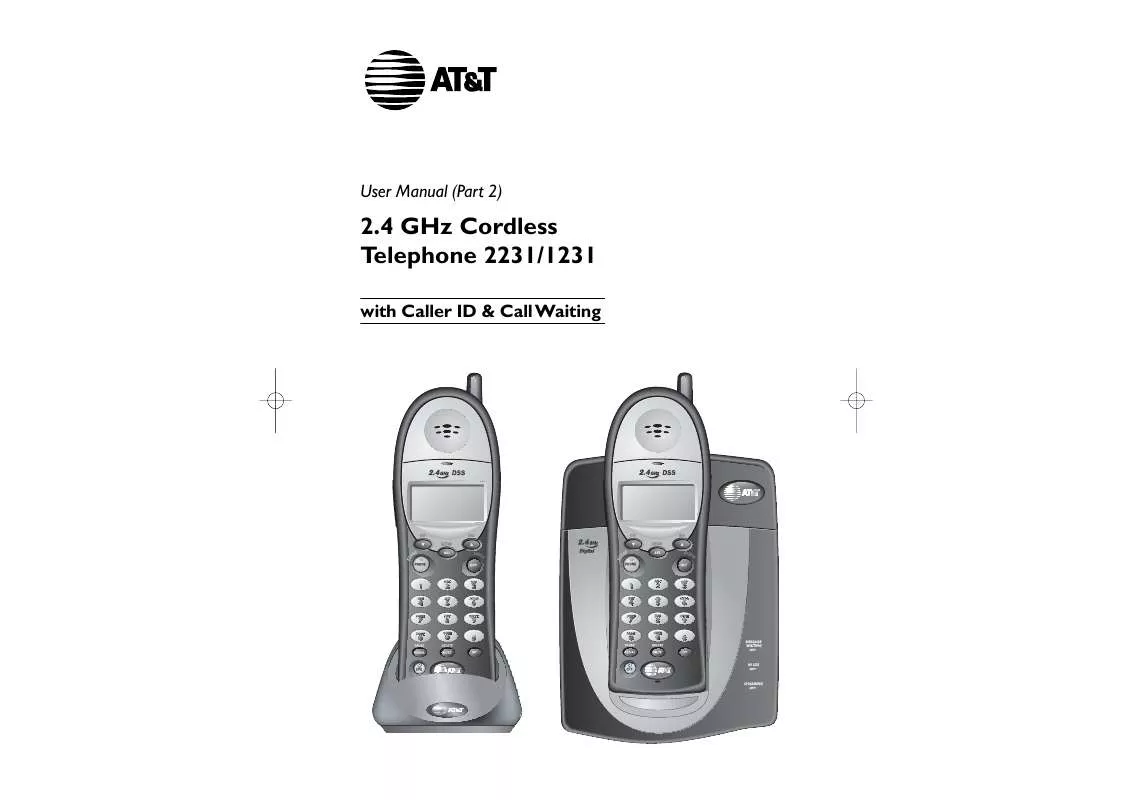User manual AT&T 2231
Lastmanuals offers a socially driven service of sharing, storing and searching manuals related to use of hardware and software : user guide, owner's manual, quick start guide, technical datasheets... DON'T FORGET : ALWAYS READ THE USER GUIDE BEFORE BUYING !!!
If this document matches the user guide, instructions manual or user manual, feature sets, schematics you are looking for, download it now. Lastmanuals provides you a fast and easy access to the user manual AT&T 2231. We hope that this AT&T 2231 user guide will be useful to you.
Lastmanuals help download the user guide AT&T 2231.
Manual abstract: user guide AT&T 2231
Detailed instructions for use are in the User's Guide.
[. . . ] User Manual (Part 2)
2. 4 GHz Cordless Telephone 2231/1231
with Caller ID & Call Waiting
You must install and charge batteries before using the telephone
STOP!
See page 7
for easy instructions
User Manual (Part 2)
2. 4 GHz Cordless Telephone 2231/1231
with Caller ID & Call Waiting Table of contents
Getting Started
Quick reference guide . . . . . . . . . . . . . . . . . . . . . . . . 2 Parts checklist . . . . . . . . . . . . . . . . . . . . . . . . . . . . . . . . . . . . . . . 4 Before you begin . . . . . . . . . . . . . . . . . . . . . . . . . . . . . . . . . . 5 Telephone and charger installation . . . . 6 Battery installation & charging . . . . . . . . . . 7 Wall mounting . . . . . . . . . . . . . . . . . . . . . . . . . . . . . . . . . . . . . . 8 Belt clip & optional headset. . . . . . . . . . . . . . . 9
For customer service or product information, visit our web site at
Please also read
Important Product Information
Enclosed in product package
www. telephones. att. com
or call 1-800-222-3111
Caller ID Logs
How Caller ID works . . . . . . . . . . . . . . . . . . . . . . . 19 To review your call log. . . . . . . . . . . . . . . . . . . . . 20
Appendix
Screen icons, indicator lights & tones. . . 21 In case of difficulty . . . . . . . . . . . . . . . . . . . . . . . . . . . . . 22 Technical specifications . . . . . . . . . . . . . . . . . . . . 23 Index . . . . . . . . . . . . . . . . . . . . . . . . . . . . . . . . . . . . . . . . . . . . . . . . . . . . . 24
Telephone Operation
Basic operation. . . . . . . . . . . . . . . . . . . . . . . . . . . . . . . . . . . 10 Options while on calls . . . . . . . . . . . . . . . . . . . . . . 11 Intercom & call transfers. . . . . . . . . . . . . . . . . . 12 Handset settings. . . . . . . . . . . . . . . . . . . . . . . . . . . . . . . . . 13
Phonebook
About the phonebook . . . . . . . . . . . . . . . . . . . . . . 15 New phonebook entries . . . . . . . . . . . . . . . . . . 16 Phonebook search . . . . . . . . . . . . . . . . . . . . . . . . . . . . . 17
Copyright © 2004 Advanced American Telephones. AT&T and the Globe Design are trademarks of AT&T Corp. , licensed to Advanced American Telephones.
To dial, change or delete entries . . . 18
1
Getting Started
Getting Started
Quick reference guide Handset V CID
Press to scroll down in menus. Press when phone is not in use to display Caller ID information (see page 20). While entering names, press to move the cursor to the left.
Quick reference guide Telephone Base
Select/Menu
Press to display menu, or to select highlighted item from menu.
PAGE/HANDSET LOCATOR
^ DIR
Press to scroll up in menus. [. . . ] Press OFF to hang up.
REDIAL 555-1234
Last number redial Press REDIAL to display the most recent called number. Use the ^V buttons to view up to 5 other recently called numbers. The handset will beep twice at the beginning or end of the list.
PHONE 00:00:02 MICROPHONE MUTED
MUTE
Press PHONE to redial any number as it is displayed. Press DELETE to delete the displayed number from the redial memory. Mute Press MUTE to silence the microphone. You will be able to hear, but your caller will not be able to hear you until you press MUTE again to resume speaking.
10
11
Telephone Operation
Telephone Operation Highlighted menu item
Intercom and call transfers
Intercom calls The intercom allows conversation between handsets without using an outside line. Press the INT button to page the other handset. To answer an intercom page, press PHONE, SPK, INT or any dial pad button.
CALLING OTHER HANDSET > PHONE BOOK CALL LOG
Handset settings
At the feature menu you can change settings to customize how your handsets work. Press MENU, then use the ^V buttons to scroll to the feature you want to change. As you scroll through the menu, the top menu item is always highlighted with a > character. Press SEL to select the highlighted item. Press OFF at any time to cancel an operation, back up to the previous menu, or exit the menu display. Ringer volume At this menu you can set a default ring volume level (16), or turn the ringer off. Use the ^V buttons to hear an example of each volume level, then press SEL to select the one you prefer.
When your intercom call is finished, press OFF to end the call. Call forwarding During a conversation you can press and hold INT to forward the call to another handset. Press PHONE or SPK at the other handset to answer the call.
RINGER VOLUME
Press INT
If the other handset does not respond in about 30 seconds, the call will be returned to your handset. Press DELETE to erase letters, then replace them with a name of your preference, up to 16 characters long (see page 16 to enter letters). Language At this menu you can select the language used in all menus and screen displays. Use the ^V buttons to select English, Spanish or French, then press SEL to save your preference. wait If you subscribe to voice mail services provided by your local telephone company, you will be alerted by a light on the base and a text message on the handset when new messages are waiting. At this menu you can turn off the light and handset alerts. prompt, press SEL to turn off the Message Waiting light and handset alerts.
LANGUAGE ENGLISH
TURN INDICATOR OFF?
50 entries shared by both handsets
If all memory locations are in use, the screen will display "Phonebook is full. " You will not be able to store a new number until you delete an existing one.
DIAL TYPE TONE
Dial Type At this menu you can choose Tone or Pulse dialing. [. . . ] · Press and hold DELETE to delete all entries from your call log. When asked to confirm, press SEL to clear your call log of all entries, or OFF to exit and leave all call log entries intact. · Press SEL to copy this entry into your phonebook. If the name or number are not provided, you will be prompted to enter them. [. . . ]
DISCLAIMER TO DOWNLOAD THE USER GUIDE AT&T 2231 Lastmanuals offers a socially driven service of sharing, storing and searching manuals related to use of hardware and software : user guide, owner's manual, quick start guide, technical datasheets...manual AT&T 2231