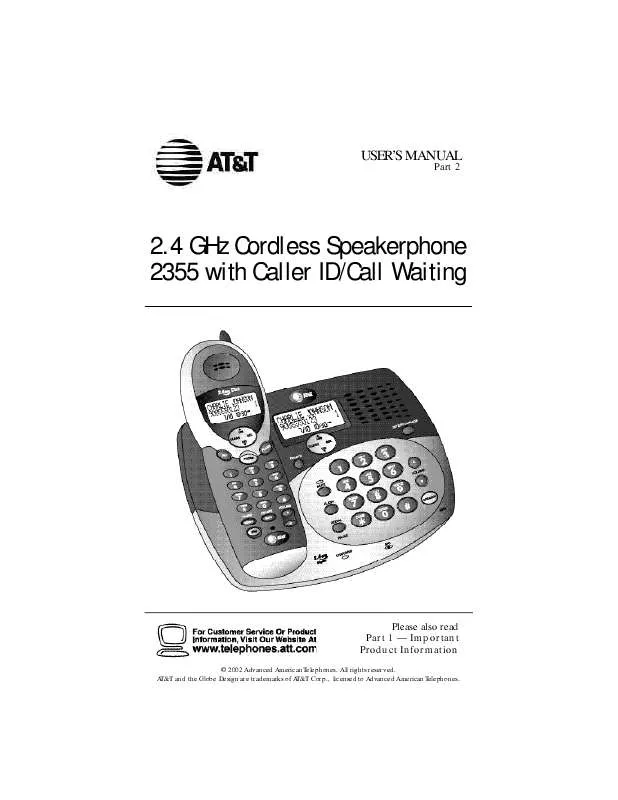User manual AT&T 2355
Lastmanuals offers a socially driven service of sharing, storing and searching manuals related to use of hardware and software : user guide, owner's manual, quick start guide, technical datasheets... DON'T FORGET : ALWAYS READ THE USER GUIDE BEFORE BUYING !!!
If this document matches the user guide, instructions manual or user manual, feature sets, schematics you are looking for, download it now. Lastmanuals provides you a fast and easy access to the user manual AT&T 2355. We hope that this AT&T 2355 user guide will be useful to you.
Lastmanuals help download the user guide AT&T 2355.
Manual abstract: user guide AT&T 2355
Detailed instructions for use are in the User's Guide.
[. . . ] USER'S MANUAL
Part 2
2. 4 GHz Cordless Speakerphone 2355 with Caller ID/Call Waiting
Please also read Part 1 -- Important Product Information
© 2002 Advanced American Telephones. AT&T and the Globe Design are trademarks of AT&T Corp. , licensed to Advanced American Telephones.
Visit us at www. telephones. att. com
© 2002 Advanced American Telephones. AT&T and the Globe Design are trademarks of AT&TCorp. , licensed to Advanced American Telephones. Issue 1AT&T 11/02
CONTENTS
BEFORE YOU BEGIN . [. . . ] Only the first party to respond will be connected to the intercom call.
24
Answer an Incoming Call While on an Intercom Call
If an incoming call is received while you are using the intercom, you will hear a double beep and the screen will display call information as usual for 15 seconds. To answer the incoming call, press on the handset or on the base. The intercom call is automatically ended. To end the intercom call without answering the incoming call, press and hold on the handset or on the base. The screen display indicates .
25
Transfer a Call
You can transfer a call from the base or a handset to another location and announce the caller. Your call is put on hold and the screen displays.
2 3 4
Use or to scroll through the list of destinations. When the desired location is highlighted, press on the handset or on the base. When other party answers the call, announce the caller. Then press on the handset or on the base, or place the handset in the base to complete the transfer.
not ¥NOTE: If the call iscalleranswered you can twice reconnect with the by pressing on the handset or twice on the base.
26
Forward a Call
You can forward a call from the base or a handset to another location without announcing the caller. Your call is put on hold and the screen displays
2 3
Use or to scroll through the list of destinations. Press when the desired destination is highlighted, -- OR -- Press the appropriate key for the desired destination ( for base, - for handsets, or for all). The call will ring at the second handset and will be displayed.
If a forwarded call is not answered within 30 seconds, the call will automatically be returned to the forwarding location. The screen displays or the CID information (if available). If the returned call is not answered within 30 seconds, the call is automatically disconnected.
27
Conference Calling
1 If one location is already on a call, you can connect the other location (or a second handset, if installed) to the call by pressing on the base or on the handset -- OR -- You can first intercom another handset by pressing on the base or on the handset, then press on the base or on the handset when the desired location is highlighted. After the other location answers the intercom call, press and hold on the base or on the handset. Disconnect by pressing on the base or on the handset.
2
28
PHONEBOOK
This telephone can store up to 50 telephone numbers and names. Phone book entries are stored in alphabetical order. Storing a name and number at the base or at any registered handset automatically stores it at all locations. Making phone book changes at any location automatically makes the change at all locations. (See "About Adding Handsets"on page 2 for details about additional handsets. )
Store a Number and Name in Phone Book
1 Press . The screen displays
4
Press
to select
. The screen displays
29
6 7
Enter the telephone number (up to 24 digits). [. . . ] · If the battery does not charge after eight hours, replace it with AT&T Battery 3301, SKU# 91076.
PROBLEM
If you have no dial tone:
SOLUTION
Check all the previous suggestions. If you still do not hear a dial tone, disconnect the phone and try another phone in the same jack. If there is no dial tone on that phone either, the problem is probably in your wiring or local service.
PROBLEM
SOLUTION
If you hear a triple-beep The handset and base are not signal when you try to communicating properly. You might use the handset: be out of range. [. . . ]
DISCLAIMER TO DOWNLOAD THE USER GUIDE AT&T 2355 Lastmanuals offers a socially driven service of sharing, storing and searching manuals related to use of hardware and software : user guide, owner's manual, quick start guide, technical datasheets...manual AT&T 2355