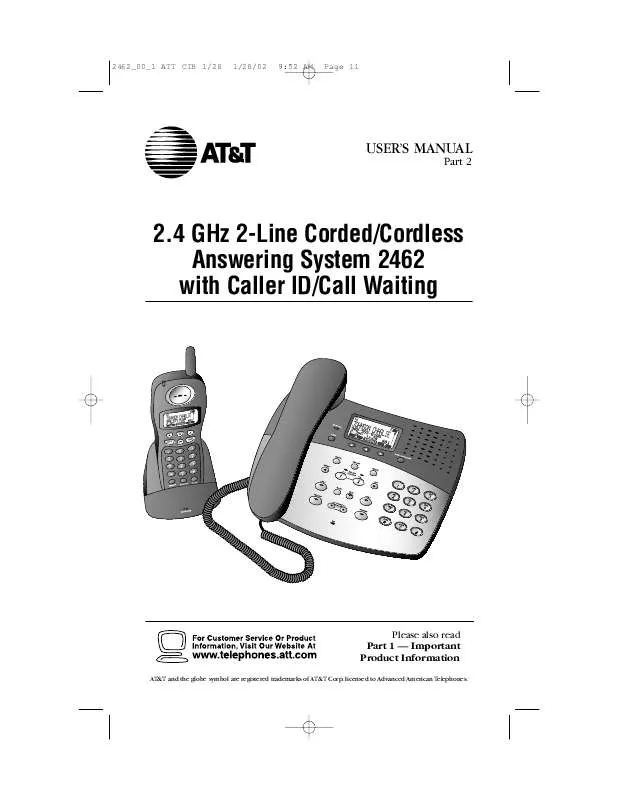User manual AT&T 2462
Lastmanuals offers a socially driven service of sharing, storing and searching manuals related to use of hardware and software : user guide, owner's manual, quick start guide, technical datasheets... DON'T FORGET : ALWAYS READ THE USER GUIDE BEFORE BUYING !!!
If this document matches the user guide, instructions manual or user manual, feature sets, schematics you are looking for, download it now. Lastmanuals provides you a fast and easy access to the user manual AT&T 2462. We hope that this AT&T 2462 user guide will be useful to you.
Lastmanuals help download the user guide AT&T 2462.
Manual abstract: user guide AT&T 2462
Detailed instructions for use are in the User's Guide.
[. . . ] 2462_00_1 ATT CIB 1/28
1/28/02
9:52 AM
Page ii
1
USER'S MANUAL
Part 2
2. 4 GHz 2-Line Corded/Cordless Answering System 2462 with Caller ID/Call Waiting
Please also read Part 1 -- Important Product Information
AT&T and the globe symbol are registered trademarks of AT&T Corp. licensed to Advanced American Telephones.
2462_00_1 ATT CIB 1/28
1/28/02
9:52 AM
Page iii
© 2002 Advanced American Telephones. Issue 1AT&T 02/02
2462_00_1 ATT CIB 1/28
1/28/02
9:52 AM
Page v
CONTENTS
BEFORE YOU BEGIN . About Caller ID with Call Waiting About Call History . [. . . ] Press
To place a conference call on hold:
Press HOLD to place both parties on hold. To return to the conference call, press either LINE button or K.
20
2462_00_1 ATT CIB 1/28
1/28/02
9:52 AM
Page 21
TELEPHONE OPERATION
AT THE HANDSET
Handset Icons
Icon Description Line in Use
Flashes with a line number when there is an incoming call. On steadily with one or more numbers next to it to show which handset or base (0) is in use.
Intercom
On steadily with one or more numbers next to it to show which handset or base (0) is in use.
Battery
Cycles (low, medium, and high) when Handset battery is charging. Flashes when battery is low.
E
Range Extender Indicator
On steadily in top left corner of screen when handset is in use and in Range Extender mode.
H M
Hold
On steadily next to Line In Use icon (above) when line is on hold.
Mute Handset Registration
On steadily when a handset is not registered to the base.
1-8
Handset Indicator
Shows which handset is in use.
NOTE: Although up to eight handsets can be registered to the base, only four can be used at one time.
21
2462_00_1 ATT CIB 1/28
1/28/02
9:52 AM
Page 22
TELEPHONE MEMORY
AT THE BASE OR HANDSET
You can store up to 50 telephone numbers and names in memory at the base and each registered handset. Memory information is stored independently at the base and each handset. Changes made to memory at one location do not affect memory at other locations. The softkey menu appears the same on the base and handset screens.
Store a Number and Name in Memory
1 Start from the "idle" screen.
HANDSET 1
RDL MENU MEM
or
RDL
BASE
MENU MEM
2
Begin entering the number you want to store. Press PAUSE to enter a dialing pause if you wish. The screen displays:
555-1234
PAUSE MENU MEM
3
ENTER NAME 4
CLR SAVE
Use the chart below to enter a name to be stored with this number. Press to enter a space; press CLR if you make a mistake.
Dial Key
1 2 3 4 5 6 7 8 9 * 0 # 5
1
& A D G J M P T W
2
` B E H K N Q U X
3
, C F I L O R V Y
4
. a d g j m S t Z
Presses 5 6
1 b e h k n p u w c f i l o q v x
7
2 3 4 5 6 r 8 y
8
9
s z
7 9
*
0 #
Press SAVE . The entry is stored and the screen returns to the idle screen. NOTE: If the memory is full, the screen displays PHONEBOOK IS FULL!and exits without saving the entry.
22
2462_00_1 ATT CIB 1/28
1/28/02
9:52 AM
Page 23
TELEPHONE MEMORY
AT THE BASE OR HANDSET
View a Memory Number
1 Start from the "idle" screen. Press
MEM
HANDSET 1
RDL MENU MEM
or
RDL
BASE
MENU MEM
2
. The screen displays:
FIND
3
Press or to scroll through memory in alphabetical order -- OR -- Press FIND , then enter the first few letters of the name and press FIND again to search.
RALPH 555-1234
EDIT
SEARCH FOR RAL
CLR FIND
The closest match alphabetically is displayed.
RALPH 555-1234
EDIT
Dial a Memory Number
1 2
CAROL Follow Steps 13 under 555-1738 "View a Memory Number. " EDIT To dial the call, press a LINE button on the handset -- OR -- Lift the base handset, or press K or h at the base.
23
2462_00_1 ATT CIB 1/28
1/28/02
9:52 AM
Page 24
TELEPHONE MEMORY
AT THE BASE OR HANDSET
Edit a Memory Number
1 2 Follow Steps 13 under "View a Memory Number. " Press EDIT .
MANUEL 555-0013
EDIT
3
Press
EDIT .
MANUEL 555-0013
DEL EDIT
4
Press
NAME
or
NUM
.
MANUEL 555-0013
NAME NUM
5
Press to move the cursor to where you want to begin editing.
MANUEL 555-0013
SAVE MORE
Press MORE for more editing choices. The screen displays: Press DEL to delete numbers, then enter new numbers. To continue editing, use the to reposition the cursor. The screen displays: Repeat Steps 4-6 if you need to edit the name or number for this entry. Press and hold O(CLEAR) on the handset or press on the base to exit and save edits.
MANUEL 555-00
DEL BACK PAUSE
MANUEL 555-0013
NAME NUM
7
MANUEL 555-0021
SAVE MORE
24
2462_00_1 ATT CIB 1/28
1/28/02
9:52 AM
Page 25
TELEPHONE DIRECTORY
AT THE BASE OR HANDSET
Delete a Memory Number
1 2 Follow Steps 13 under "View a Memory Number. " Press EDIT .
RALPH 555-1234
EDIT
3
Press
DEL
.
RALPH 555-1234
DEL EDIT
4
Press THIS entry -- OR -- Press ALL memory.
to delete the displayed
to delete the entire
RALPH 555-1234
THIS ALL
5
If you pressed ALL , the screen displays ARE YOU SURE?. Press YES to delete the memory -- OR -- NO Press to exit without deleting.
ARE YOU SURE?
NO YES
25
2462_00_1 ATT CIB 1/28
1/28/02
9:52 AM
Page 26
INTERCOM OPERATION
You can use I on the base or cordless handset to make intercom, page or conference calls and to transfer a call between the base and registered handsets. These features work in the same way at the base and handsets.
Intercom
1 2 Press I. [. . . ] If the caller pauses for more than seven seconds, the system stops recording and disconnects the call. If the system's memory becomes full during a message, the system stops recording and disconnects the call.
If you have difficulty hearing messages:
Check the volume setting.
If the system does not answer after the correct number of rings:
· · · · Make sure that the answering system is on. If Toll Saver is on, the number of rings changes to two when you have new messages waiting. In some cases, the system may be affected by the ringing system used by the local telephone company. [. . . ]
DISCLAIMER TO DOWNLOAD THE USER GUIDE AT&T 2462 Lastmanuals offers a socially driven service of sharing, storing and searching manuals related to use of hardware and software : user guide, owner's manual, quick start guide, technical datasheets...manual AT&T 2462