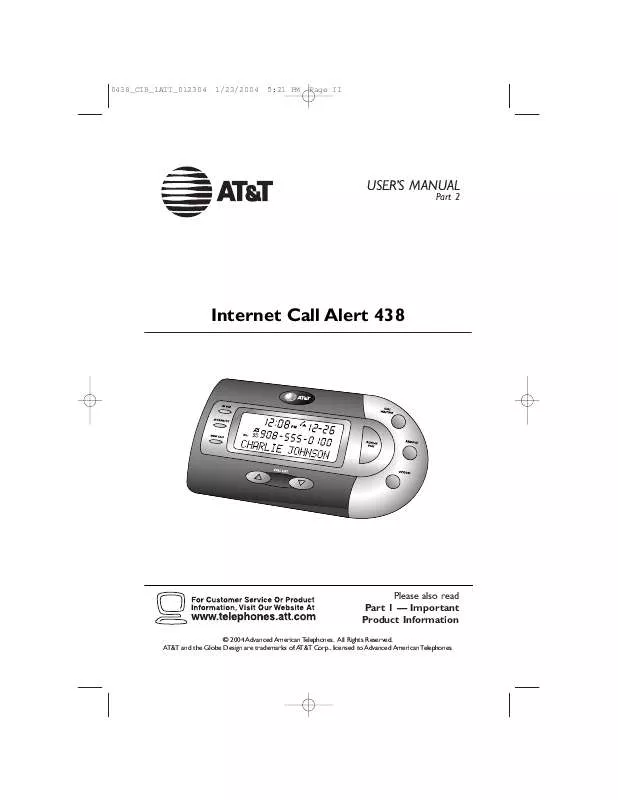User manual AT&T 438
Lastmanuals offers a socially driven service of sharing, storing and searching manuals related to use of hardware and software : user guide, owner's manual, quick start guide, technical datasheets... DON'T FORGET : ALWAYS READ THE USER GUIDE BEFORE BUYING !!!
If this document matches the user guide, instructions manual or user manual, feature sets, schematics you are looking for, download it now. Lastmanuals provides you a fast and easy access to the user manual AT&T 438. We hope that this AT&T 438 user guide will be useful to you.
Lastmanuals help download the user guide AT&T 438.
Manual abstract: user guide AT&T 438
Detailed instructions for use are in the User's Guide.
[. . . ] 0438_CIB_1ATT_012304
1/23/2004
5:21 PM
Page II
DRAFT 1/23/04
USER'S MANUAL
Part 2
Internet Call Alert 438
Please also read Part 1 -- Important Product Information
© 2004 Advanced American Telephones. AT&T and the Globe Design are trademarks of AT&T Corp. , licensed to Advanced American Telephones.
0438_CIB_1ATT_012304
1/23/2004
5:21 PM
Page III
In case of difficulty, visit our Service Center at
www. telephones. att. com, or call us at 1 800 222-3111.
© 2004 Advanced American Telephones. AT&T and the Globe Design are trademarks of AT&T Corp. , licensed to Advanced American Telephones. Issue 1AT&T 01/04
0438_CIB_1ATT_012304
1/23/2004
5:21 PM
Page i
CONTENTS
BEFORE YOU BEGIN. . . . . . . . . . . . . . . . . [. . . ] In addition to making a language selection, and setting Home and Local Area Codes, you can customize other features of the Internet Call Alert 438 now or later (see "Set Remaining Features" on page 11).
10
0438_CIB_1ATT_012304
1/23/2004
5:21 PM
Page 11
Set Remaining Features
You can customize how the features of this product work. 2 Press CALL LIST + or CALL LIST - to scroll through the options. 3 When the option you want is displayed, press O again to set your selection and move on to the next feature. You must make a selection within 30 seconds or the unit automatically returns to standby. When you have finished setting options, press and hold O for three seconds. You set or change time or
13
FEATURE SETUP
Choose how repeat calls are stored and displayed. Repeat information is stored with original information; time/date reflect most recent calls. REP is displayed with identical call information. Repeat information is listed separately.
0438_CIB_1ATT_012304
1/23/2004
5:21 PM
Page 14
OPERATION
When any device connected to an Internet Call Alert 438 jack is on a call (voice, fax or Internet connection), no other devices connected to the unit will be able to use the telephone line. For example, you cannot initiate a voice call or send a fax while the line is connected to the Internet.
OPERATION
Idle Screen
When the Internet Call Alert 438 is not actively in use, the screen displays the current time, date and the number of total and new call records in call history.
time and date ¥NOTE: TheID information iswill be set automaticallyset when Caller received. You cannot or change time or date manually.
n
Caller ID-Call Waiting While on Handset
When you receive a call waiting signal through the handset and the Caller ID information appears on screen, press C. Your current call is put on "hold, " you are connected to the new call, and the name/number of the call waiting call appears on the bottom two lines of the screen. Press C again to return to the first call. Use C instead of using the switchhook or flash button on your phone.
14
0438_CIB_1ATT_012304
1/23/2004
5:21 PM
Page 15
Internet Call Waiting
This feature allows you to pick up a call waiting call even while you are connected to the Internet. The length of time your modem will remain connected to the Internet is determined by your modem's configuration and your specific Internet service. Some modems are not ¥NOTE:your internet connection isprogrammed to holdat calls. If not maintained for least five seconds when using the Internet Call Waiting feature, see IN CASE OF DIFFICULTY on page 24 for instructions.
CALL WAITING light
m
o
When you receive a call waiting signal while your modem is connected to the Internet, the CALL WAITING light will flash and the Call Waiting Alerter will sound if it is set to ON (see "Call Waiting Alerter" in the "Feature Summary" section beginning on page 12). The unit displays the caller's phone number. The CALL WAITING light and ¥NOTE:Alerter are activated only when audible Call is Waiting the modem connected to the Internet. They will not be activated by a call waiting signal received while you are on a voice call or receiving a fax. To pick up the call waiting call: 1 Press C. The screen displays LIFT RECEIVER 2 Lift the handset of the phone connected to this Internet Call Alert unit.
-- OR -- 1 2 Lift the handset of the phone connected to this Internet Call Alert unit. [. . . ] Make sure the devices are connected to the correct jacks on the unit (see INSTALLATION beginning on page 5).
PROBLEM
The phone connected to this unit cannot access the telephone line.
SOLUTION
The phone cannot access the line while the modem is in use (online), except to connect to a call waiting call using the C button on the unit. When the modem is idle (offline), phones can access the telephone line normally.
23
IN CASE OF DIFFICULTY
0438_CIB_1ATT_012304
1/23/2004
5:22 PM
Page 24
OPERATION
PROBLEM
The modem connection is lost when you pick up an incoming call waiting call at another extension.
SOLUTION
Phones not connected to this unit can pick up a call waiting call, but will most likely interrupt the modem connection. To maintain the modem connection briefly use the phone connected to this unit to answer call waiting calls. (See "Internet Call Waiting" beginning on page 14 for details. )
IN CASE OF DIFFICULTY
PROBLEM
SOLUTION
Internet connection is Your modem may need to be reconfigured to not maintained for at maintain calls for the maximum allowable time. [. . . ]
DISCLAIMER TO DOWNLOAD THE USER GUIDE AT&T 438 Lastmanuals offers a socially driven service of sharing, storing and searching manuals related to use of hardware and software : user guide, owner's manual, quick start guide, technical datasheets...manual AT&T 438