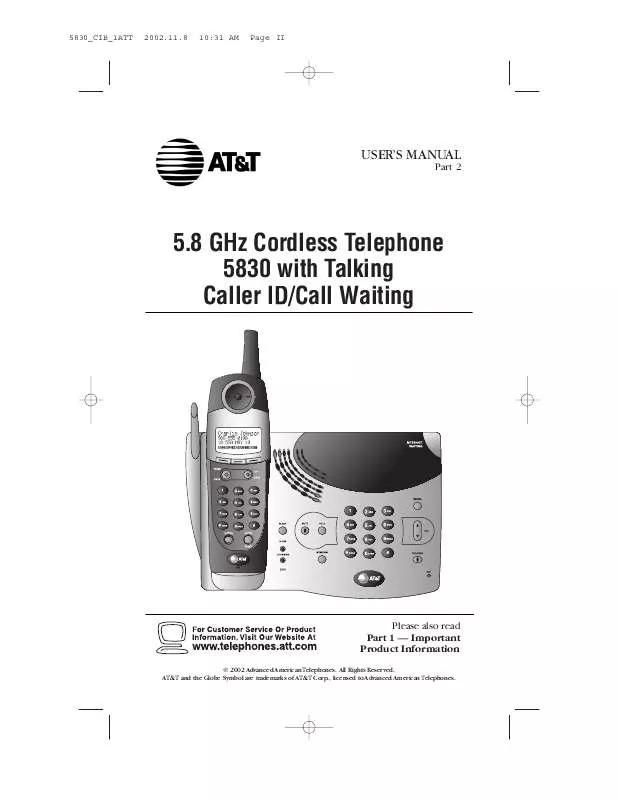User manual AT&T 5830
Lastmanuals offers a socially driven service of sharing, storing and searching manuals related to use of hardware and software : user guide, owner's manual, quick start guide, technical datasheets... DON'T FORGET : ALWAYS READ THE USER GUIDE BEFORE BUYING !!!
If this document matches the user guide, instructions manual or user manual, feature sets, schematics you are looking for, download it now. Lastmanuals provides you a fast and easy access to the user manual AT&T 5830. We hope that this AT&T 5830 user guide will be useful to you.
Lastmanuals help download the user guide AT&T 5830.
Manual abstract: user guide AT&T 5830
Detailed instructions for use are in the User's Guide.
[. . . ] 5830_CIB_1ATT
2002. 11. 8
10:31 AM
Page II
USER'S MANUAL
Part 2
5. 8 GHz Cordless Telephone 5830 with Talking Caller ID/Call Waiting
Please also read Part 1 -- Important Product Information
© 2002 Advanced American Telephones. AT&T and the Globe Symbol are trademarks of AT&T Corp. , licensed to Advanced American Telephones.
5830_CIB_1ATT
2002. 11. 8
10:31 AM
Page III
Visit us at www. telephones. att. com
© 2002 Advanced American Telephones. AT&T and the Globe Design are trademarks of AT&T Corp. , licensed to Advanced American Telephones. Issue 1AT&T 08/02
5830_CIB_1ATT
2002. 11. 8
10:31 AM
Page V
CONTENTS
Parts List . . . . . . . . . . . . . . . . . . . . . . . . . . . . . . . . . . . . . . . . . . . [. . . ] You will hear a special tone when you reach the highest or lowest setting.
l j
23
TELEPHONE OPERATION
5830_CIB_1ATT
2002. 11. 8
10:31 AM
Page 24
Handset Speakerphone
When the handset speakerphone is activated, you can use the phone hands-free. Stand the handset on a flat surface (not in the base) and continue your conversation.
TELEPHONE OPERATION
·
NOTE: For best performance, use the handset speakerphone in a quiet location with the handset facing you from no more than four feet away.
Make a Call
j j
p
1
2
Press K, then dial the number -- OR -- Dial the number, then press K. To end the call, press O -- OR -- Place the handset in the base. To end the call, press O -- OR -- Place the handset in the base.
Answer a Call
1 2
Switch Between Handset and Speakerphone
While on a call you can press K to switch to speakerphone. While on a speakerphone call, press K to return to the handset.
·
NOTE: If you press P while you are on the speakerphone, you will flash the call and switch to the handset earpiece.
24
5830_CIB_1ATT
2002. 11. 8
10:31 AM
Page 25
Redial
Handset
The last ten phone numbers dialed at the handset are stored in redial memory.
2
k o kio
3
Save a Redial Number 1 Press REDIAL .
2
j
3 4
5
j j
2 3 4
Press or until the screen displays the number you want to dial, then press SELECT . Using the chart on page 38, enter the name associated with the redial number, then press SAVE . The screen displays ENTRY HAS BEEN SAVED!Press YES to record an announcement to be played when you receive a call from this number (then follow directions on page 44) -- OR -- NO Press to exit without recording an announcement.
Delete a Redial Number 1 Press REDIAL .
Press or until the screen displays the number you want to delete. Press R to dial the last number called from the base. Press K to end the call.
Base
1 2 3
25
TELEPHONE OPERATION
1
Press REDIAL then press or to scroll through the numbers in Redial Memory. Press P or K to dial the highlighted number. Press O to end the call.
5830_CIB_1ATT
2002. 11. 8
10:31 AM
Page 26
Flash/Call Waiting
If you subscribe to Call Waiting service with your local telephone service provider, you can answer a new incoming call without losing your current call.
TELEPHONE OPERATION
Handset
1 2 Press P/F to connect to the new call when you receive a call-waiting signal. Press P/F again to return to the original call.
k
NOTE: Use P/F to · company subscriber services, access other phone as described by your provider.
Base
1 2 Press F to connect to the new call when you receive a call-waiting signal. Press F again to return to the original call.
NOTE: Use F company · subscriber services, to access other phone provider. as described by your
j
26
5830_CIB_1ATT
2002. 11. 8
10:31 AM
Page 27
Mute
Handset
1 During a telephone conversation, mute the handset microphone by pressing MUTE . The other party will be unable to hear anything on your end. The screen displays
o
2
MICROPHONE MUTED
To return to two-way conversation, press MUTE again.
Base
Press M on the base to prevent the other party from hearing you, the MUTE light goes on. Press M again to return to two-way conversation.
i
27
TELEPHONE OPERATION
5830_CIB_1ATT
2002. 11. 8
10:31 AM
Page 28
Hold
Handset
· TELEPHONE OPERATION
NOTE: When a call is on hold, the screen displays CALL ON HOLD. If the clock feature is on, this message will be displayed for five seconds, then return to the clock display with H on top of the screen. After five minutes, the handset will ring to remind you there's a call on hold. If you do not answer the ring, the call will be disconnected. You can now use the intercom if you wish (see page 33). [. . . ] · If moving closer to the base does not help, follow the directions "To re-initialize the handset and base. " PH
53
IN CASE OF DIFFICULTY
5830_CIB_1ATT
2002. 11. 8
10:31 AM
Page 54
PHONE
PROBLEM
To re-initialize the handset and base:
SOLUTION
1 Disconnect the power to the base. 2 Remove spare battery pack (if installed). 6 Connect the power to the base.
IN CASE OF DIFFICULTY
PROBLEM
If you hear noise or interference when using the phone:
SOLUTION
· You may be out of range. · Household appliances plugged into the same circuit as the base can sometimes cause interference. [. . . ]
DISCLAIMER TO DOWNLOAD THE USER GUIDE AT&T 5830 Lastmanuals offers a socially driven service of sharing, storing and searching manuals related to use of hardware and software : user guide, owner's manual, quick start guide, technical datasheets...manual AT&T 5830