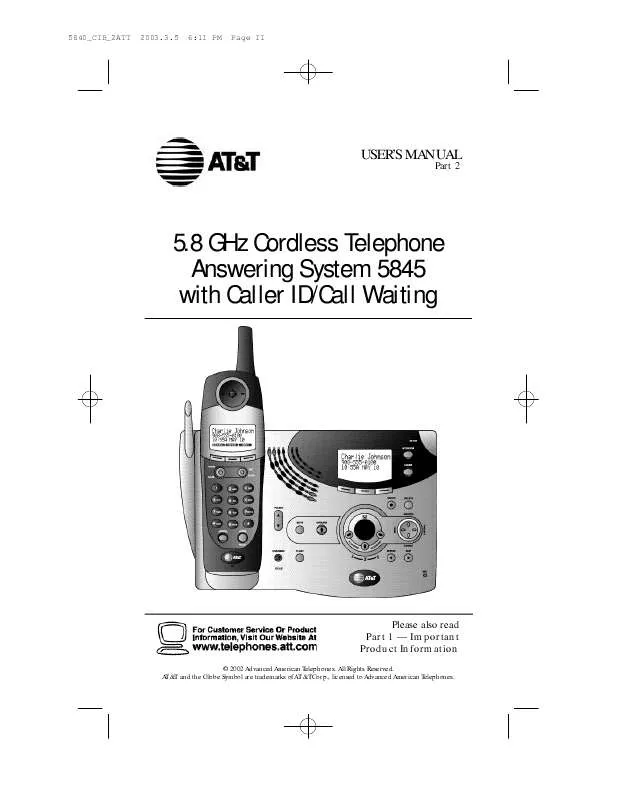User manual AT&T 5845
Lastmanuals offers a socially driven service of sharing, storing and searching manuals related to use of hardware and software : user guide, owner's manual, quick start guide, technical datasheets... DON'T FORGET : ALWAYS READ THE USER GUIDE BEFORE BUYING !!!
If this document matches the user guide, instructions manual or user manual, feature sets, schematics you are looking for, download it now. Lastmanuals provides you a fast and easy access to the user manual AT&T 5845. We hope that this AT&T 5845 user guide will be useful to you.
Lastmanuals help download the user guide AT&T 5845.
Manual abstract: user guide AT&T 5845
Detailed instructions for use are in the User's Guide.
[. . . ] 5840_CIB_2ATT
2003. 3. 5
6:11 PM
Page II
USER'S MANUAL
Part 2
5. 8 GHz Cordless Telephone Answering System 5845 with Caller ID/Call Waiting
Please also read Part 1 -- Important Product Information
© 2002 Advanced American Telephones. AT&T and the Globe Symbol are trademarks of AT&TCorp. , licensed to Advanced American Telephones.
5840_CIB_2ATT
2003. 3. 5
6:11 PM
Page III
Visit us at www. telephones. att. com
© 2002 Advanced American Telephones. AT&T and the Globe Design are trademarks of AT&T Corp. , licensed to Advanced American Telephones. Issue 1AT&T 03/05
5840_CIB_2ATT
2003. 3. 5
6:11 PM
Page V
CONTENTS
Parts List. . . . . . . . . . . . . . . . . . . . . . . . . . . . . . . . . . . . . . . . . . . . . . . . [. . . ] Press or until the screen displays the number you want to delete. You will hear a confirmation tone.
2 3 1 2
Save a Redial Number
3 4
Delete a Redial Number
1 2 3 4
29
5840_CIB_2ATT
2003. 3. 5
6:12 PM
Page 29
Flash/Call Waiting
If you subscribe to Call Waiting service with your local telephone service provider, you can answer a new incoming call without losing your current call.
Handset
1 2 Press / to connect to the new call when you receive a call-waiting signal. Press / again to return to the original call.
Use / ¥NoOTpEa:ny subscriber servictos, access other phone cm e as described by your provider.
Base
1 2 Press to connect to the new call when you receive a call-waiting signal. Press again to return to the original call.
: Use company ¥NuOTcEriber services, to access otherbyphone provider. s bs as described your
30
5840_CIB_2ATT
2003. 3. 5
6:12 PM
Page 30
Mute
Handset
1 During a telephone conversation, mute the handset microphone by pressing . The other party will be unable to hear anything on your end. The screen displays
2
To return to two-way conversation, press again.
Base
Press on the base to prevent the other party from hearing you, the screen displays . Press again to return to two-way conversation.
31
5840_CIB_2ATT
2003. 3. 5
6:12 PM
Page 31
Hold
Handset
is ¥NOTE: When a. callthe on hold, the screen displays If clock feature is on, this message will be displayed for five seconds, then return to the clock display with H on top of the screen. After five minutes, the handset will ring to remind you there's a call on hold. If you do not answer the ring, the call will be disconnected. You can now use the intercom if you wish (see page 38). To return to the call, press again.
Base
1 2 While on a call, press . You can now use the intercom if you wish (see page 38). To return to the call, press again.
32
5840_CIB_2ATT
2003. 3. 5
6:12 PM
Page 32
Temporary Tone Dialing
If you have dial pulse (rotary) service, you can change from dial pulse to touch tone dialing during a call. 1 Make the call, and wait until it is connected. Keys pressed after this send touch tone signals. 3 After you hang up, the phone automatically returns to dial pulse (rotary) service.
33
5840_CIB_2ATT
2003. 3. 5
6:12 PM
Page 33
DISPLAY SCREEN MESSAGES
SCREEN DISPLAYS: WHEN:
You have an incoming phone call (without Caller ID). You have an incoming call from [ ], for example . Once an intercom call is underway, the handsets will show the icons of the participating parties; the base will show . Both this phone and another phone on this line are in use. The base refuses to accept the handset, either because it is in use by six handsets, or the handset registrations on the base have been deleted. The handset has finished and has made the link. [. . . ] · You might be too far from the base;move closer. · You might have too many extension phones on your telephone line to allow all of them to ring. Try unplugging some of them.
PROBLEM
If your telephone misdials:
SOLUTION
· If you have dial pulse (rotary) service, you'll need to set the dial method to . Follow the instructions under "Dial Mode (TONE/PULSE)"in the FEATURE SETUP section of this manual. [. . . ]
DISCLAIMER TO DOWNLOAD THE USER GUIDE AT&T 5845 Lastmanuals offers a socially driven service of sharing, storing and searching manuals related to use of hardware and software : user guide, owner's manual, quick start guide, technical datasheets...manual AT&T 5845