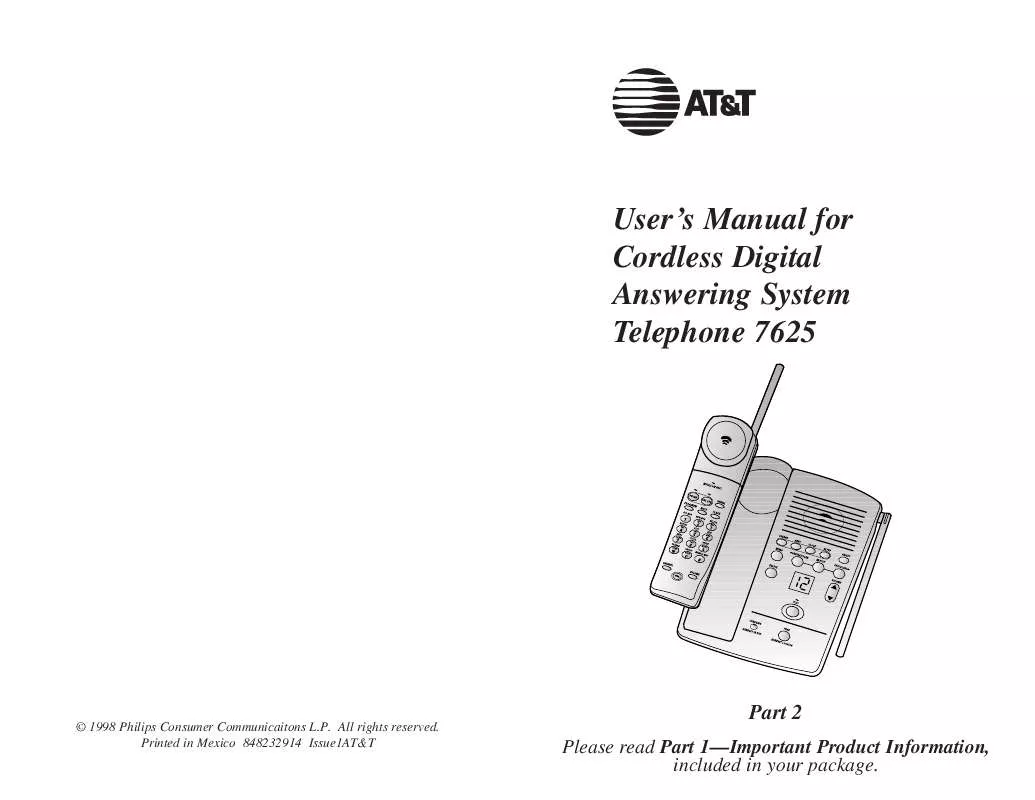User manual AT&T 7625
Lastmanuals offers a socially driven service of sharing, storing and searching manuals related to use of hardware and software : user guide, owner's manual, quick start guide, technical datasheets... DON'T FORGET : ALWAYS READ THE USER GUIDE BEFORE BUYING !!!
If this document matches the user guide, instructions manual or user manual, feature sets, schematics you are looking for, download it now. Lastmanuals provides you a fast and easy access to the user manual AT&T 7625. We hope that this AT&T 7625 user guide will be useful to you.
Lastmanuals help download the user guide AT&T 7625.
Manual abstract: user guide AT&T 7625
Detailed instructions for use are in the User's Guide.
[. . . ] 2
User's Manual for Cordless Digital Answering System Telephone 7625
© 1998 Philips Consumer Communicaitons L. P. Printed in Mexico 848232914 Issue1AT&T
Part 2
Please read Part 1--Important Product Information, included in your package.
TABLE OF CONTENTS
Installation Telephone Operation (From the Handset) 3 9
Making a Call . 10
Telephone Operation (From the Base)
11
Page . 11
Operating Range Memory
12 13
Changing Channels . [. . . ] If there are new messages among accidentally new those you are trying to delete, you will hear an error tone and none of your messages will be deleted.
Recording a Memo
You can record a memo through the microphone in the base and play it as if it were an incoming message. 2 You will hear a beep and 0 will display in the Message Counter. 3 Start speaking towards the microphone. The elapsed time of your memo will show in seconds in the memory counter. The system stores and treats your memo as a message.
Saving Messages
The system saves your messages automatically if you do not delete them.
Deleting Messages
To delete a selected message: · Press while the message you want to delete is being played and its message number is being displayed. The system erases the message corresponding to the number shown in the Message Counter, beeps once, and continues with the next message (or announces "End of messages").
Power Failures
With the MESSAGE GUARD Power Fail Protection System, your messages and announcement will be saved even in the event of a power failure.
20
21
ANSWERING SYSTEM OPERATION: Away from the Base (Cordless Handset/Remote)
This cordless answering system allows you to retrieve messages and operate other functions even when you are away from your home or office. In addition, this answering system has the advantage of allowing you to access your answering machine not only when you are away from your home or office, but also when you are using the cordless handset anywhere in or around your home or office (as long as you are within range of the base). This system has been designed to make access to the answering system's features as easy as possible. Whether you are using the cordless handset or calling from a touch tone phone outside your home, you press the same buttons in the same order on either phone. The only difference between using the cordless handset and another touch tone phone is making the initial contact with the base answering system. Once you have established contact with the answering system, you can perform a series of operations.
ANSWERING SYSTEM OPERATION: Away from the Base (Cordless Handset/Remote)
Accessing the Answering System from a Touch Tone Phone
1 Dial your phone number. you set the TOLL * NOTE: Remember that ifanswer after RING SELECT feature to messages SAVER, the system will two rings if there are new and after four rings if there are no new messages. If you hear the third ring you can hang up and save the cost of the call. 2 When the answering system answers and the outgoing announcement begins to play, enter your three-digit remote access code. The system will announce the number of messages you have (for example: "You have three messages. "), and then beep twice to indicate that it is ready to accept a command. If it does not receive any instructions in a few seconds, the system will automatically play all of your messages. You can allow the system to play your messages, or you can use the number buttons on the phone to direct the system to perform any of the operations shown below:
Accessing the Answering System From the Cordless Handset
If your Ringer Switch is set to ON, the ANS SYS light on the handset will flash on and off to indicate you have new messages. To access the system, press on the handset and wait for the ANS SYS light to go on. The system will announce the number of messages you have (for example: "You have three messages. ") and then beep twice to indicate that it is ready to accept a command. If it does not receive any instructions in a few seconds, the system will automatically play all of your messages. You can allow the system to play your messages, or you can use the number buttons on the handset to direct the system to perform other operations. If you have no messages and the system receives no command within a few seconds after announcing "You have no messages, " you will hear a list of possible commands from the built-in Voice Help menu. [. . . ] · If TOLL SAVER is on, the number of rings changes from four to two when you have new messages waiting. See "Ring Select. " · In some cases, the system may be affected by the ringing system used by the local telephone company. · If the memory is full or the system is off, the system answers after 10 rings. If CL appears in Message Counter If the clock stops running because of a power failure, CL blinks in the Message Counter to indicate that the clock should be reset. [. . . ]
DISCLAIMER TO DOWNLOAD THE USER GUIDE AT&T 7625 Lastmanuals offers a socially driven service of sharing, storing and searching manuals related to use of hardware and software : user guide, owner's manual, quick start guide, technical datasheets...manual AT&T 7625