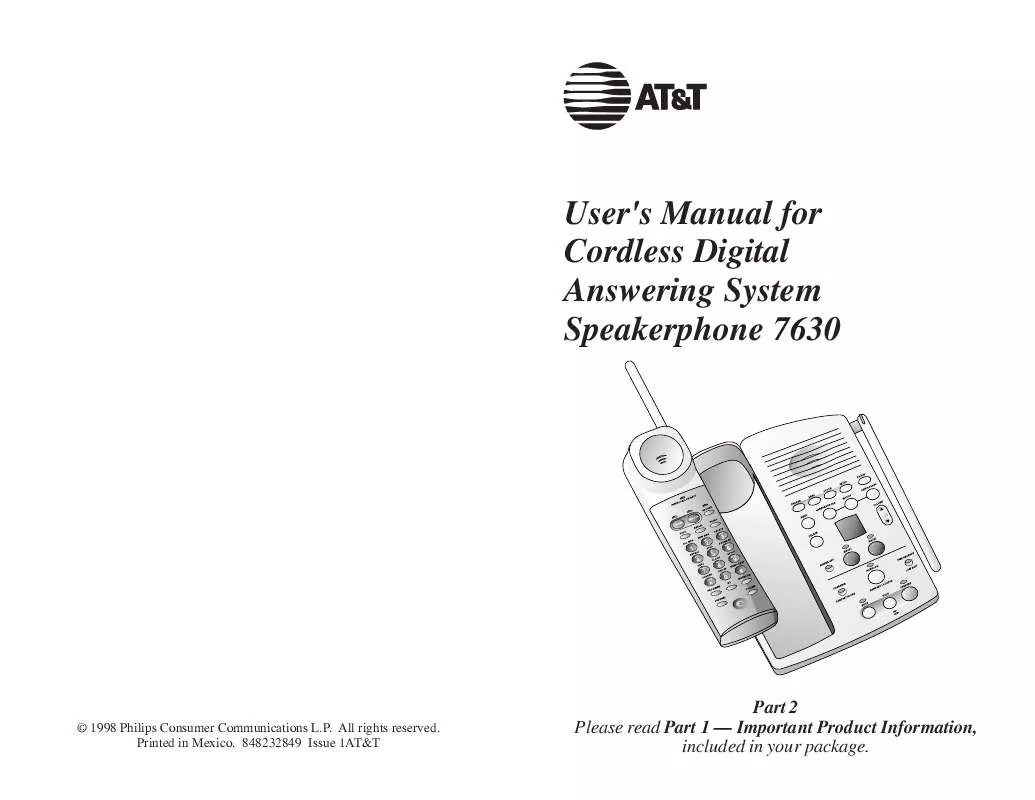User manual AT&T 7630
Lastmanuals offers a socially driven service of sharing, storing and searching manuals related to use of hardware and software : user guide, owner's manual, quick start guide, technical datasheets... DON'T FORGET : ALWAYS READ THE USER GUIDE BEFORE BUYING !!!
If this document matches the user guide, instructions manual or user manual, feature sets, schematics you are looking for, download it now. Lastmanuals provides you a fast and easy access to the user manual AT&T 7630. We hope that this AT&T 7630 user guide will be useful to you.
Lastmanuals help download the user guide AT&T 7630.
Manual abstract: user guide AT&T 7630
Detailed instructions for use are in the User's Guide.
[. . . ] 2
User's Manual for Cordless Digital Answering System Speakerphone 7630
© 1998 Philips Consumer Communications L. P. 848232849 Issue 1AT&T
Part 2 Please read Part 1 -- Important Product Information, included in your package.
CONTENTS
INSTALLATION . . . . . . . . . . . . . . . . . . . . . . . . . . . . . . . . . . . . . . . . . . . 2 Recording Your Announcement . . . . . . . . . . . . . . 16
Table/Desk Installation . . . . . . . . . . . . . . . . . . . . . . . . . . . . . [. . . ] 3 To change the day setting, hold down n or N until the correct day is announced. The system announces the current hour setting. 5 To change the hour setting, hold down n or N until the correct hour is announced. The system announces the current minutes setting. 7 To change the minutes setting, hold down n or N until the correct minutes are announced. The system announces the new day and time. To check the current clock setting, press L.
15
7630_book. 1AT&T 15 8/12/98, 6:29 PM
ANSWERING SYSTEM SET-UP
Announcement Options
Before using this answering system, you can record an announcement (up to 3 minutes long) that callers will hear when the system answers a call. When you record your announcement, make sure you indicate who has been assigned each mailbox, and that callers should press 1 or 2 to access the appropriate mailbox. If you don't have a touch tone phone, wait for the tone. " You can record up to three different announcements -- A, B, and AO. Announcements A and B are used when you want the system to record callers' messages. Announcement AO (announcement only) is used when you want to give information to callers. (Some businesses use this announcement to advise callers of their hours of operation. ) By selecting A, B or AO, you decide which announcement your callers will hear when the system answers a call. If you choose not to record an announcement for A or B, the system answers with a prerecorded announcement: "Hello. Please leave a message after the tone. " The system does not have a prerecorded announcement for AO.
Selecting Your Announcement
1 2 3 4 Press C. Press u until you hear "Selected announcement is --. " Use n or N to move to the announcement option you want. Press S.
Recording Your Announcement
1 If the announcement you want to record is the currently selected announcement (A, B, or AO) go to step 2. If not, select the announcement by following Steps 1-4 in "Selecting Your Announcement" then go to Step 2 below. When the system prompts you, begin recording your announcement. Your announcement can be up to 3 minutes long. Speak in a normal tone of voice, about 9 inches from the microphone.
2 3 4
16
7630_book. 1AT&T 16 8/12/98, 6:29 PM
ANSWERING SYSTEM SET-UP
5 When you are finished, press S. The system plays back the announcement, and the Message Counter displays AP (Announcement Play). If the announcement did not record successfully, you'll hear an error tone indicating you need to record again.
To review the announcement at any time, press A.
Deleting an Announcement
1 2 3 Select the announcement you want to delete. [. . . ] If you have TONE service and you hear clicks when you are dialing, you'll need to reset the dial mode. Press P p, #, #, #, 8.
If you hear noise in the handset and the buttons don't work
The base unit and handset might not be set to the same security code. Place the handset in the base for at least 15 seconds to reset the security code.
If speakerphone conversation sounds distorted
After the phone is powered up, the speakerphone initializes for about 1015 seconds the first time it is used. Conversation should be clear after this.
31
7630_book. 1AT&T 31 8/12/98, 6:29 PM
IN CASE OF DIFFICULTY
If messages are incomplete
· · · If a caller leaves a very long message, part of it may be lost when the system disconnects the call after 3 minutes. [. . . ]
DISCLAIMER TO DOWNLOAD THE USER GUIDE AT&T 7630 Lastmanuals offers a socially driven service of sharing, storing and searching manuals related to use of hardware and software : user guide, owner's manual, quick start guide, technical datasheets...manual AT&T 7630