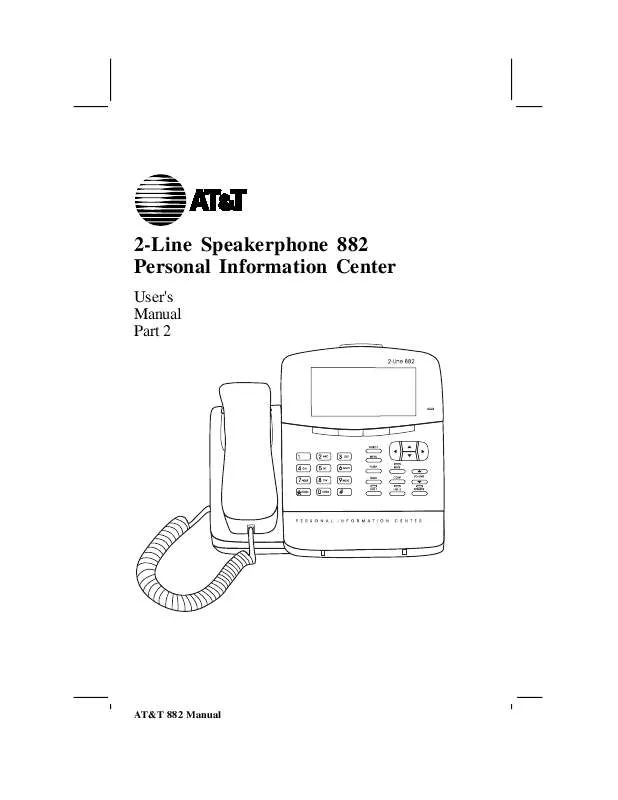User manual AT&T 882
Lastmanuals offers a socially driven service of sharing, storing and searching manuals related to use of hardware and software : user guide, owner's manual, quick start guide, technical datasheets... DON'T FORGET : ALWAYS READ THE USER GUIDE BEFORE BUYING !!!
If this document matches the user guide, instructions manual or user manual, feature sets, schematics you are looking for, download it now. Lastmanuals provides you a fast and easy access to the user manual AT&T 882. We hope that this AT&T 882 user guide will be useful to you.
Lastmanuals help download the user guide AT&T 882.
Manual abstract: user guide AT&T 882
Detailed instructions for use are in the User's Guide.
[. . . ] Table of Contents
2-Line Speakerphone 882 Personal Information Center
User's Manual Part 2
AT&T 882 Manual
Table of Contents
Introduction. . . . . . . . . . . . . . . . . . . . . . . . . . . . . . . . . . . . . . . . . . . . . . . . . . . . . . . . ii Features. . . . . . . . . . . . . . . . . . . . . . . . . . . . . . . . . . . . . . . . . . . . . . . . . . . . . . . . . . . . . . iii Section 1 - Installation . . . . . . . . . . . . . . . . . . . . . . . . . . . . . . . . . . . . 1
Parts Checklist . . . . . . . . . . . . . . . . . . . . . . . . . . . . . . . . . . . . . . . . . . . . . . . . . . 2 Install Batteries . . . . . . . . . . . . . . . . . . . . . . . . . . . . . . . . . . . . . . . . . . . . . . . . 3 Connect Line Cords and AC Power. . . . . . . . . . . . . . . 4 Telephone Jacks and Lines. . . . . . . . . . . . . . . . . . . . . . . . . . . . . 4 Modular Jack Test . . . . . . . . . . . . . . . . . . . . . . . . . . . . . . . . . . . . . . . . . . . . 5 Setting Up the Phone. . . . . . . . . . . . . . . . . . . . . . . . . . . . . . . . . . . . . . . 6 Setting the Clock . . . . . . . . . . . . . . . . . . . . . . . . . . . . . . . . . . . . . . . . . . . . 6 Entering Your Home Phone Numbers . . . . . . . . 6 Determining Line 1 and Line 2 . . . . . . . . . . . . . . . . . . . . 6 One Phone Number Operation . . . . . . . . . . . . . . . . . . . . . 6 Getting To Where You Want To Go . . . . . . . . . . . . . . . 7 Soft Key Labels . . . . . . . . . . . . . . . . . . . . . . . . . . . . . . . . . . . . . . . . . . . . . . . 8 Menus . . . . . . . . . . . . . . . . . . . . . . . . . . . . . . . . . . . . . . . . . . . . . . . . . . . . . . . . . . . . . . . . 9 Add /Edit Displays . . . . . . . . . . . . . . . . . . . . . . . . . . . . . . . . . . . . . . . . . . . 10 Menu Items . . . . . . . . . . . . . . . . . . . . . . . . . . . . . . . . . . . . . . . . . . . . . . . . . . . . . 11 Main Menu . . . . . . . . . . . . . . . . . . . . . . . . . . . . . . . . . . . . . . . . . . . . . . . . . . . . . 11 Set-Up Menu . . . . . . . . . . . . . . . . . . . . . . . . . . . . . . . . . . . . . . . . . . . . . . . . . . . 12 Dialing Another Number for an Individual . . . . . . . . . . . . . . . . . . . . . . . . . . . . . . . . . . . . . . . . . . . . . . . . . . . . . . . . . . . . . . . . . . . . . . . . 31 Making a Call from Another Directory . . . . 31 Special Dialing Features. . . . . . . . . . . . . . . . . . . . . . . . . . . . . . . 32 Dialing Long Phone Numbers . . . . . . . . . . . . . . . . . . . . 32 Entering a Dialing Delay . . . . . . . . . . . . . . . . . . . . . . . . . . . . 32 Storing a Temporary Tone . . . . . . . . . . . . . . . . . . . . . . . . . . 32 Storing a Switchhook Flash. . . . . . . . . . . . . . . . . . . . . . . . 32 Storing Custom Calling Codes . . . . . . . . . . . . . . . . . . . 32
Section 4 - Calendar /Reminder . . . . . . . . . . . . . . . . . 33
Overview . . . . . . . . . . . . . . . . . . . . . . . . . . . . . . . . . . . . . . . . . . . . . . . . . . . . . . . . . . 34 Creating Reminders . . . . . . . . . . . . . . . . . . . . . . . . . . . . . . . . . . . . . . . 34 Viewing, Adding, Editing, an d Removin g Reminders. . . . . . . . . . . . . . . . . . . . . . . . . . . . . . . . . . . . . . . . . 35 Viewing a Day's Reminders . . . . . . . . . . . . . . . . . . . . . . . . 35 Calendar View . . . . . . . . . . . . . . . . . . . . . . . . . . . . . . . . . . . . . . . . . . . . . . 35 Entering Reminders. . . . . . . . . . . . . . . . . . . . . . . . . . . . . . . . . . . . . 36 Viewing Reminders . . . . . . . . . . . . . . . . . . . . . . . . . . . . . . . . . . . . . . 37 Removing a Reminder . . . . . . . . . . . . . . . . . . . . . . . . . . . . . . . . . 37 Editing a Reminder . . . . . . . . . . . . . . . . . . . . . . . . . . . . . . . . . . . . . . 37
Section 2 - Operation . . . . . . . . . . . . . . . . . . . . . . . . . . . . . . . . . . . . 13
Light Indicators . . . . . . . . . . . . . . . . . . . . . . . . . . . . . . . . . . . . . . . . . . . . . . 15 Telephone Displays . . . . . . . . . . . . . . . . . . . . . . . . . . . . . . . . . . . . . . . . 15 Making a Call . . . . . . . . . . . . . . . . . . . . . . . . . . . . . . . . . . . . . . . . . . . . . . . . . 16 Answering a Call . . . . . . . . . . . . . . . . . . . . . . . . . . . . . . . . . . . . . . . . . . . . 17 Speakerphone for Hands-free Conversation . . . . . . . . . . . . . . . . . . . . . . . . . . . . . . . . . . . . . . . . . . . . . . . . . . . . . . . . . . . . . . . . . . . . . . . . . . 18 Mute . . . . . . . . . . . . . . . . . . . . . . . . . . . . . . . . . . . . . . . . . . . . . . . . . . . . . . . . . . . . . . . . . 18 Hold . . . . . . . . . . . . . . . . . . . . . . . . . . . . . . . . . . . . . . . . . . . . . . . . . . . . . . . . . . . . . . . . . . 19 Switching Between Lines . . . . . . . . . . . . . . . . . . . . . . . . . . . . . 19 Flash . . . . . . . . . . . . . . . . . . . . . . . . . . . . . . . . . . . . . . . . . . . . . . . . . . . . . . . . . . . . . . . . 20 Temporary Tone Dialing . . . . . . . . . . . . . . . . . . . . . . . . . . . . . . . 20 Monitoring the Length of a Call . . . . . . . . . . . . . . . . . . 20 Redial . . . . . . . . . . . . . . . . . . . . . . . . . . . . . . . . . . . . . . . . . . . . . . . . . . . . . . . . . . . . . . . 21 ADial . . . . . . . . . . . . . . . . . . . . . . . . . . . . . . . . . . . . . . . . . . . . . . . . . . . . . . . . . . . . . . . . 22 Conference Call . . . . . . . . . . . . . . . . . . . . . . . . . . . . . . . . . . . . . . . . . . . . . 22 Conference Call Options . . . . . . . . . . . . . . . . . . . . . . . . . . . . . . . 23 Adjusting the Display Contrast. . . . . . . . . . . . . . . . . . . . . 23 Ringer Volume . . . . . . . . . . . . . . . . . . . . . . . . . . . . . . . . . . . . . . . . . . . . . . . 24 Handset Volume . . . . . . . . . . . . . . . . . . . . . . . . . . . . . . . . . . . . . . . . . . . . . 24
Section 5 - Incoming Call Log . . . . . . . . . . . . . . . . . . . 38
Overview . . . . . . . . . . . . . . . . . . . . . . . . . . . . . . . . . . . . . . . . . . . . . . . . . . . . . . . . . . 39 Incoming Call Messages . . . . . . . . . . . . . . . . . . . ERROR !Incoming Call Log . . . . . . . . . . . . . . . . . . . . . . . . . . . . . . . . . . . . . . . . . 40 Reviewing InLog . . . . . . . . . . . . . . . . . . . . . . . . . . . . . . . . . . . . . . . . . . . . 40 Reviewing InLog . . . . . . . . . . . . . . . . . . . . . . . . . . . . . . . . . . . . . . . . . . 40 Making a Call from InLog . . . . . . . . . . . . . . . . . . . . . . . . . . . . . 40 Making a Call . . . . . . . . . . . . . . . . . . . . . . . . . . . . . . . . . . . . . . . . . . . . . . . 41 Using ADial when Making an InLog Call . . . . . . . . . . . . . . . . . . . . . . . . . . . . . . . . . . . . . . . . . . . . . . . . . . . . . . . . . . . . . . . . . . . . . . . . 41 Removing a Call from InLog . . . . . . . . . . . . . . . . . . . . . . . . 41 Removing a Call . . . . . . . . . . . . . . . . . . . . . . . . . . . . . . . . . . . . . . . . . . . 41 Removing Entire InLog . . . . . . . . . . . . . . . . . . . . . . . . . . . . . . . 41
Section 6 - Appendices . . . . . . . . . . . . . . . . . . . . . . . . . . . . . . . . . 42
Customizing the Phone . . . . . . . . . . . . . . . . . . . . . . . . . . . . . . . . . 43 Opening the Set-Up Menu . . . . . . . . . . . . . . . . . . . . . . . . 43 Set Clock . . . . . . . . . . . . . . . . . . . . . . . . . . . . . . . . . . . . . . . . . . . . . . . . . . . . . . . 43 Memory Lock . . . . . . . . . . . . . . . . . . . . . . . . . . . . . . . . . . . . . . . . . . . . . . . . 43 Change Password . . . . . . . . . . . . . . . . . . . . . . . . . . . . . . . . . . . . . . . . . 44 Rename Directory . . . . . . . . . . . . . . . . . . . . . . . . . . . . . . . . . . . . . . . . 44 Enter Home Phone Numbers . . . . . . . . . . . . . . . . . . . . . 44 Caller ID . . . . . . . . . . . . . . . . . . . . . . . . . . . . . . . . . . . . . . . . . . . . . . . . . . . . . . . . 44 Button Tone . . . . . . . . . . . . . . . . . . . . . . . . . . . . . . . . . . . . . . . . . . . . . . . . . . 45 Removal Confirm . . . . . . . . . . . . . . . . . . . . . . . . . . . . . . . . . . . . . . . . . 45 Preferred Line. . . . . . . . . . . . . . . . . . . . . . . . . . . . . . . . . . . . . . . . . . . . . . . 45 Line Choice. . . . . . . . . . . . . . . . . . . . . . . . . . . . . . . . . . . . . . . . . . . . . . . . . . . 46 In Case of Difficulty. . . . . . . . . . . . . . . . . . . . . . . . . . . . . . . . . . . . . . . 47 Maintenance . . . . . . . . . . . . . . . . . . . . . . . . . . . . . . . . . . . . . . . . . . . . . . . . . . . 48 Index . . . . . . . . . . . . . . . . . . . . . . . . . . . . . . . . . . . . . . . . . . . . . . . . . . . . . . . . . . . . . . . . 52
Section 3 - Directory . . . . . . . . . . . . . . . . . . . . . . . . . . . . . . . . . . . . . 25
Overview . . . . . . . . . . . . . . . . . . . . . . . . . . . . . . . . . . . . . . . . . . . . . . . . . . . . . . . . . . 26 Renaming Directories . . . . . . . . . . . . . . . . . . . . . . . . . . . . . . . . . . . . 27 Renaming a Directory . . . . . . . . . . . . . . . . . . . . . . . . . . . . . . . . . 27 Adding and Editing a Name in a Directory 28 Adding a Name . . . . . . . . . . . . . . . . . . . . . . . . . . . . . . . . . . . . . . . . . . . . . 28 Editing a Name . . . . . . . . . . . . . . . . . . . . . . . . . . . . . . . . . . . . . . . . . . . . . 29 Removing a Name from a Directory . . . . . . . . . . 30 Making a Call from a Directory . . . . . . . . . . . . . . . . . . . 30 Making a Call from the Current Directory . . . . . . . . . . . . . . . . . . . . . . . . . . . . . . . . . . . . . . . . . . . . . . . . . . . . . . . . . . . . . . . . . . . . . . . . 30 Using ADial when Making a Directory Call . . . . . . . . . . . . . . . . . . . . . . . . . . . . . . . . . . . . . . . . . . . . . . . 30
i AT&T 882 Manual
Introduction
2-Line Speakerphone 882, Personal Information Center
The 2-Line Speakerphone 882, Personal Information Center has been designed to meet standards for convenient, reliable service. To get the most from this telephone, please read this manual carefully. It explains in simple steps how to install, use and care for this 882 phone. [. . . ] Adding, editing and removing a name in a directory. Using special dialing features.
25 AT&T 882 Manual
Directory
Overview
This 882 telephone is a personal information management system. You can store up to 200 names with phone numbers and other information. You can then dial numbers from these directories with the press of a button. You can divide the names among six personal directories. Each name can have up to four phone numbers and additional comments stored with it. If you have not been using the phone, when you start typing a person's name, matching names from the directory that was most recently used will appear.
Sample Directory
3
26 AT&T 882 Manual
Directory
Renaming Directories
You can have up to 6 directories. Use the Set-Up menu to change directory names. Information about directory names · A directory name can be up to 24 characters. · The first 4 characters in a directory name appear in the upper right corner of the individual entry displays as an identifier.
Renaming a Directory
1 2 3 4 5 6 7
Press MENU . The first page of the Main Menu appears. Press to highlight "Rename Directories", then press SELECT. Use and to highlight the directory name you want to change, or the dash (-) where you want to add a name. If you want to name another directory, follow steps 4 and 5. When you are done and want to save your changes, press the soft key below Exit. If you do not press EXIT , the information will not be saved OR If you want to cancel your changes, press the soft key below Cancel .
3
27 AT&T 882 Manual
Directory
Adding and Editing a Name in a Directory
While putting a name into a directory you can enter up to four phone numbers. You can further identify a phone number by type, such as HOME, WORK, CAR, BEEP, and FAX. The type for this number appears when you view the directory and is dialed when you press Dial while viewing the list of names in a directory. You can also enter up to six lines of information for an individual.
Adding a Name
1 2 3 4 5
3
Press MENU . Highlight the directory where you want to add the name. Type the person's name on the alpha pad, then press ENTER or .
name________________-dir main phone # _______type phone number _______type phone number _______type phone number _______type Type notes here. Use arrows to move More Cancel Done
5 Type the person's main phone number from the dial pad, then press ENTER or . [. . . ] You may not be able to dial these numbers from InLog. > > Check that the line cord is connected properly at both ends. Unplug the phone and connect it to another working modular jack. If it still does not work, and other phones in your home are working the problem may be with this phone. [. . . ]
DISCLAIMER TO DOWNLOAD THE USER GUIDE AT&T 882 Lastmanuals offers a socially driven service of sharing, storing and searching manuals related to use of hardware and software : user guide, owner's manual, quick start guide, technical datasheets...manual AT&T 882