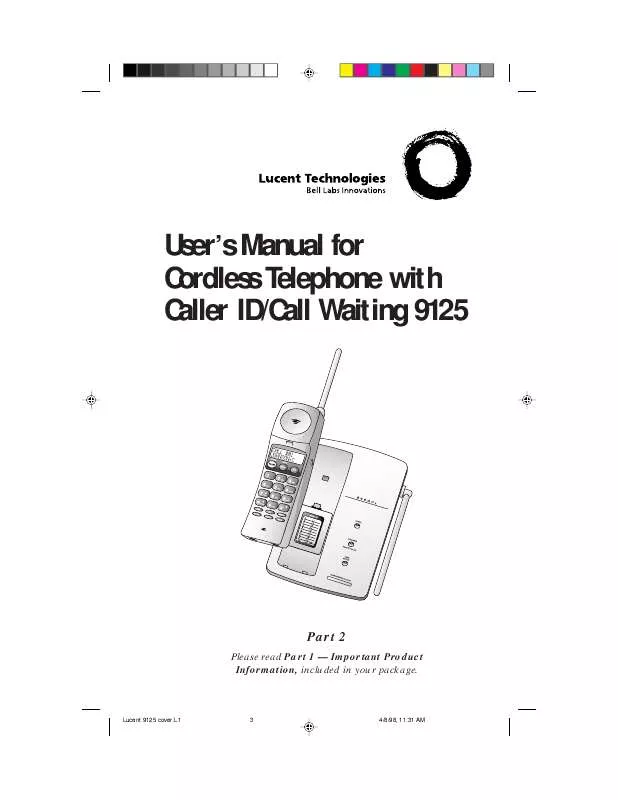User manual AT&T 9125
Lastmanuals offers a socially driven service of sharing, storing and searching manuals related to use of hardware and software : user guide, owner's manual, quick start guide, technical datasheets... DON'T FORGET : ALWAYS READ THE USER GUIDE BEFORE BUYING !!!
If this document matches the user guide, instructions manual or user manual, feature sets, schematics you are looking for, download it now. Lastmanuals provides you a fast and easy access to the user manual AT&T 9125. We hope that this AT&T 9125 user guide will be useful to you.
Lastmanuals help download the user guide AT&T 9125.
Manual abstract: user guide AT&T 9125
Detailed instructions for use are in the User's Guide.
[. . . ] User's Manual for Cordless Telephone with Caller ID/Call Waiting 9125
Part 2
Please read Part 1 -- Important Product Information, included in your package.
Lucent 9125 cover. L1
3
4/8/98, 11:31 AM
© 1998 Philips Consumer Communications L. P. 848116232 Issue L1
Lucent 9125 cover. L1
2
4/8/98, 11:30 AM
CONTENTS
INSTALLATION. . . . . . . . . . . . . . . . . . . . . . . . . . . . . . . . . 3
Table/Desk Installation . . . . . . . . . . . . . . . . . . . . . . . . . . 3 Wall Installation . . . . . . . . . . . . . . . . . . . . . . . . . . . . . . . . . . . . . [. . . ] The screen displays the number being dialed.
Hold
1 2 Press and release H to put a call on hold. Press and release H again to return to the call.
Mute
1 2 Press and release M. You can hear the caller, but the caller can't hear you. Press and release M again to return to two-way conversation.
8
Lucent 9125 book. L1 8 4/8/98, 11:25 AM
TELEPHONE OPERATION
Handset Ringer Selection
You can select from four different handset ringer styles. 3 Press 1, 2, 3 or 4 to select your ringer style. You will hear a sample of the ringer style and the screen will display your selection. 4 Press O.
Turning Ringer Off
1 2 3 Press G, #. The screen displays RINGER OFF SELECTED. You will hear the current ringer style selection. Press O.
Checking Handset Ringer Selection
1 2 3
Handset Volume
Adjust the handset volume by using + (increase) or - (decrease) on the left side of the handset. There are four volume settings.
Ringer Mute
Press M while the phone is ringing to silence the ringer during only that call.
Temporary Tone
NOTE: If you have touch tone service, you do not need to use the Temporary Tone feature. If you have dial pulse (rotary) service, this feature allows you to enter codes or tones needed to operate answering machines, or use electronic banking services, calling cards, and other special services. This feature will operate most special services; however, some services may actually require a touch tone line. To be sure, ask the company that provides the special service. Any buttons pressed after this send tone signals. 2 After you hang up, the phone automatically returns to dial pulse (rotary) dialing.
9
Lucent 9125 book. L1 9 4/8/98, 4:03 PM
TELEPHONE OPERATION
Special Telephone Services
If you subscribe to special local telephone company services like Call Waiting or Call Forwarding, you can access them by pressing P whenever you would press the switchhook on a corded phone. This is like the Flash feature on some other phones.
Page/Handset Locator
The Page feature allows you to signal someone at the handset from the base. You can also use this feature to help you locate the handset. The handset will ring four times before ending automatically and the screen will display BASE PAGING HANDSET. Press O on the handset or L on the base to cancel the page.
Headset Jack
You can use this telephone hands-free when you install an optional headset and use the belt clip provided. 1 Attach the belt clip (see "Belt Clip" in the INSTALLATION section of this manual). 2 Plug the headset (purchased separately) into the jack located on the right side of the handset. [. . . ] Install the new battery pack so that the metal contacts on the bottom of the battery are aligned with the charging contacts in the battery compartment. Replace the battery cover by sliding it on its track up over the battery compartment until it snaps firmly in place. The new battery pack must be charged before using this telephone. Place the handset in the base and allow it to charge for 16 hours. [. . . ]
DISCLAIMER TO DOWNLOAD THE USER GUIDE AT&T 9125 Lastmanuals offers a socially driven service of sharing, storing and searching manuals related to use of hardware and software : user guide, owner's manual, quick start guide, technical datasheets...manual AT&T 9125