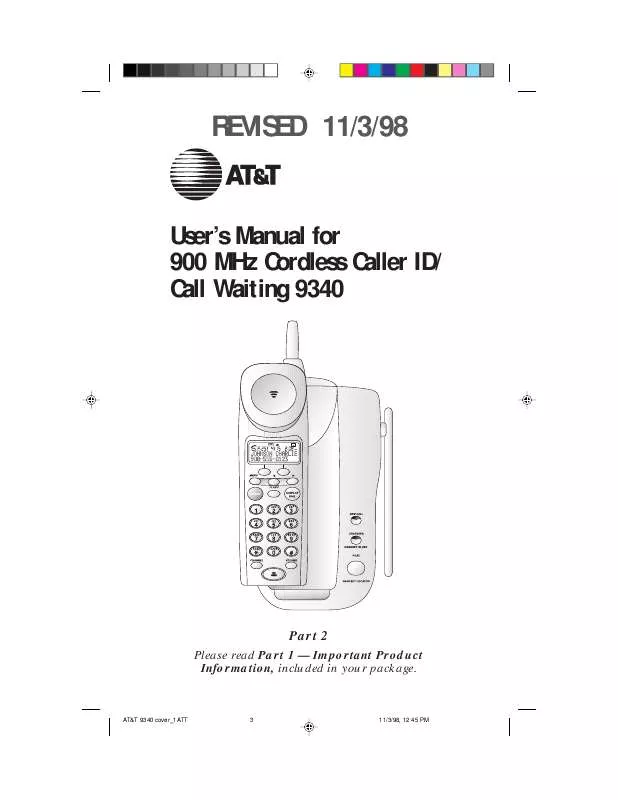User manual AT&T 9340
Lastmanuals offers a socially driven service of sharing, storing and searching manuals related to use of hardware and software : user guide, owner's manual, quick start guide, technical datasheets... DON'T FORGET : ALWAYS READ THE USER GUIDE BEFORE BUYING !!!
If this document matches the user guide, instructions manual or user manual, feature sets, schematics you are looking for, download it now. Lastmanuals provides you a fast and easy access to the user manual AT&T 9340. We hope that this AT&T 9340 user guide will be useful to you.
Lastmanuals help download the user guide AT&T 9340.
Manual abstract: user guide AT&T 9340
Detailed instructions for use are in the User's Guide.
[. . . ] 1
REVISED 11/3/98
User's Manual for 900 MHz Cordless Caller ID/ Call Waiting 9340
Part 2
Please read Part 1 -- Important Product Information, included in your package.
AT&T 9340 cover_1ATT
3
11/3/98, 12:45 PM
© 1998 Philips Consumer Communications L. P. COMCODE Issue 1AT&T
AT&T 9340 cover_1ATT
2
11/3/98, 12:45 PM
CONTENTS
INSTALLATION. . . . . . . . . . . . . . . . . . . . . . . . . . . . . . . . . 3
Belt Clip . . . . . . . . . . . . . . . . . . . . . . . . . . . . . . . . . . . . . . . . . . . . . . . . 5
TELEPHONE MEMORY . . . . . . . . . . . . . . . . . . . . [. . . ] When you reach the highest level you'll hear a beep. When the phone is looking for a clear channel, the screen displays SEARCHING. . . . If it is unable to locate a clear channel, the screen displays TRY AGAIN. In the unlikely event that you notice noise or interference while using the handset: 1 Press h. 2 If the interference does not clear, move closer to the base and press h again until you find a clear channel (your call will not be interrupted). NOTE: You must be in range to change channels.
Headset Jack
You can use this telephone hands-free when you install a 2. 5 mm headset (purchased separately, SKU# 24099). 1 Plug the headset into the jack located on the left side of the handset (under the small rubber flap). Do not force the connection, but make sure the plug fits securely. 2 Follow instructions under "Making a Call" or "Answering a Call. " 3 If you wish, attach the belt clip (see "Belt Clip" in the INSTALLATION section of this manual). NOTE: The earpiece and microphone on the handset are disabled when the headset is plugged in.
13
AT&T 9340 book_1ATT 13 11/3/98, 12:40 PM
TELEPHONE MEMORY
You can store up to 10 telephone numbers and names in memory. The telephone memory works with the Memory Match and Priority Ring features. When you receive a call from a number you've stored in memory, the screen displays the name information as you've stored it, not as the service sends it (for example, "MOM AND DAD"). Additionally, the phone alerts you to calls from priority numbers you've stored in memory with a special Priority Ring. For more information about these features, see the CALLER ID section of this manual.
Memory Guard
Information stored in telephone memory is protected even in the event of a power failure.
Storing Numbers In Memory
1 2 3 4 5 Make sure the is not displayed. Enter the number you want to store (up to 24 digits) -- OR -- Select REDIAL to store the last number dialed. Follow the directions below to store a name -- OR -- Select DONE if you don't want to store a name. Select DONE.
6 7
8 9
Storing a Name with a Number
1 2 Follow Steps 1 through 6 under "Storing Numbers in Memory. " Use the keypad to enter a name. To enter the first letter on a key, press the key once. To enter the second letter on the key, press the key twice. To enter the third or fourth letter on the key, press the key three or four times. (To enter subsequent letters from the same key, press > once to move the cursor; to enter a space, press > >. ) Use the softkey to select DONE when you're finished entering letters. Enter a memory location from 09.
3 4
14
AT&T 9340 book_1ATT 14 11/3/98, 12:40 PM
TELEPHONE MEMORY
Replacing a Stored Number
You can replace a stored number by storing a new number in its place. [. . . ] Household appliances plugged into the same circuit as the base can sometimes cause interference. Try moving the appliance or the base to another outlet. The layout of your home or office may be limiting the operating range. Try moving the base to another location, preferably on an upper floor.
·
If the phone does not ring when you receive a call:
· · · · · Make sure the handset Ringer is on. [. . . ]
DISCLAIMER TO DOWNLOAD THE USER GUIDE AT&T 9340 Lastmanuals offers a socially driven service of sharing, storing and searching manuals related to use of hardware and software : user guide, owner's manual, quick start guide, technical datasheets...manual AT&T 9340