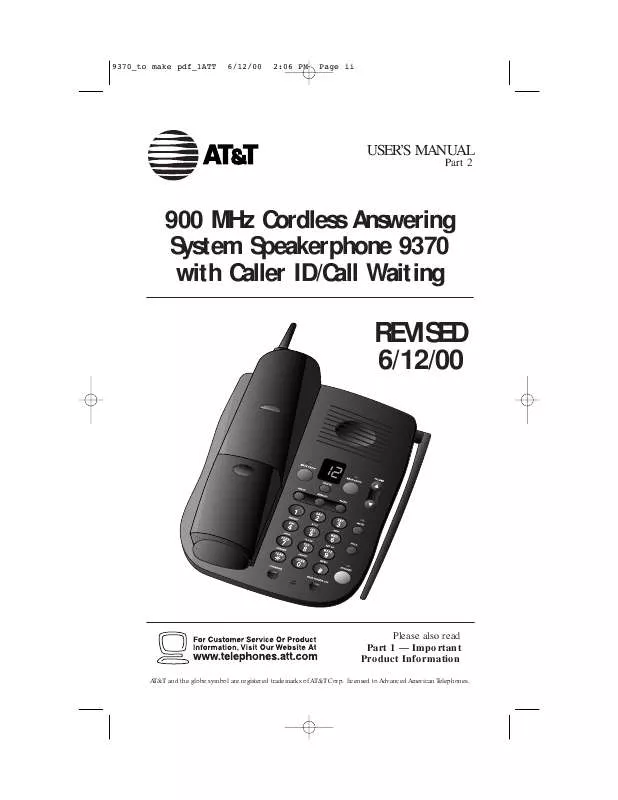User manual AT&T 9370
Lastmanuals offers a socially driven service of sharing, storing and searching manuals related to use of hardware and software : user guide, owner's manual, quick start guide, technical datasheets... DON'T FORGET : ALWAYS READ THE USER GUIDE BEFORE BUYING !!!
If this document matches the user guide, instructions manual or user manual, feature sets, schematics you are looking for, download it now. Lastmanuals provides you a fast and easy access to the user manual AT&T 9370. We hope that this AT&T 9370 user guide will be useful to you.
Lastmanuals help download the user guide AT&T 9370.
Manual abstract: user guide AT&T 9370
Detailed instructions for use are in the User's Guide.
[. . . ] 9370_to make pdf_1ATT
6/12/00
2:06 PM
Page ii
USER'S MANUAL
Part 2
900 MHz Cordless Answering System Speakerphone 9370 with Caller ID/Call Waiting
REVISED 6/12/00
Please also read Part 1 -- Important Product Information
AT&T and the globe symbol are registered trademarks of AT&T Corp. licensed to Advanced American Telephones.
9370_to make pdf_1ATT
6/12/00
2:06 PM
Page iii
© 2000 Advanced American Telephones. 847479457 Issue 1AT&T 6/00
9370_to make pdf_1ATT
6/12/00
2:06 PM
Page 1
CONTENTS
BEFORE YOU BEGIN . . . . . . . . . . . . . . . . . . . . . . . . 3
About Caller ID with Call Waiting. . . . . . . . . . . . 3 About Home and Local Area Codes. . . . . . . . 3 Store a Number and Name from Call History . . . . . . . . . . . . . . . . . . . . . . . . . . . . . . . . . . . . . . . . . . . . . 27 View Memory Numbers . . . . . . . . . . . . . . . . . . . . . . . . . . . . 27 Delete Memory Numbers . . . . . . . . . . . . . . . . . . . . . . . . 28 Edit Memory Numbers. . . . . . . . . . . . . . . . . . . . . . . . . . . . . . 28 Priority Ring Numbers . . . . . . . . . . . . . . . . . . . . . . . . . . . . . . 29 Dial a Memory Number from the Handset . . . . . . . . . . . . . . . . . . . . . . . . . . . . . . . . . . . 29 Dial a Memory Number from the Base. . . . . . . . . . . . . . . . . . . . . . . . . . . . . . . . . . . . . . . . . . 29
INSTALLATION. . . . . . . . . . . . . . . . . . . . . . . . . . . . . . . . . 4
Before You Install. . . . . . . . . . . . . . . . . . . . . . . . . . . . . . . . . . . . . . . . . . . 4 Installing Your Phone. . . . . . . . . . . . . . . . . . . . . . . . . . . . . . . . . . . . . 5
FEATURE SETUP . . . . . . . . . . . . . . . . . . . . . . . . . . . . . . 7
Softkeys. . . . . . . . . . . . . . . . . . . . . . . . . . . . . . . . . . . . . . . . . . . . . . . . . . . . . . . . . . . . 7 Message Window Display for Feature Setup. . . . . . . . . . . . . . . . . . . . . . . . . . . . . . . . . . . . . . . . . . . . . 7 Telephone Feature Setup. . . . . . . . . . . . . . . . . . . . . . . . . . . . . 8 Caller ID Feature Setup . . . . . . . . . . . . . . . . . . . . . . . . . . . . . . . 9 Answering System Feature Setup. . . . . . . . . . . . 10 Caller Specific Outgoing Announcement Feature Setup. . . . . . . . . . . . . 15 Talking Caller ID Feature Setup. . . . . . . . . . . . . . . 15
ANSWERING SYSTEM OPERATION At the Base. . . . . . . . . . . . . . . . . . . . . . . . . . . . . . . . . . 30
Audible Indicators. . . . . . . . . . . . . . . . . . . . . . . . . . . . . . . . . . . . . . . 30 About Mailboxes . . . . . . . . . . . . . . . . . . . . . . . . . . . . . . . . . . . . . . . . . 30 Announcement Play/Silent . . . . . . . . . . . . . . . . . . . . . . . . 30 Answering Calls. . . . . . . . . . . . . . . . . . . . . . . . . . . . . . . . . . . . . . . . . . . 31 Call Screening/Intercept . . . . . . . . . . . . . . . . . . . . . . . . . . . . 31 Announcement Bypass . . . . . . . . . . . . . . . . . . . . . . . . . . . . . . 31 Record a Memo . . . . . . . . . . . . . . . . . . . . . . . . . . . . . . . . . . . . . . . . . . 31 Listen to, Save & Delete Messages. . . . . . . . . . 32 Message Window Display. . . . . . . . . . . . . . . . . . . . . . . . . . 33
TELEPHONE OPERATION At the Handset . . . . . . . . . . . . . . . . . . . . . . . . . . . . 19
Make, Answer, or End a Call . . . . . . . . . . . . . . . . . . . . . 19 Handset Volume. . . . . . . . . . . . . . . . . . . . . . . . . . . . . . . . . . . . . . . . . . . 19 Flash . . . . . . . . . . . . . . . . . . . . . . . . . . . . . . . . . . . . . . . . . . . . . . . . . . . . . . . . . . . . . . . . . 19 Preview a Number. . . . . . . . . . . . . . . . . . . . . . . . . . . . . . . . . . . . . . 19 Redial . . . . . . . . . . . . . . . . . . . . . . . . . . . . . . . . . . . . . . . . . . . . . . . . . . . . . . . . . . . . . 20 Temporary Tone . . . . . . . . . . . . . . . . . . . . . . . . . . . . . . . . . . . . . . . . . . 20 Mute . . . . . . . . . . . . . . . . . . . . . . . . . . . . . . . . . . . . . . . . . . . . . . . . . . . . . . . . . . . . . . . 21 Hold . . . . . . . . . . . . . . . . . . . . . . . . . . . . . . . . . . . . . . . . . . . . . . . . . . . . . . . . . . . . . . . 21 Intercom. . . . . . . . . . . . . . . . . . . . . . . . . . . . . . . . . . . . . . . . . . . . . . . . . . . . . . . . 20 Record a Phone Conversation . . . . . . . . . . . . . . . . 21 Changing Channels . . . . . . . . . . . . . . . . . . . . . . . . . . . . . . . . . . . . . 22 Headset Jack. . . . . . . . . . . . . . . . . . . . . . . . . . . . . . . . . . . . . . . . . . . . . . . . . 22
ANSWERING SYSTEM OPERATION At Cordless Handset or Touch Tone Phone . . . . . . . . . . . . . . . . . . . . . . . . 34
Call Screening . . . . . . . . . . . . . . . . . . . . . . . . . . . . . . . . . . . . . . . . . . . . . . 34 Connect with the Answering System. . . . . . . 34 Remote Access Commands. . . . . . . . . . . . . . . . . . . . . . 35 Voice Help Menu. . . . . . . . . . . . . . . . . . . . . . . . . . . . . . . . . . . . . . . . . 37 Audible Signals . . . . . . . . . . . . . . . . . . . . . . . . . . . . . . . . . . . . . . . . . . . . . 37
CALLER ID OPERATION. . . . . . . . . . . . . . . . . . 38
Call Waiting . . . . . . . . . . . . . . . . . . . . . . . . . . . . . . . . . . . . . . . . . . . . . . . . . . 38 Incoming Call History. . . . . . . . . . . . . . . . . . . . . . . . . . . . . . . . 38 Memory Match . . . . . . . . . . . . . . . . . . . . . . . . . . . . . . . . . . . . . . . . . . . . 38 Review Call History . . . . . . . . . . . . . . . . . . . . . . . . . . . . . . . . . . . 39 Display Dial. . . . . . . . . . . . . . . . . . . . . . . . . . . . . . . . . . . . . . . . . . . . . . . . . . . 39 Delete Call Records from Call History . . . . . . . . . . . . . . . . . . . . . . . . . . . . . . . . . . . . . . . . . . . . . 40 Caller ID Display Messages. . . . . . . . . . . . . . . . . . . . . . . 41
TELEPHONE OPERATION At the Base. . . . . . . . . . . . . . . . . . . . . . . . . . . . . . . . . . 23
Make, Answer, or End a Call . . . . . . . . . . . . . . . . . . . . . 23 Base Ringer/Speaker Volume . . . . . . . . . . . . . . . . . . . . 23 Flash . . . . . . . . . . . . . . . . . . . . . . . . . . . . . . . . . . . . . . . . . . . . . . . . . . . . . . . . . . . . . . . 23 Redial . . . . . . . . . . . . . . . . . . . . . . . . . . . . . . . . . . . . . . . . . . . . . . . . . . . . . . . . . . . . . 23 Mute . . . . . . . . . . . . . . . . . . . . . . . . . . . . . . . . . . . . . . . . . . . . . . . . . . . . . . . . . . . . . . . 23 Hold . . . . . . . . . . . . . . . . . . . . . . . . . . . . . . . . . . . . . . . . . . . . . . . . . . . . . . . . . . . . . . . 23 Page/Intercom . . . . . . . . . . . . . . . . . . . . . . . . . . . . . . . . . . . . . . . . . . . . . . 24 Handset Locator . . . . . . . . . . . . . . . . . . . . . . . . . . . . . . . . . . . . . . . . . 24
OPERATING RANGE . . . . . . . . . . . . . . . . . . . . . . . 42 BATTERIES . . . . . . . . . . . . . . . . . . . . . . . . . . . . . . . . . . . . 43
Battery Life . . . . . . . . . . . . . . . . . . . . . . . . . . . . . . . . . . . . . . . . . . . . . . . . . . . 43 Charge the Handset Battery Pack . . . . . . . . . . 43 Replace the Handset Battery Pack . . . . . . . . . 45
TELEPHONE MEMORY/DIRECTORY. . . 25
Store a Number in Memory . . . . . . . . . . . . . . . . . . . 25 Store a Pause in a Memory Number. . . . . . 26 Store a Name with a Memory Number . . . . . . . . . . . . . . . . . . . . . . . . . . . . . . . . . . . 26 Replace a Stored Number . . . . . . . . . . . . . . . . . . . . . . . . 26
IN CASE OF DIFFICULTY . . . . . . . . . . . . . . . . 46 INDEX . . . . . . . . . . . . . . . . . . . . . . . . . . . . . . . . . . . . . . . . . . 50
1
9370_to make pdf_1ATT
6/12/00
2:06 PM
Page 2
9370_to make pdf_1ATT
6/12/00
2:06 PM
Page 3
BEFORE YOU BEGIN
About Caller ID with Call Waiting
This product has a Caller ID with Call Waiting feature that lets you see who's calling while you're on another call. To use this feature, you may need to change your phone service. [. . . ] Use the softkey to select DELETE.
05 5550123 DELETE
EDIT
4
Use the softkey to select YES.
1 DELETE LOC. ?YES NO
5
The screen displays DELETED. Remaining memory locations are not renumbered.
DELETED
Edit Memory Numbers
1 2 3 Follow Steps 1 through 5 in "View Memory Numbers. " Press U. Use the softkey to select EDIT.
05 5550123 DELETE
EDIT
4 5
Press < to erase digits, then use the dial pad to enter new digits. Select DONE to edit the name.
05 5550123 PAUSE O5 DOE JOHN NUMBER
DONE
6
7 8
Press < to erase letters, then use the dial pad to enter new letters -- OR -- Select NUMBER to edit the telephone number. Press U twice to exit.
DONE
28
9370_to make pdf_1ATT
6/12/00
2:07 PM
Page 29
TELEPHONE MEMORY/DIRECTORY
Priority Ring Numbers
Numbers stored in memory can be labeled so that when a call is received from that number, the handset alerts you with a special ring. The special ring begins after the first normal ring. 1 While viewing numbers in memory, use < or > to scroll to the desired location. 2 Press * to activate Priority Ring for the displayed number (the screen displays !). 3 Press U twice.
Dial a Memory Number from the Handset
1 2 3 4 Press P. Select DONE.
NOTE: You can also view numbers in memory before dialing. See page 27.
Dial a Memory Number from the Base
1 2 3 Press K, and wait for a dial tone. Use the base keypad to enter a memory location from 0110.
29
9370_to make pdf_1ATT
6/12/00
2:07 PM
Page 30
ANSWERING SYSTEM OPERATION
AT THE BASE
Mailbox 2/Stop message playback Mailbox 1/Stop message playback Delete all or some messages
Adjust message playback volume
Set/review day and time Repeat all or part of message Record/review outgoing announcement Use with other buttons to change settings Turn answering system on or off
Skip all or part of message Set/review answering system features Record a memo
Audible Indicators
This system will give you voice prompts for feature operations and voice confirmations when you press a button or complete an operation.
About Mailboxes
This answering system has two voice mailboxes. Callers using a touch tone phone can select the mailbox in which their messages will be recorded by pressing 1 or 2 after the system answers the call. All other messages will be recorded in Mailbox 1.
Announcement Play/Silent
You can reset the system so you won't hear the announcement when it answers a call. Press and hold 7 (ANNC) for approximately two seconds, until the current setting (AP for Announcement Play, or AS for Announcement Silent) is displayed. Continue to hold 7 (ANNC) until the display changes, then release the button.
30
9370_to make pdf_1ATT
6/12/00
2:07 PM
Page 31
ANSWERING SYSTEM OPERATION
AT THE BASE
Answering Calls
NOTE: See descriptions of Announcements A, B, and AO on page 11. · If you select Announcement A or B, callers can press 1 or 2 during the announcement to select a mailbox, or they can wait for the beep to leave a message in Mailbox 1. If the message is longer than three minutes, or if the caller is silent for more than seven seconds, or if the system runs out of memory, the system beeps once and hangs up. If you select Announcement AO, the system plays to the end of the announcement, then hangs up. If the system is off and the phone rings, the call will be answered after 10 rings and the caller will hear "The machine is off. " The system then hangs up after 15 seconds if it does not receive a remote command. If the system is on and the memory is full, the call will be answered after 10 rings, and the caller will hear "Memory is full. " To turn the system on or off remotely, see page 36 in ANSWERING SYSTEM OPERATION--From Cordless Handset or Touch Tone Phone.
· ·
· ·
Call Screening/Intercept
1 2 3 Set the system to answer calls, and set the message playback volume control so you can hear the caller's message. [. . . ] Conversation should be clear after this.
If messages are incomplete:
· · · If a caller leaves a very long message, part of it may be lost when the system disconnects the call after three minutes. If the caller pauses for more than seven seconds, the system stops recording and disconnects the call. If the system's memory becomes full during a message, the system stops recording and disconnects the call.
If you have difficulty hearing messages:
Check the volume setting.
If the system does not answer after the correct number of rings:
· · · · Make sure that the two-digit message window in the base is on. If Toll Saver is on, the number of rings changes to two when you have new messages waiting. [. . . ]
DISCLAIMER TO DOWNLOAD THE USER GUIDE AT&T 9370 Lastmanuals offers a socially driven service of sharing, storing and searching manuals related to use of hardware and software : user guide, owner's manual, quick start guide, technical datasheets...manual AT&T 9370