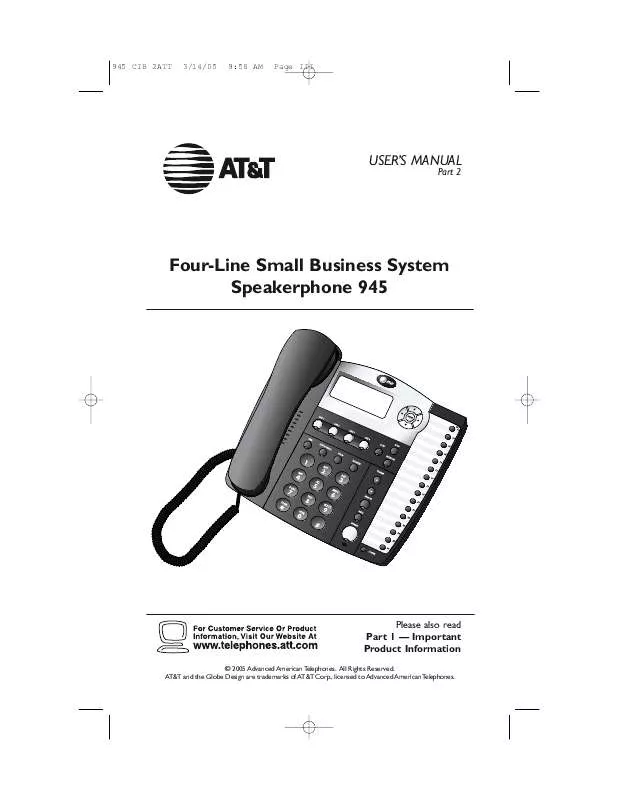User manual AT&T 945
Lastmanuals offers a socially driven service of sharing, storing and searching manuals related to use of hardware and software : user guide, owner's manual, quick start guide, technical datasheets... DON'T FORGET : ALWAYS READ THE USER GUIDE BEFORE BUYING !!!
If this document matches the user guide, instructions manual or user manual, feature sets, schematics you are looking for, download it now. Lastmanuals provides you a fast and easy access to the user manual AT&T 945. We hope that this AT&T 945 user guide will be useful to you.
Lastmanuals help download the user guide AT&T 945.
Manual abstract: user guide AT&T 945
Detailed instructions for use are in the User's Guide.
[. . . ] 945 CIB 2ATT
3/14/05
9:58 AM
Page III
USER'S MANUAL
Part 2
Four-Line Small Business System Speakerphone 945
Please also read Part 1 -- Important Product Information
© 2005 Advanced American Telephones. AT&T and the Globe Design are trademarks of AT&T Corp. , licensed to Advanced American Telephones.
945 CIB 2ATT
3/14/05
9:58 AM
Page IV
945 CIB 2ATT
3/14/05
9:58 AM
Page i
CONTENTS
BEFORE YOU BEGIN. . . . . . . . . . . . . . . . . . 2 Parts List . . . . . . . . . . . . . . . . . . . . . . . . . . . . . . . . . . . . . . . . . . . . . . . 2 Tools Needed . . . . . . . . . . . . . . . . . . . . . . . . . . . . . . . . . . . . . . 2 DSL Users . . . . . . . . . . . . . . . . . . . . . . . . . . . . . . . . . . . . . . . . . . . . 4 Glossary . . . . . . . . . . . . . . . . . . . . . . . . . . . . . . . . . . . . . . . . . . . . . . . . 5 Programmable Features List . . . . . . . . . . . . . 6 Audible Signals . . . . . . . . . . . . . . . . . . . . . . . . . . . . . . . . . . . 8 INSTALLATION . . . . . . . . . . . . . . . . . . . . . . . . . . . . . 9 Battery Installation . . . . . . . . . . . . . . . . . . . . . . . . . . . . . 9 Table/Desk Installation . . . . . . . . . . . . . . . . . . . . 11 Wall Installation . . . . . . . . . . . . . . . . . . . . . . . . . . . . . . . . 13 Convenience Ports . . . . . . . . . . . . . . . . . . . . . . . . . 17 MENU OPERATION. . . . . . . . . . . . . . . . . . 18 Menu Structure . . . . . . . . . . . . . . . . . . . . . . . . . . . . . . . . 19 Shortcut to Language Menu . . . . . . . . . . 20 Rapid Scroll . . . . . . . . . . . . . . . . . . . . . . . . . . . . . . . . . . . . . . . . 20 FEATURE SETUP. . . . . . . . . . . . . . . . . . . . . . . . 21 Set One Touch Preference . . . . . . . . . . . . 21 Assign an Extension Number to Your Phone . . . . . . . . . . . . . . . . . . . . . . . . . . . . . . . 22 Turn the Ringer On or Off for Each Line . . . . . . . . . . . . . . . . . . . . . . . . . . . . . . . . . 23 Select the Ringer Type . . . . . . . . . . . . . . . . . . . . 24 Set Delay Ring . . . . . . . . . . . . . . . . . . . . . . . . . . . . . . . . . . . 25 Turn Auto-Mute On or Off. . . . . . . . . . . . 26 Set Dial Mode . . . . . . . . . . . . . . . . . . . . . . . . . . . . . . . . . . . 27 Turn Hold Reminder On or Off . . . . . . . . . . . . . . . . . . . . . . . . . . . . . . . . . . . . . . 27 Set the Time and Date . . . . . . . . . . . . . . . . . . . 28 Turn Line Usage On or Off for Each Line . . . . . . . . . . . . . . . . . . . . . . . . . . . . . . . . . 29 Assign the Prime Line (Line Preference) . . . . . . . . . . . . . . . . . . . . . . . . . 30 Set Automatic Mode . . . . . . . . . . . . . . . . . . . . . . 31 Set the Scroll Rate . . . . . . . . . . . . . . . . . . . . . . . . . . . 32 Turn Screen Backlight On or Off . . . . . . . . . . . . . . . . . . . . . . . . . . . . . . . . . . . . . . 33 Assign the Line Group for this Phone . . . . . . . . . . . . . . . . . . . . . . . . . . . . . . . 34 Erase All Settings and Return the Phone to Default Settings . . 35
TELEPHONE OPERATION . . . . . . . . . . . . . . . . . . . . . . . . . . . . . . . . . . 38 Make or Answer a Call . . . . . . . . . . . . . . . . . . . 38 Switch Between Handset, Headset and Speakerphone . . . . . . 40 Timer . . . . . . . . . . . . . . . . . . . . . . . . . . . . . . . . . . . . . . . . . . . . . . . . . . . . 40 Call Privacy . . . . . . . . . . . . . . . . . . . . . . . . . . . . . . . . . . . . . . . . 41 Do Not Disturb . . . . . . . . . . . . . . . . . . . . . . . . . . . . . . . 41 Volume . . . . . . . . . . . . . . . . . . . . . . . . . . . . . . . . . . . . . . . . . . . . . . . . 42 Redial . . . . . . . . . . . . . . . . . . . . . . . . . . . . . . . . . . . . . . . . . . . . . . . . . . . 42 Redial Stack . . . . . . . . . . . . . . . . . . . . . . . . . . . . . . . . . . . . . . . 43 Auto Redial . . . . . . . . . . . . . . . . . . . . . . . . . . . . . . . . . . . . . . . . 43 Hold . . . . . . . . . . . . . . . . . . . . . . . . . . . . . . . . . . . . . . . . . . . . . . . . . . . . . 44 Switch Between Lines . . . . . . . . . . . . . . . . . . . . . 44 Mute . . . . . . . . . . . . . . . . . . . . . . . . . . . . . . . . . . . . . . . . . . . . . . . . . . . . 45 Flash . . . . . . . . . . . . . . . . . . . . . . . . . . . . . . . . . . . . . . . . . . . . . . . . . . . . . 45 Temporary Tone Dialing . . . . . . . . . . . . . . . . . 45 Conference Calls . . . . . . . . . . . . . . . . . . . . . . . . . . . . . 46 Transfer a Call . . . . . . . . . . . . . . . . . . . . . . . . . . . . . . . . . . . 47 Low Battery Indicator . . . . . . . . . . . . . . . . . . . . 48 Lights and What They Mean . . . . . . . . 49 ONE TOUCH OPERATION . . . . . . . . . . . . . . . . . . . . . . . . . . . . . . . . . . 50 Store a Number in a One Touch Location . . . . . . . . . . . . . . . . . . . 51 Review a One Touch Entry . . . . . . . . . . 53 Dial a One Touch Number . . . . . . . . . . . . 54 INTERCOM OPERATION . . . . . . . . . . . . . . . . . . . . . . . . . . . . . . . . . . 55 Basic Intercom Operations . . . . . . . . . . 56 Make an Intercom Call with the Handset . . . . . . . . . . . . . . . . . . . . . . . . . . . . . . . . . . . 57 Make an Intercom Call with the Speakerphone or Headset . . . . . . . . 58 Answer an Intercom Call . . . . . . . . . . . . . . 59 End an Intercom or Page Call . . . . . . 59
i
CONTENTS
PRODUCT OVERVIEW . . . . . . . . . . . . . 1
Set This Phone to be the Centrex Console Phone . . . . . . . . . . . 36 Set the Centrex Console Delayed Ring Time . . . . . . . . . . . . . . . . . . . . . . . 37 Set the Display Language . . . . . . . . . . . . . . . 37
945 CIB 2ATT
3/14/05
9:58 AM
Page ii
CONTENTS
Page a Specific Extension (Single-phone Page) . . . . . . . . . . . . . . . . . . . . . 60 Answer a Single-phone Page . . . . . . . . . 60 Page All System Phones . . . . . . . . . . . . . . . . . . 61 Answer a System-wide Page . . . . . . . . . 61 Make an Intercom Conference Call . . . . . . . . . . . . . . . . . . . . . . . . . . . 62 Room Monitor . . . . . . . . . . . . . . . . . . . . . . . . . . . . . . . . . . 62 ADDING A FAX MACHINE. . . . . . . . . . . . . . . . . . . . . . . . . . . . . . . . . . . . . . . . 63 Using a Fax Switch . . . . . . . . . . . . . . . . . . . . . . . . . . . 63 GENERAL PRODUCT CARE . . . . . . . . . . . . . . . . . . . . . . . . . . . . . . . . . . . . . . . . . . . . . . . . . . 64 TECHNICAL SPECIFICATIONS. . . . . . . . . . . . . . . . . . . . . . . 65 IN CASE OF DIFFICULTY. . . . . 66 EXPANDING THE PHONE SYSTEM. . . . . . . . . . . . . . . . . . . . . . . . . 70 Line Groups . . . . . . . . . . . . . . . . . . . . . . . . . . . . . . . . . . . . . . . 70 Private Lines . . . . . . . . . . . . . . . . . . . . . . . . . . . . . . . . . . . . . . 71 CENTREX OPERATION. . . . . . . . . 72 Setup Checklist . . . . . . . . . . . . . . . . . . . . . . . . . . . . . . . . . 72 Enabling the Console Phone . . . . . . . . . 72 Console Operation . . . . . . . . . . . . . . . . . . . . . . . . . 72 Setting Ring Delay Duration . . . . . . . . . 73 Answering a Delayed Ring . . . . . . . . . . . . . 73 Picking Up Another Station's Line . . . . . . . . . . . . . . . . . . . . . . . . . . . . . . . . . 73 INDEX . . . . . . . . . . . . . . . . . . . . . . . . . . . . . . . . . . . . . . . . . . . . . . . 74
ii
945 CIB 2ATT
3/14/05
9:58 AM
Page 1
PRODUCT OVERVIEW
The 945 is hearing-aid compatible and can be connected to up to four incoming telephone lines. This phone features a speakerphone for hands-free use and a headset jack compatible with most two-band 2. 5 mm headsets (sold separately). The 945 allows paging, intercom and call transfers between system phones and is capable of connecting three parties in a conference call. [. . . ] Simply press and hold E.
34
945 CIB 2ATT
3/14/05
9:58 AM
Page 35
Erase All Settings and Return the Phone to Default Settings
If you reset all features to the default settings, all previous feature programming and One Touch entries will be erased. You will need to program your preferences for every feature again and re-enter numbers in One Touch locations. Press - until the screen display includes SPECIAL OPTIONS. Press - until the screen display includes RESET ALL. The screen display includes ENTER:Reset all?. A tone sounds and the screen returns to showing RESET ALL. Press and hold E to return to the idle screen.
w
1 2 3 4 5 6
7
NOTE: You can exit feature setup and return to the idle screen any time. Simply press and hold E.
35
FEATURE SETUP
945 CIB 2ATT
3/14/05
9:58 AM
Page 36
You will need to program the next two features if this phone is the designated Console Phone for your Centrex system.
FEATURE SETUP
Set This Phone to be the Centrex Console Phone
NOTE: This feature is for use with Centrex systems only.
w
1 2 3 4 5 6
Press E to begin feature setup. Press - until the screen display includes CENTREX. The screen display includes CONSOLE and the current setting. Press < or > to toggle between On and Off. The screen display includes CSL DELAY RING. Proceed to Step 5 of "Set the Centrex Console Delayed Ring Time" on page 37 to change the next feature (Console Delay Ring) --OR-- Press and hold E to return to the idle screen.
NOTE: You can exit feature setup and return to the idle screen any time. Simply press and hold E.
36
945 CIB 2ATT
3/14/05
9:58 AM
Page 37
Set the Centrex Console Delayed Ring Time
Set the length of time the phone will route your calls to the Centrex Console phone. One ring is about six seconds.
w
1 2 3 4 5 6 7
Press E to begin feature setup. Press - until the screen display includes CENTREX. Press - until the screen display includes CSL DELAY RING and the current setting. Press < or > to scroll through the choices (Off, 02 sec . . . Press and hold E to return to the idle screen.
NOTE: You can exit feature setup and return to the idle screen any time. Simply press and hold E.
Set the Display Language
w
1 2 3
4
Press E to begin feature setup. Press - until the screen display includes LANGUAGE and the current setting. Press < or > to scroll through the language choices (English, Espanol, or Français). [. . . ] · The phone number for Line 1 must be the same on all phones in order for the Intercom and Page features to work. · Determine the number of phones that will be on the system. · Identify the phone that will be the Console phone. · Identify the private line for the Console phone. [. . . ]
DISCLAIMER TO DOWNLOAD THE USER GUIDE AT&T 945 Lastmanuals offers a socially driven service of sharing, storing and searching manuals related to use of hardware and software : user guide, owner's manual, quick start guide, technical datasheets...manual AT&T 945