User manual AT&T 992
Lastmanuals offers a socially driven service of sharing, storing and searching manuals related to use of hardware and software : user guide, owner's manual, quick start guide, technical datasheets... DON'T FORGET : ALWAYS READ THE USER GUIDE BEFORE BUYING !!!
If this document matches the user guide, instructions manual or user manual, feature sets, schematics you are looking for, download it now. Lastmanuals provides you a fast and easy access to the user manual AT&T 992. We hope that this AT&T 992 user guide will be useful to you.
Lastmanuals help download the user guide AT&T 992.
You may also download the following manuals related to this product:
Manual abstract: user guide AT&T 992
Detailed instructions for use are in the User's Guide.
[. . . ] 0992_CIB_1ATT_FINAL_022105
2/22/04
4:46 PM
Page II
User's Manual
Part 2
Two-Line Speakerphone with Caller ID/Call Waiting 992
In case of difficulty, visit our Service Center at
www. telephones. att. com or call 1(800)222-3111.
For Customer Service or Product Information, call our toll free number 1 (800) 222-3111, or visit our website at www. telephones. att. com.
Please also read Part 1 -- Important Product Information
© 2006 Advanced American Telephones. AT&T and the Globe Design are trademarks of AT&T Corp. , licensed to Advanced American Telephones.
© 2006 Advanced American Telephones. AT&T and the Globe Design are trademarks of AT&T Corp. , licensed to Advanced American Telephones. Issue 5 AT&T 04/06
0992_CIB_1ATT_FINAL_022105
2/22/04
4:47 PM
Page
0992_CIB_1ATT_FINAL_022105
2/22/04
4:46 PM
Page IV
CONTENTS
BEFORE YOU BEGIN . . . . . . . . . . . . . . . . . . . 2 Parts List. . . . . . . . . . . . . . . . . . . . . . . . . . . . . . . . . . . . . . . . . . . . . . . . . . 2 Tools Needed. . . . . . . . . . . . . . . . . . . . . . . . . . . . . . . . . . . . . . . . . 2 Glossary. . . . . . . . . . . . . . . . . . . . . . . . . . . . . . . . . . . . . . . . . . . . . . . . . . . 3 Audible Signals . . . . . . . . . . . . . . . . . . . . . . . . . . . . . . . . . . . . . . . 4 INSTALLATION. . . . . . . . . . . . . . . . . . . . . . . . . . . . . . . 5 Battery Installation. . . . . . . . . . . . . . . . . . . . . . . . . . . . . . . . 5 Table/Desk Installation. . . . . . . . . . . . . . . . . . . . . . . . . 6 Wall Installation. . . . . . . . . . . . . . . . . . . . . . . . . . . . . . . . . . . . . 9 Switchable Data Port. . . . . . . . . . . . . . . . . . . . . . . . . 11 Headset Jack. . . . . . . . . . . . . . . . . . . . . . . . . . . . . . . . . . . . . . . . . 11 MENU OPERATION . . . . . . . . . . . . . . . . . . . 12 Menu Structure . . . . . . . . . . . . . . . . . . . . . . . . . . . . . . . . . . . 13 Rapid Scroll. . . . . . . . . . . . . . . . . . . . . . . . . . . . . . . . . . . . . . . . . . . 13 FEATURE SETUP . . . . . . . . . . . . . . . . . . . . . . . . . 14 Turn Auto Speaker On or Off . . . . . . . . 14 Set a Primary Line . . . . . . . . . . . . . . . . . . . . . . . . . . . . . . 14 Turn Automatic Line Selection On or Off. . . . . . . . . . . . . . . . . . . . . . . . . . . . . . . . . . . . . . . . . 15 Set Preferred Mode . . . . . . . . . . . . . . . . . . . . . . . . . . . 16 Set the Time and Date . . . . . . . . . . . . . . . . . . . . . . 17 Turn Screen Backlight On or Off . . . . 18 Set the Scroll Rate. . . . . . . . . . . . . . . . . . . . . . . . . . . . . . 18 Turn COVM Indicator On or Off for Each Line. . . . . . . . . . . . . . . . . . . . . . . . . . . . . . . . . . . . 19 Turn NEW CALL Light Off. . . . . . . . . . . . . . 20 Program Home and Local Area Codes. . . . . . . . . . . . . . . . . . . . . . . . . . . . . . . . . . . . . . 21 Set Call History. . . . . . . . . . . . . . . . . . . . . . . . . . . . . . . . . . . 22 Choose How to Store Repeat Calls in Call History. . . . . . . . . . . . . . . . . . . . . . . . . . . . . . . . . 23 Turn Caller ID with Call Waiting On or Off. . . . . . . . . . . . . . . . . . . . . . . . . . . . . . . . . . . . . . . . . 24 Set the Display Language. . . . . . . . . . . . . . . . . . 24 TELEPHONE OPERATION. . . . 25 Make, Answer or End a Call. . . . . . . . . . . . 25 Switch Between Handset, Headset and Speakerphone. . . . . . . . . . . . . . . . . . . . . . . . . . 26 Timer . . . . . . . . . . . . . . . . . . . . . . . . . . . . . . . . . . . . . . . . . . . . . . . . . . . . . 27 Volume. . . . . . . . . . . . . . . . . . . . . . . . . . . . . . . . . . . . . . . . . . . . . . . . . . . 27
ONE TOUCH OPERATION. . . . 33 Store a Number in a One Touch Location . . . . . . . . . . . . . . . . . . . . . . . . . . . . . . . . . . . . . . . . . . . . 34 View a One Touch Entry . . . . . . . . . . . . . . . . . . 35 Dial a One Touch Number . . . . . . . . . . . . . . 36 Erase a One Touch Number. . . . . . . . . . . . 36 DIRECTORY OPERATION. . . . . . 37 Menu Structure . . . . . . . . . . . . . . . . . . . . . . . . . . . . . . . . . . . 37 Store a Name and Number in the Directory. . . . . . . . . . . . . . . . . . . . . . . . . . . . . . 38 Review Directory Entries. . . . . . . . . . . . . . . . . 40 Edit a Directory Entry. . . . . . . . . . . . . . . . . . . . . . . 40 Dial a Number from the Directory. . . . . . . . . . . . . . . . . . . . . . . . . . . . . . . . . . . . . . . . . . 42 Remove a Name and Number from the Directory. . . . . . . . . . . . . . . . . . . . . . . . 42 CALLER ID . . . . . . . . . . . . . . . . . . . . . . . . . . . . . . . . . . . . . . . 43 Caller ID Display. . . . . . . . . . . . . . . . . . . . . . . . . . . . . . . . . 44 Call Waiting . . . . . . . . . . . . . . . . . . . . . . . . . . . . . . . . . . . . . . . . . . 45 Display Screen Messages . . . . . . . . . . . . . . . . . . 45 Message Waiting and NEW CALL Light. . . . . . . . . . . . . . . . . . . . . . . . . . . 46 Call History. . . . . . . . . . . . . . . . . . . . . . . . . . . . . . . . . . . . . . . . . . 46 Remove Calls from Call History. . . . 48 Dial a Number from Call History. . . 49 Save a Name and Number from Call History to the Directory . . . . 50
i
CONTENTS
PRODUCT OVERVIEW . . . . . . . . . . . . . . 1
Redial. . . . . . . . . . . . . . . . . . . . . . . . . . . . . . . . . . . . . . . . . . . . . . . . . . . . . . 28 Display Dial. . . . . . . . . . . . . . . . . . . . . . . . . . . . . . . . . . . . . . . . . . . 28 Auto Redial. . . . . . . . . . . . . . . . . . . . . . . . . . . . . . . . . . . . . . . . . . . 29 Hold. . . . . . . . . . . . . . . . . . . . . . . . . . . . . . . . . . . . . . . . . . . . . . . . . . . . . . . . 30 Switch Between Lines During a Call. . . . . . . . . . . . . . . . . . . . . . . . . . . . . . . . . . . . 30 Mute . . . . . . . . . . . . . . . . . . . . . . . . . . . . . . . . . . . . . . . . . . . . . . . . . . . . . . . 31 Flash. . . . . . . . . . . . . . . . . . . . . . . . . . . . . . . . . . . . . . . . . . . . . . . . . . . . . . . . 31 Conference Calls . . . . . . . . . . . . . . . . . . . . . . . . . . . . . . . . 31 Low Battery Indicator . . . . . . . . . . . . . . . . . . . . . . . 32 Lights and What They Mean . . . . . . . . . . . . 32
0992_CIB_1ATT_FINAL_022105
2/22/04
4:46 PM
Page ii
PRODUCT OVERVIEW
CONTENTS
GENERAL PRODUCT CARE. . . . . . . . . . . . . . . . . . . . . . . . . . . . . . . . . . . . . . . . . . . . . . . . . . . . 53 TECHNICAL SPECIFICATIONS. . . . . . . . . . . . . . . . . . . . . . . . 54 IN CASE OF DIFFICULTY . . . . . . 55 INDEX. . . . . . . . . . . . . . . . . . . . . . . . . . . . . . . . . . . . . . . . . . . . . . . . . 58
The 992 has a switchable data port for connecting the telephone to another device such as a fax machine or modem. [. . . ] If a LINE button has been pressed, volume adjustments will affect the selected line. If no line is pre-selected, volume adjustments will affect the primary line programmed (see Set a Primary Line on page 14). If one line is ringing, volume adjustments will affect the ringing line. Press VOLUME + or VOLUME - to adjust the ringer volume. This telephone has eight ringer volume levels, including off. Each time you adjust the ringer, there is a sample ring indicating the volume level.
Switch Between Handset, Headset and Speakerphone
To switch from handset to headset or speakerphone, press h or K, then replace the handset. (In order to use the headset, it must be firmly plugged in. ) To switch from speakerphone to handset, lift the handset. (Do not press K or the call will be disconnected. ) To switch from headset to handset when the handset is in the cradle, lift the handset. To switch from handset to headset when the handset is off-hook, press h again. To switch from headset to speakerphone, press K. To switch from speakerphone to headset, insert the headset plug into the jack firmly, and press h.
26
27
TELEPHONE OPERATION
When making or answering a call, the timer automatically starts. For outgoing calls the timer starts when dialing. The screen displays the elapsed time in minutes and seconds (up to 59:59) and then displays hours and minutes up to 10 hours (09:59) before starting at 00:00 again. The timer stops automatically when the line is disconnected. When you put a call on hold, the timer remains on screen.
0992_CIB_1ATT_FINAL_022105
2/22/04
4:46 PM
Page 28
Redial
The last number dialed on this telephone (up to 24 digits) is stored in redial memory until another number is dialed.
Auto Redial
Handset
TELEPHONE OPERATION
To dial the same number again, press K or h, then press R. The telephone automatically dials the last number using the Primary Line selected. (See Set a Primary Line on page 14. ) To dial the same number using a specific line, press K or h, press the desired LINE button, then press R. NOTE: There may be a delay before the call is dialed when using the Redial feature. This is normal.
Speakerphone or Headset
2.
When the other line rings or the other party answers, lift the handset.
Display Dial
The Display Dial memory contains either the last incoming telephone number received on the telephone, the last number reviewed in Call History, or the last number reviewed in the Directory, whichever is most recent. Redial: 085550100 Displ ay Dial: 08-5550100 6
Press K. or press H to speak with the other party. If the number dialed is busy, the telephone will disconnect. [. . . ] For Customer Service, visit our website at www. telephones. att. com or call 1 (800) 222-3111. Have the serial number (found on the underside of your telephone base) available when contacting Customer Service. Please retain your receipt as your proof of purchase. To purchase accessories or replacement parts contact Customer Service. [. . . ]
DISCLAIMER TO DOWNLOAD THE USER GUIDE AT&T 992 Lastmanuals offers a socially driven service of sharing, storing and searching manuals related to use of hardware and software : user guide, owner's manual, quick start guide, technical datasheets...manual AT&T 992

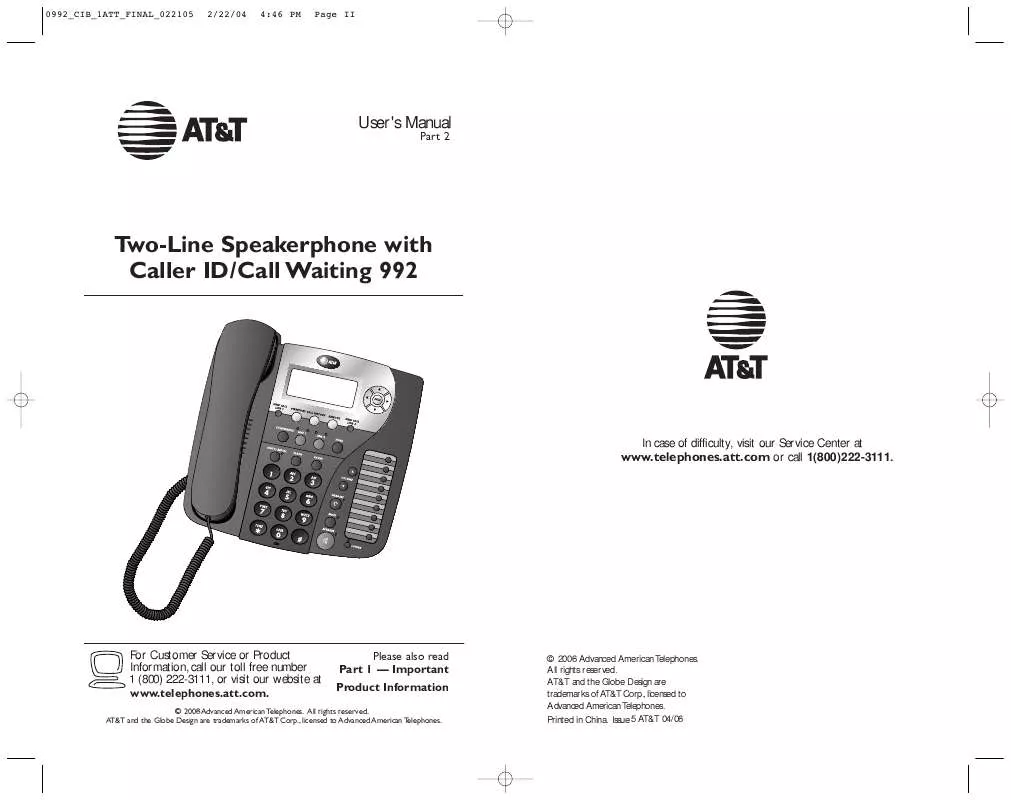
 AT&T 992 QUICK START GUIDE (380 ko)
AT&T 992 QUICK START GUIDE (380 ko)
