User manual AT&T E2115
Lastmanuals offers a socially driven service of sharing, storing and searching manuals related to use of hardware and software : user guide, owner's manual, quick start guide, technical datasheets... DON'T FORGET : ALWAYS READ THE USER GUIDE BEFORE BUYING !!!
If this document matches the user guide, instructions manual or user manual, feature sets, schematics you are looking for, download it now. Lastmanuals provides you a fast and easy access to the user manual AT&T E2115. We hope that this AT&T E2115 user guide will be useful to you.
Lastmanuals help download the user guide AT&T E2115.
You may also download the following manuals related to this product:
Manual abstract: user guide AT&T E2115
Detailed instructions for use are in the User's Guide.
[. . . ] 91-5622-20-00_E2115 CIB_R2. qxd
4/13/2004
10:26 AM
Page 1
User Manual (Part 2)
2. 4 GHz Cordless Telephone E2115
with Caller ID & Call Waiting
91-5622-20-00_E2115 CIB_R2. qxd
4/13/2004
10:26 AM
Page 2
You must install and charge batteries before using the telephone.
STOP!
See page 7
for easy instructions.
For customer service or product information, visit our web site at
Please also read
Important Product Information
Enclosed in product package.
www. telephones. att. com or call 1-800-222-3111.
Copyright © 2004 Advanced American Telephones. AT&T and the Globe Design are trademarks of AT&T Corp. , licensed to Advanced American Telephones.
91-5622-20-00_E2115 CIB_R2. qxd
4/13/2004
10:26 AM
Page 1
User Manual (Part 2)
2. 4 GHz Cordless Telephone E2115
with Caller ID & Call Waiting Table of contents
Getting Started
Quick reference guide . . . . . . . . . . . . . . . . . . . . . . . . 2 Parts checklist . . . . . . . . . . . . . . . . . . . . . . . . . . . . . . . . . . . . . . . 4 Before you begin . . . . . . . . . . . . . . . . . . . . . . . . . . . . . . . . . . 5 Telephone base installation. . . . . . . . . . . . . . . . 6 Battery installation & charging . . . . . . . . . . 7 Wall mounting . . . . . . . . . . . . . . . . . . . . . . . . . . . . . . . . . . . . . . 8 Belt clip & optional headset. . . . . . . . . . . . . . . 9
Caller ID Logs
How Caller ID works . . . . . . . . . . . . . . . . . . . . . . . 19 To review your call log. . . . . . . . . . . . . . . . . . . . . 20
Appendix
Screen icons, indicator lights & tones. . . 21 In case of difficulty . . . . . . . . . . . . . . . . . . . . . . . . . . . . . 22 Technical specifications . . . . . . . . . . . . . . . . . . . . 23 Index . . . . . . . . . . . . . . . . . . . . . . . . . . . . . . . . . . . . . . . . . . . . . . . . . . . . . 24
Telephone Operation
Basic operation. . . . . . . . . . . . . . . . . . . . . . . . . . . . . . . . . . . 10 Options while on calls . . . . . . . . . . . . . . . . . . . . . . 11 Handset locator . . . . . . . . . . . . . . . . . . . . . . . . . . . . . . . . . 12 Handset settings. . . . . . . . . . . . . . . . . . . . . . . . . . . . . . . . . 13
Phonebook
About the phonebook . . . . . . . . . . . . . . . . . . . . . . 15 New phonebook entries . . . . . . . . . . . . . . . . . . 16 Phonebook search . . . . . . . . . . . . . . . . . . . . . . . . . . . . . 17 To dial, change or delete entries . . . 18
1
91-5622-20-00_E2115 CIB_R2. qxd
4/13/2004
10:26 AM
Page 2
Getting Started
Quick reference guide Handset V CID
Press to scroll down in menus. Press when phone is not in use to display Caller ID information (see page 20). While entering names, press to move the cursor to the left.
Select/Menu
Press to display menu, or to select highlighted item from menu.
^ DIR
Press to scroll up in menus. [. . . ] Press FLASH to put your current call on hold and take the new call. You can press FLASH at any time to switch back and forth between calls. Ring volume adjustment / silencing Press VOLUME buttons on the side of the handset while the phone is ringing to adjust the volume. Press OFF or MUTE to silence the ringer. Temporary tone dialing If you have dial pulse (rotary) service, you can switch to touch tone dialing during a call by pressing *. This can be useful if you need to send tone signals for access to answering systems or long-distance services.
Tone
11
91-5622-20-00_E2115 CIB_R2. qxd
4/13/2004
10:26 AM
Page 12
Telephone Operation
Handset locator
If you misplace the handset, press HANDSET LOCATOR at the base. The handset will beep for 60 seconds to help you locate it. To stop the beeping, press PHONE, SPEAKER, or any dial pad button at the handset, or press HANDSET LOCATOR at the base.
12
91-5622-20-00_E2115 CIB_R2. qxd
4/13/2004
10:26 AM
Page 13
Telephone Operation Highlighted menu item
Handset settings
At the feature menu you can change settings to customize how the telephone works. Press MENU, then use the ^V buttons to scroll to the feature you want to change. As you scroll through the menu, the top menu item is always highlighted with a > character. Press SELECT to select the highlighted item. Press OFF at any time to cancel an operation, back up to the previous menu, or exit the menu display. Each entry can contain a number up to 32 digits, and a name up to 16 letters long. A convenient search feature can help you find and dial numbers quickly (see page 17). Timeouts and error messages If you pause for too long while making an entry, the procedure will time out and you will have to begin again. If all memory locations are in use, the screen will display "Directory is full. " You will not be able to store a new number until you delete an existing one.
15
91-5622-20-00_E2115 CIB_R2. qxd
4/13/2004
10:27 AM
Page 16
Phonebook
AT&T
New phonebook entries
To create a new phonebook entry Press MENU twice to select DIRECTORY. Press SELECT, then enter the telephone number when prompted.
> DIRECTORY CALL LOG
SELECT.
Use the dial pad to enter up to 32 digits, then press You will be notified if the number is already in your phonebook.
To insert a number from your redial list, press REDIAL, then ^V to find the number, then press SELECT.
> STORE REVIEW
· Press DELETE to erase numbers if you make a mistake. · Press and hold PAUSE to enter a 3-second dialing pause. To enter a name Press dial pad buttons once for the first letter, twice for the second, three times for the third. Continue for lower-case letters or numerals.
ENTER NUMBER 555-1234
Press once to enter "A" (5 times for "a"). Press twice to enter "B" (6 times for "b").
2
ENTER NAME Pat Williams_ Pat Williams 555-1234
Press 3 times to enter "C" (7 times for "c"). Press 4 times to enter "2".
The cursor moves to the right when you press another dial pad button or the ^ button. [. . . ] Ringer off.
NEW MUTE
AT&T 11/23 10:01 AM
Battery charging (animated display). Low battery (flashing); place handset in base to recharge.
MUTE NEW
Microphone is muted. New calls (press CID to review call log).
Alert tones
Happy tone 2 beeps
Programming command completed successfully. Programming error (or last record in list displayed).
Indicator lights
IN USE On when handset is in use. [. . . ]
DISCLAIMER TO DOWNLOAD THE USER GUIDE AT&T E2115 Lastmanuals offers a socially driven service of sharing, storing and searching manuals related to use of hardware and software : user guide, owner's manual, quick start guide, technical datasheets...manual AT&T E2115

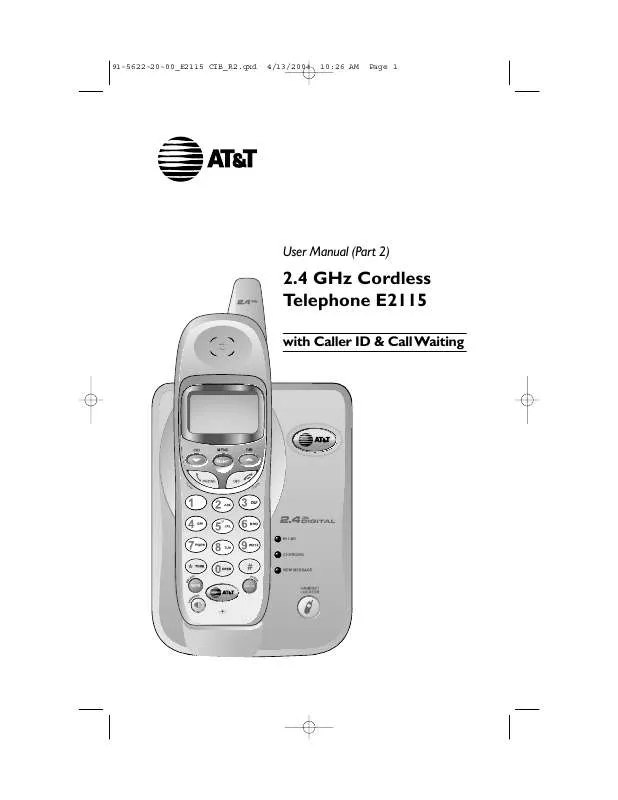
 AT&T E2115 QUICK START GUIDE (867 ko)
AT&T E2115 QUICK START GUIDE (867 ko)
