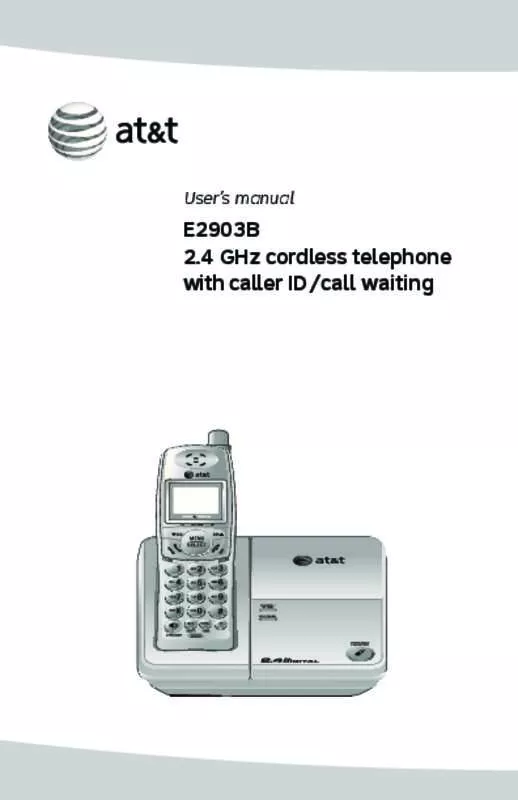User manual AT&T E2903B
Lastmanuals offers a socially driven service of sharing, storing and searching manuals related to use of hardware and software : user guide, owner's manual, quick start guide, technical datasheets... DON'T FORGET : ALWAYS READ THE USER GUIDE BEFORE BUYING !!!
If this document matches the user guide, instructions manual or user manual, feature sets, schematics you are looking for, download it now. Lastmanuals provides you a fast and easy access to the user manual AT&T E2903B. We hope that this AT&T E2903B user guide will be useful to you.
Lastmanuals help download the user guide AT&T E2903B.
Manual abstract: user guide AT&T E2903B
Detailed instructions for use are in the User's Guide.
[. . . ] In Canada dial 1 (866) 288-4268.
Model #: Serial #: Purchase date: Place of purchase: (found on the bottom of the telephone base) E2903B
Product name: 2. 4GHz cordless telephone
© 2007 Advanced American Telephones. AT&T and the AT&T logo are trademarks of AT&T Knowledge Ventures, licensed to Advanced American Telephones.
You must install and charge the battery before using the telephone.
STOP!
See page 7
for easy instructions.
For customer service or product information, visit our website at www. telephones. att. com or call 1 (800) 222-3111. In Canada dial 1 (866) 288-4268.
CAUTION: To reduce the risk of fire or injury to persons or damage to the telephone, read and follow these instructions carefully: • Use only the supplied rechargeable battery or replacement battery (model 27910, part number 89-009900-00) or equivalent. To order a replacement battery, visit our website at www. telephones. att. com or call 1 (800) 222-3111. [. . . ] To change an entry When a directory entry is displayed:
DIRECTORY Andrew 555-6789
1. Press MENU/SELECT to modify the entry. • Press the dial pad keys to add digits. • Press MUTE/DELETE to erase digits. • Press CID/-VOLUME or DIR /VOLUME+ to move the cursor. • Press and hold REDIAL/PAUSE to add a three- second pause if desired. • Press REDIAL/PAUSE, then CID/-VOLUME or DIR /VOLUME+ to scroll to a previously dialed number. Press MENU/SELECT to add the redial number to the entry. You will be prompted to EDIT NAME. • Press the dial pad keys to add characters (page 27). • Press MUTE/DELETE to erase characters. • Press CID/-VOLUME or DIR /VOLUME+ to move the cursor. For example if the telephone company includes the area code and the directory number does not, the name will appear as delivered by the telephone company.
TONE
MUTE
DELETE
REDIAL
PAUSE
HANDSET 1 4 MISSED CALLS 10:01AM
Missed calls When a handset is in idle mode with un-reviewed calls, its screen will show XX MISSED CALLS. Un-reviewed entries will be counted as missed calls when the telephone is idle. Each time a call log entry marked NEW is reviewed, the number of missed calls decreases by one. If there are too many missed calls and you don’t want to un-reviewed them one by one but still want to keep them in the caller ID log, press and hold OFF/ CLEAR for four seconds when the handset is idle. All reviewed entries in the caller ID log will be considered old and the counter is reset to 0.
33
Caller ID operation
HANDSET 1 4 MISSED CALLS 4:30 PM
To review the call log
To review the call log Press CID/-VOLUME to review the call log. The call log displays the caller ID entries in reverse chronological order. The most recent call is displayed first. Press CID/-VOLUME or DIR /VOLUME+ to scroll through the list as shown at left. Press OFF/CLEAR to return to the idle screen.
NOTE: You can also display the caller ID entries in the call log, when handset is idle, press MENU/SELECT, then CID/-VOLUME to choose CALL LOG, and then press MENU/SELECT.
CALL LOGNEW Pat Williams 555-1234 NOV 23 10:31AM
CALL LOGNEW Jeffrey Adams 555-9876 NOV 23 10:21AM
CALL LOGNEW Chris Thompson 908-555-0100 NOV 23 10:11AM
- OR CALL LOGNEW Chris Thompson 1-908-555-0100 NOV 23 10:11AM
CALL LOGNEW Chris Thompson 1-555-0100 NOV 23 10:11AM
To return a call Press PHONE/FLASH or SPEAKER to call the displayed number. Caller ID numbers may appear with an area code that may not be required for local calls, or without a 1 that may be needed for long distance calls. If the number displayed is not in the correct format, you can change how it is dialed. [. . . ] The limited warranty period for the PRODUCT extends for ONE (1) YEAR from the date of purchase. If the manufacturer repairs or replaces a materially defective PRODUCT under the terms of this limited warranty, this limited warranty also applies to repaired or replacement PRODUCT for a period of either (a) 90 days from the date the repaired or replacement PRODUCT is shipped to you or (b) the time remaining on the original one- year limited warranty; whichever is longer.
51
Appendix
Limited warranty
4. What is not covered by this limited warranty?This limited warranty does not cover: • PRODUCT that has been subjected to misuse, accident, shipping or other physical damage, improper installation, abnormal operation or handling, neglect, inundation, fire, water, or other liquid intrusion; or • PRODUCT that has been damaged due to repair, alteration, or modification by anyone other than an authorized service representative of the manufacturer; or • PRODUCT to the extent that the problem experienced is caused by signal conditions, network reliability or cable or antenna systems; or • PRODUCT to the extent that the problem is caused by use with non-AT&T accessories; or • PRODUCT whose warranty/quality stickers, PRODUCT serial number plates or electronic serial numbers have been removed, altered or rendered illegible; or • PRODUCT purchased, used, serviced, or shipped for repair from outside the United States of America or Canada, or used for commercial or institutional purposes (including but not limited to products used for rental purposes); or • PRODUCT returned without valid proof of purchase (see item 6 below); or • Charges for installation or setup, adjustment of customer controls, and installation or repair of systems outside the unit. [. . . ]
DISCLAIMER TO DOWNLOAD THE USER GUIDE AT&T E2903B Lastmanuals offers a socially driven service of sharing, storing and searching manuals related to use of hardware and software : user guide, owner's manual, quick start guide, technical datasheets...manual AT&T E2903B