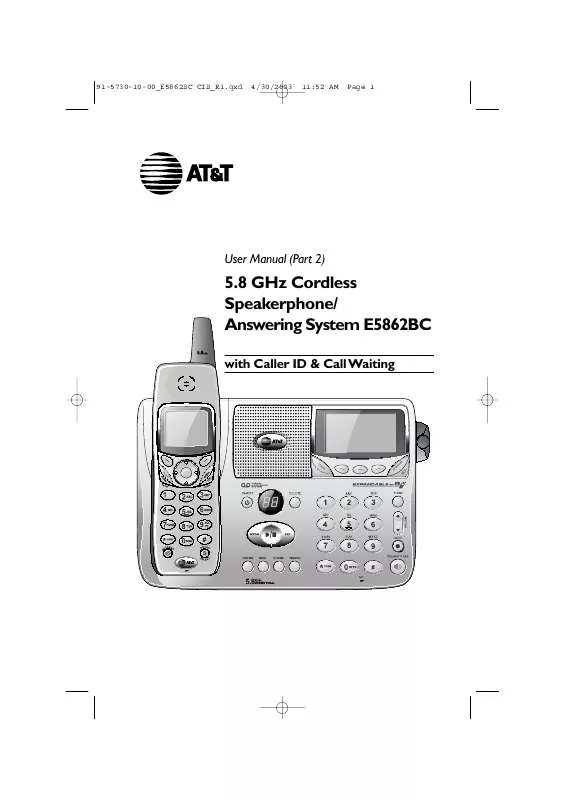User manual AT&T E5862
Lastmanuals offers a socially driven service of sharing, storing and searching manuals related to use of hardware and software : user guide, owner's manual, quick start guide, technical datasheets... DON'T FORGET : ALWAYS READ THE USER GUIDE BEFORE BUYING !!!
If this document matches the user guide, instructions manual or user manual, feature sets, schematics you are looking for, download it now. Lastmanuals provides you a fast and easy access to the user manual AT&T E5862. We hope that this AT&T E5862 user guide will be useful to you.
Lastmanuals help download the user guide AT&T E5862.
Manual abstract: user guide AT&T E5862
Detailed instructions for use are in the User's Guide.
[. . . ] 91-5730-10-00_E5862BC CIB_R1. qxd
4/30/2003
11:52 AM
Page 1
User Manual (Part 2)
5. 8 GHz Cordless Speakerphone/ Answering System E5862BC
with Caller ID & Call Waiting
91-5730-10-00_E5862BC CIB_R1. qxd
4/30/2003
11:52 AM
Page 2
You must install and charge the battery before using the telephone.
STOP!
See page 7
for easy instructions.
For customer service or product information, visit our web site at
Please also read
Important Product Information
Enclosed in product package.
www. telephones. att. com or call 1-800-222-3111.
Add new handsets to make your phone more versatile (see page 46) Your telephone can accommodate up to 8 cordless handsets. You can add new handsets (sold separately) at any time. The handsets provided with your telephone are automatically registered as Handset 1 and Handset 2. Additional handsets will be assigned numbers in the order they are registered (3, 4, etc. ) up to a maximum of 8 handsets.
Handset 1
Handset 2
Handset 3
Copyright © 2004 Advanced American Telephones. [. . . ] You can redial any number, delete it from the redial log, or copy it to your phonebook. Clear Redial (see page 30) Use this command to delete all recently called numbers from your Redial list.
26
91-5730-10-00_E5862BC CIB_R1. qxd
4/30/2003
11:53 AM
Page 27
Handset Calls Log Select Calls Log.
1 Calls Log
Review voice messages
At this menu you can use your handset to hear your memos, or voice messages callers have left in your base answering system (see pages 35-43). Playback options
1 Calls Log
Review Messages Review CID Log Clear CID Log Review Redial Clear Redial
At the Messages screen, use the NavKey to control message playback: · Press the LEFT NavKey to repeat the message currently playing. · Press the RIGHT NavKey to skip forward to the next message. At the handset, voice messages are played through the speakerphone. If you prefer to listen privately, you can press SPEAKER to switch to earpiece playback. To delete a message, press DELETE while the message is playing. Press EXIT to halt playback and exit the Messages menu. Announcements
1 Messages
EXIT
2:10 PM DELETE
Exit Repeat
Delete
Skip
The screen alerts you when you have new messages. Press MSGS to hear them.
· When playback begins, you will hear the total number of messages. · Before each message, you will hear the day and time it was received. · After the last message, you will hear "End of messages. "
NEW MESSAGES
MSGS 2:10 PM CID LOG
27
91-5730-10-00_E5862BC CIB_R1. qxd
4/30/2003
11:53 AM
Page 28
Handset Calls Log Select Calls Log.
1 Calls Log
To review your call log
How Caller ID works If you subscribe to Caller ID service, information about each caller will be displayed after the first ring. You can review the log to find out who has called, return the call without dialing, or transfer the caller's name and number into your phonebook. The call log can store up to 50 entries. Calls are displayed in reverse order (most recent first). When the log is full, the oldest entry is deleted to make room for new incoming call information. If you answer a call before the information appears on the screen, it will not be saved in your call log. Names of callers are displayed only if the information is provided by your local telephone company. If the telephone number of the person calling matches a number in your phonebook, the name shown on screen will match the name you entered into your phonebook. (Example: If "Christine Smith" calls, her name will appear as "Chris" if this is how you entered it. ) To review your Caller ID log
1 Calls Log Review Messages Review CID Log Clear CID Log Review Redial Clear Redial
Chris Thompson 908-555-0100 11:29 AM Oct. 20
SAVE 1 of 32 DELETE
Save entry in phonebook.
Delete entry.
Display previous entry.
Display next entry.
The most recent call is displayed first. Use the NavKey buttons to scroll through the list as shown at left. [. . . ] If the caller pauses for more than 7 seconds, the system stops recording and disconnects the call. If the system's memory becomes full during a message, the system stops recording and disconnects the call.
Difficulty hearing messages
·
Press
^ to increase speaker volume.
System does not answer after correct number of rings
· · · ·
Make sure that the answering system is on. If Toll Saver is activated, the number of rings changes to 2 when you have new messages waiting (see page 39). In some cases, the system may be affected by the ringing system used by the local telephone company. [. . . ]
DISCLAIMER TO DOWNLOAD THE USER GUIDE AT&T E5862 Lastmanuals offers a socially driven service of sharing, storing and searching manuals related to use of hardware and software : user guide, owner's manual, quick start guide, technical datasheets...manual AT&T E5862