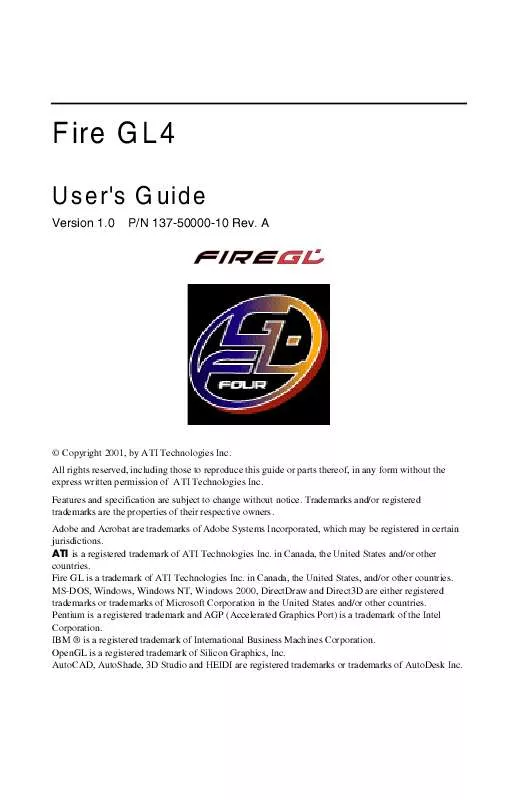User manual ATI FIRE GL4
Lastmanuals offers a socially driven service of sharing, storing and searching manuals related to use of hardware and software : user guide, owner's manual, quick start guide, technical datasheets... DON'T FORGET : ALWAYS READ THE USER GUIDE BEFORE BUYING !!!
If this document matches the user guide, instructions manual or user manual, feature sets, schematics you are looking for, download it now. Lastmanuals provides you a fast and easy access to the user manual ATI FIRE GL4. We hope that this ATI FIRE GL4 user guide will be useful to you.
Lastmanuals help download the user guide ATI FIRE GL4.
Manual abstract: user guide ATI FIRE GL4
Detailed instructions for use are in the User's Guide.
[. . . ] F ire G L 4
U se r's G u id e
Version 1. 0 P/N 137-50000-10 Rev. A
© Copyright 2001, by ATI Technologies Inc. All rights reserved, including those to reproduce this guide or parts thereof, in any form without the express written permission of ATI Technologies Inc. Features and specification are subject to change without notice. [. . . ] The Quick Start utility will start automatically, if you insert the Fire GL CD into your CD-ROM drive after the operating system has started. If your CD-ROM auto-run is not enabled and/or the Quick Start program does not start automatically: Click the Start button in the task bar, click Run, and then select START. EXE from the root directory of the Fire GL CD. Click Start Installation.
The installation routine now checks if your Windows NT 4. 0 is correctly updated with Service Pack 6. If not, you are prompted if you want to install the drivers and Service Pack 6 at this time if the appropriate language version is available on the Fire GL CD. If the Fire GL CD cannot install the Service Pack to your system, the driver installation stops. Obtain Windows NT Service Pack 6 from Microsoft, update your Windows NT 4. 0, and run the Quick Start utility again
2
Note
22 Installing the Fire GL4
3
Click the button corresponding to the type of installation you want. If you select Custom, a list of software components will be displayed. Select the check boxes to specify the components you want to install. Click Next to continue the installation. When the ATI FIRE GL Install dialog displays the components to be installed click on Next. (Depending on which components you chose different windows might appear. Click on the corresponding buttons to continue the installation. ) When the Installation complete message appears click Next again. Click Start > Settings > Control Panel > Display > Settings, or right-click on the Windows desktop, select Properties and Settings. Set the resolution, color depth, and refresh rate that best suit your requirements and your monitor's performance. Note: Use the ATI Monitor and DualScreen dialogs to adapt each monitor's settings in a dual-monitor configuration. Click OK.
4 5
6 7
8
9
S oftw are Installation for W in dow s 200 0
1 Start your system. When the Found New Hardware Wizard comes up, click Cancel. When the System Settings Change window asks you to restart your computer, click No. The Quick Start utility will start automatically, if you insert the Fire GL CD into your CD-ROM drive after the operating system has started. If your CD-ROM auto-run is not enabled and/or the Quick Start program does not start automatically: Click the Start button in the task bar, click Run, and then select START. EXE from the root directory of the Fire GL CD. Click Start Installation.
2
3
Installing the Fire GL4 23
4
Click the button corresponding to the type of installation you want. If you select Custom, a list of software components will be displayed. [. . . ] 2560x1024 provides the same resolution, but both monitors will be used.
46 Reference
Checking for address and interrupt conflicts
· ·
It is necessary to ensure that the I/O and memory addresses reserved for the graphics board are not used by other hardware devices. The integrated on-board VGA controller of your Fire GL4 uses the following addresses (hex): I/O Address: Standard VGA I/O: 3B0-3DF Memory Addresses: Video RAM: A000-BFFF Video ROM: C000-C7FF Note: You cannot change the addresses of your Fire GL4. In case of an address conflict, try to modify the I/O address of the add-on card that causes the conflict.
Resolving Interrupt Conflicts To support the special graphics processor on the Fire GL4 the system BIOS should automatically assign a system interrupt to the AGP slot where the card is installed. However, there may be problems if your graphics card does not receive an interrupt or a system interrupt is used for more than one device. [. . . ]
DISCLAIMER TO DOWNLOAD THE USER GUIDE ATI FIRE GL4 Lastmanuals offers a socially driven service of sharing, storing and searching manuals related to use of hardware and software : user guide, owner's manual, quick start guide, technical datasheets...manual ATI FIRE GL4