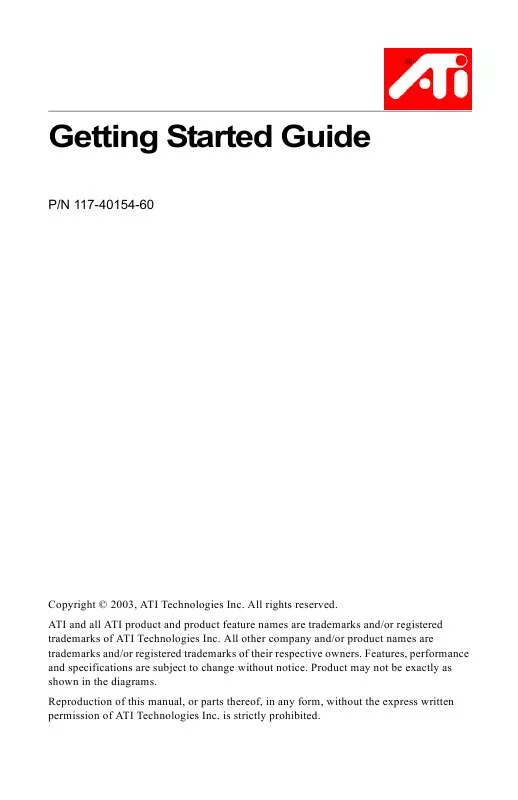User manual ATI RADEON 9700 GETTING STARTED GUIDE
Lastmanuals offers a socially driven service of sharing, storing and searching manuals related to use of hardware and software : user guide, owner's manual, quick start guide, technical datasheets... DON'T FORGET : ALWAYS READ THE USER GUIDE BEFORE BUYING !!!
If this document matches the user guide, instructions manual or user manual, feature sets, schematics you are looking for, download it now. Lastmanuals provides you a fast and easy access to the user manual ATI RADEON 9700. We hope that this ATI RADEON 9700 user guide will be useful to you.
Lastmanuals help download the user guide ATI RADEON 9700.
Manual abstract: user guide ATI RADEON 9700GETTING STARTED GUIDE
Detailed instructions for use are in the User's Guide.
[. . . ] Getting Started Guide
P/N 117-40154-60
Copyright © 2003, ATI Technologies Inc. ATI and all ATI product and product feature names are trademarks and/or registered trademarks of ATI Technologies Inc. All other company and/or product names are trademarks and/or registered trademarks of their respective owners. Features, performance and specifications are subject to change without notice. [. . . ] 5 Connect C to the Hard Drive power connector
Getting Started
7
6 Replace the screw to fasten the card in place, and
replace the computer cover.
7 Plug the monitor cable into your card. 8 Turn on the computer and monitor.
Your computer will beep and a warning message may appear on the display and the boot process will stop if the RADEON 9700/9500 Series is not correctly connected to the power supply.
8
Getting Started
Installing a RADEON 9800 Series
The RADEON 9800 Series requires connection to your PC's internal power supply for operation. Consult your system builder or OEM to ensure your system has an adequate power supply. Otherwise ATI recommends a 300 watt power supply or greater to ensure normal system operation where a number of other internal devices are installed.
Connecting to the Hard Drive power connector Complete the instructions for removing the old video card and software found at Uninstalling Old Graphics Card Software on page 3. For users living in countries that use the PAL Television standard see NTSC/PAL Support on page 10. Use the supplied Power Extension Cable to connect the RADEON 9800 Series to the computer's Hard Drive power connector.
1 Locate the AGP slot, if necessary, removing the
metal cover: · Align your ATI Graphics Accelerator card with the AGP slot. · Press it in firmly until the card is fully seated.
2 Remove the power cable from the Hard Drive power
connector.
3 Connect A of the Power Extension Cable to the
RADEON 9800 Series power connector as shown. (The cable may already be connected to the graphics card. )
4 Connect B to the power supply connector. 5 Connect C to the Hard Drive power connector.
Getting Started
9
6 Replace the screw to fasten the card in place, and
replace the computer cover.
7 Plug the monitor cable into your card. 8 Turn on the computer and monitor.
Your computer will beep and a warning message may appear on the display and the boot process will stop if the RADEON 9800 Series is not correctly connected to the power supply.
10
Getting Started
NTSC/PAL Support
The RADEON 9800 Series provides both NTSC and PAL support. NTSC is the TV standard used in North America. PAL is the TV standard for most of Europe.
The default setting for the RADEON 9800 Series is NTSC. If you live in North America there is no need to change this setting unless you intend to use PAL standard equipment (for example, PAL Camcorder/PAL VCR).
i
To change the setting to PAL:
1 Remove the RADEON 9800 Series from your
computer.
2 Locate the orange switch near the fan (see illustration
on page 9).
3 Use a sharp pencil to move slider switch number 1 as
shown in the illustration.
4 Re-install the graphics accelerator card into your
computer.
Getting Started
11
Using the connectors
The following illustration shows all possible connector combinations. Your specific ATI Graphics Accelerator card may not have all the shown connectors. S-VID OUT and COMP OUT ports are both shown here to illustrate the connections. Your card will have one or the other, not both.
i
12
Getting Started
The optional S-Video TV Out connector on your ATI Graphics Accelerator card can be used to connect to your TV, VCR, or camcorder. If your TV, VCR, or camcorder only supports a composite connector, a S-Video-toComposite connector can be purchased that allows you to connect to a device with a composite connector. See Getting Additional Accessories on page 16.
Windows® New Hardware Found
Windows may start the Add New Hardware Wizard to install the Standard VGA Driver. To correctly install your new hardware: Cancel the Wizard if you are using Windows® 2000 or Windows® XP, and proceed to Installing the CATALYSTTM Software Suite on page 13. If the Add New Hardware Wizard does not appear, proceed to Installing the CATALYSTTM Software Suite on page 13. If the Add New Hardware Wizard does appear:
1 Click Next to allow Windows® to search for the
Standard VGA or Standard PCI Graphics Adapter. If prompted for the Windows® CD-ROM, insert it into your CD-ROM drive.
2 Type the following: D:\<Operating System name> for
example D:\WinME If D is not your CD-ROM drive, substitute D with the correct drive letter.
3 Click OK. [. . . ] This equipment has been tested and found to comply with the limits for a Class B digital device, pursuant to Part 15 of the FCC Rules. These limits are designed to provide reasonable protection against harmful interference in a residential installation. This equipment generates, uses and can radiate radio frequency energy and, if not installed and used in accordance with manufacturer's instructions, may cause harmful interference to radio communications. However, there is no guarantee that interference will not occur in a particular installation. [. . . ]
DISCLAIMER TO DOWNLOAD THE USER GUIDE ATI RADEON 9700 Lastmanuals offers a socially driven service of sharing, storing and searching manuals related to use of hardware and software : user guide, owner's manual, quick start guide, technical datasheets...manual ATI RADEON 9700