User manual ATI RADEON 9800
Lastmanuals offers a socially driven service of sharing, storing and searching manuals related to use of hardware and software : user guide, owner's manual, quick start guide, technical datasheets... DON'T FORGET : ALWAYS READ THE USER GUIDE BEFORE BUYING !!!
If this document matches the user guide, instructions manual or user manual, feature sets, schematics you are looking for, download it now. Lastmanuals provides you a fast and easy access to the user manual ATI RADEON 9800. We hope that this ATI RADEON 9800 user guide will be useful to you.
Lastmanuals help download the user guide ATI RADEON 9800.
You may also download the following manuals related to this product:
Manual abstract: user guide ATI RADEON 9800
Detailed instructions for use are in the User's Guide.
[. . . ] RADEONTM 9800 SERIES
User's Guide
P/N 137-40462-10
Copyright © 2003, ATI Technologies Inc. ATI and all ATI product and product feature names are trademarks and/or registered trademarks of ATI Technologies Inc. All other company and/or product names are trademarks and/or registered trademarks of their respective owners. Features, performance and specifications are subject to change without notice. [. . . ] Note: your computer must be set for 16-bit color depth or higher to use this mode.
Theater Mode
17
Same on all
Video content is displayed on your Primary and Secondary display is exactly the same manner. For example, all displays will show video output in full screen mode. These settings are available when Theater Mode is selected. The aspect ratio of the source video is maintained for full screen display. Note: that this option may result in black bars on either the horizontal or vertical sides of the video display. The source video is scaled so that your display is showing full screen. Note: if the source video contains horizontal black bars, as do some DVD movies, the full screen video will also contain black bars. Select this option if the aspect ratio of the display device showing full screen video has the standard 4:3 aspect ratio (standard TVs and monitors). Select this option if the aspect ratio of the display device is showing full screen video has a 16:9 aspect ratio (widescreen HDTVs).
Theater Mode Settings Same as source video
Full Screen Video
4:3 (Standard TV) 16:9 (Widescreen)
18
Direct 3D Control Panel
Using this tab, you can fine-tune the settings for Direct 3D applications.
Main and Custom Settings
The Main Settings allows you to optimize for performance by moving the slider to the left, or improve overall image quality by moving the slider to the right. Selecting Custom Settings disables the Main Settings slider and allows you to fine-tune the Direct3D settings of your RADEON 9800 Series.
19
Main Settings slider
This allows you to select the kind of application experience you'd like to have. Moving the slider to the left will maximize application performance, while moving the slider to the right will optimize 3D image quality. Moving this slider from one position to the next changes the individual Custom Settings sliders found below. When Custom Settings is checked, the Main Settings slider is disabled, allowing you to move each individual slider in the Custom Settings section below. Setting the individual sliders gives you finer control over your application experience. Using Custom Settings is recommended for advanced users only. SmoothVision 2. 1Anti-Aliasing improves image quality by removing jagged edges from 3D images, resulting in smoother, more naturallooking lines and contours. Selecting Application Preference will result in high quality images, with negligible reduction in the application's performance. SmoothVision 2. 1 Anti-Aliasing can be applied using different number of samples (2X, 4X, 6X). More samples provide more realistic 3D images. Anisotropic filtering uses a texture filtering technique that blends multiple texture samples together. Selecting Application Preference will result in sharper textures, with a negligible reduction in the application's performance. The number of samples taken when anisotropic filtering is performed can vary. [. . . ] Click on the TV button to adjust the TV display only. Viewing Text on a TV A TV is designed primarily to show moving, rather than static, images. The large dot pitch of a TV (which is fine for moving video) will yield poor quality static images such as text. The small text sizes commonly used for PC desktops can appear blurred or unclear on a TV. [. . . ]
DISCLAIMER TO DOWNLOAD THE USER GUIDE ATI RADEON 9800 Lastmanuals offers a socially driven service of sharing, storing and searching manuals related to use of hardware and software : user guide, owner's manual, quick start guide, technical datasheets...manual ATI RADEON 9800

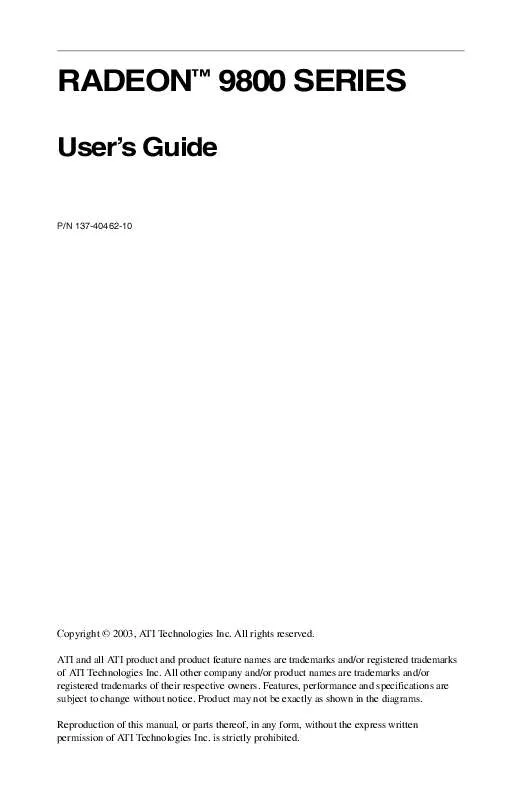
 ATI RADEON 9800 GETTING STARTED GUIDE (668 ko)
ATI RADEON 9800 GETTING STARTED GUIDE (668 ko)
