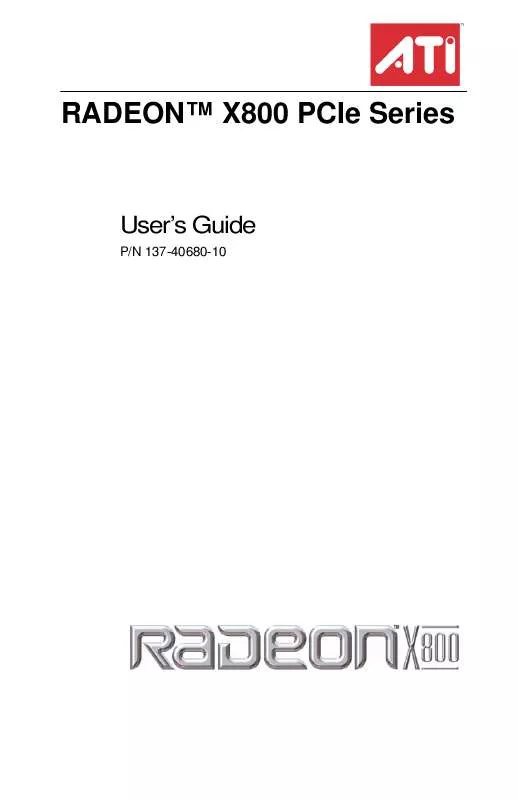User manual ATI RADEON X800 PCIE
Lastmanuals offers a socially driven service of sharing, storing and searching manuals related to use of hardware and software : user guide, owner's manual, quick start guide, technical datasheets... DON'T FORGET : ALWAYS READ THE USER GUIDE BEFORE BUYING !!!
If this document matches the user guide, instructions manual or user manual, feature sets, schematics you are looking for, download it now. Lastmanuals provides you a fast and easy access to the user manual ATI RADEON X800 PCIE. We hope that this ATI RADEON X800 PCIE user guide will be useful to you.
Lastmanuals help download the user guide ATI RADEON X800 PCIE.
Manual abstract: user guide ATI RADEON X800 PCIE
Detailed instructions for use are in the User's Guide.
[. . . ] RADEONTM X800 PCIe Series
User's Guide
P/N 137-40680-10
ATI
ii
Copyright © 2004, ATI Technologies Inc. ATI and ATI product and product feature names are trademarks and/or registered trademarks of ATI Technologies Inc. All other company and/or product names are trademarks and/or registered trademarks of their respective owners. Features, performance and specifications are subject to change without notice. [. . . ] For more information, refer to the Custom Properties Dialog section. Shows the current settings for either Direct 3D® or OpenGL®, whichever is selected. Allows you to save a unique profile of the custom settings you have selected. Once you have completed making your custom settings, click OK in the Custom Properties dialog. Enter a name in Current Profile and click the Save button. Saved profiles are selected from the Current Profile drop-down window. To delete a profile, select it from the Current Profile drop-down window and press the Delete button. Accesses advanced settings that may solve compatibility issues for a few specific Direct 3D® or OpenGL® applications, whichever is selected. For more information, refer to the Compatibility Dialog section. Resets to the dialog's default values.
Use Custom Settings checkbox
Custom button
Current Settings
Profiles for
Compatibility Settings button
Defaults
ATI 3D Tab 29
Custom Properties Dialog
Custom Properties Dialog
Custom Properties Dialog: OpenGL® or Direct 3D®
SMOOTHVISIONTM HD Anti-Aliasing slider SMOOTHVISIONTM (Anti-Aliasing) improves image quality by removing jagged edges from 3D images, resulting in smoother, more natural-looking objects. AntiAliasing can be applied using different sample patterns and sample points such as 2X or 4X. Moving this slider to the right increases sampling to provide the most realistic 3D image. Select the Application Preference checkbox for highquality images, with a negligible reduction in the application's performance. Deselect the Application Preference checkbox to customize the anti-aliasing.
30 ATI 3D Tab
Custom Properties Dialog: OpenGL® or Direct 3D®
SMOOTHVISIONTM HD Anisotropic Filtering slider Anisotropic filtering uses a texture filtering technique that blends multiple texture samples together. The number of samples taken when anisotropic filtering is performed can vary. By moving this slider to the right, as the number of samples taken increases, the quality of the final image increases significantly. 16X provides extremely detailed, crisp-looking images as a result of the largest number of texture samples possible. Selecting the Application Preference checkbox will result in high-quality images, with a negligible reduction in the application's performance. Select the Application Preference checkbox for highquality images, with a negligible reduction in the application's performance. Deselect the Application Preference checkbox to customize the anisotropic filtering. Texture Preference slider Choose between high quality or high performance textures for your application. Moving the slider to the right delivers the highest quality experience. [. . . ] These limits are designed to provide reasonable protection against harmful interference in a residential installation. This equipment generates, uses and can radiate radio frequency energy and, if not installed and used in accordance with manufacturer's instructions, may cause harmful interference to radio communications. However, there is no guarantee that interference will not occur in a particular installation. If this equipment does cause harmful interference to radio or television reception, which can be determined by turning the equipment off and on, the user is encouraged to try to correct the interference by one or more of the following measures: · Re-orient or relocate the receiving antenna. [. . . ]
DISCLAIMER TO DOWNLOAD THE USER GUIDE ATI RADEON X800 PCIE Lastmanuals offers a socially driven service of sharing, storing and searching manuals related to use of hardware and software : user guide, owner's manual, quick start guide, technical datasheets...manual ATI RADEON X800 PCIE