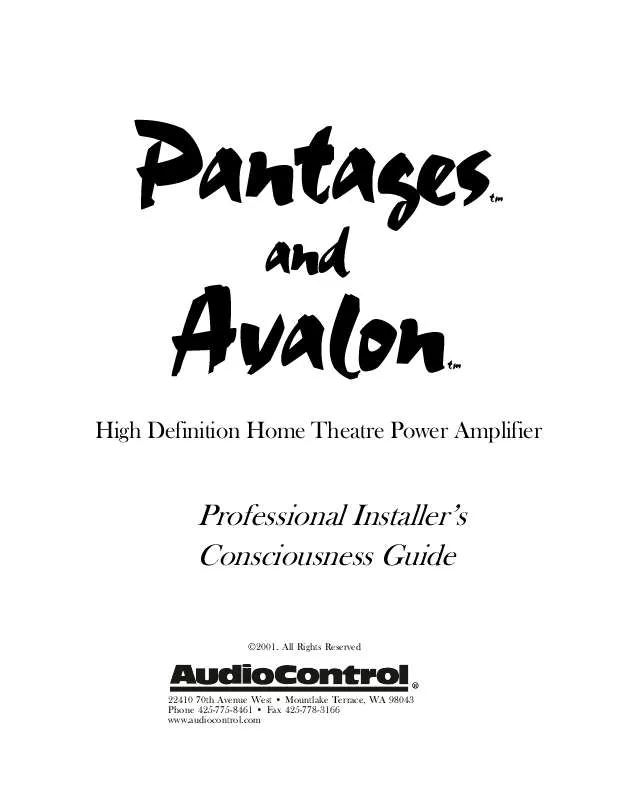User manual AUDIOCONTROL PANTAGES
Lastmanuals offers a socially driven service of sharing, storing and searching manuals related to use of hardware and software : user guide, owner's manual, quick start guide, technical datasheets... DON'T FORGET : ALWAYS READ THE USER GUIDE BEFORE BUYING !!!
If this document matches the user guide, instructions manual or user manual, feature sets, schematics you are looking for, download it now. Lastmanuals provides you a fast and easy access to the user manual AUDIOCONTROL PANTAGES. We hope that this AUDIOCONTROL PANTAGES user guide will be useful to you.
Lastmanuals help download the user guide AUDIOCONTROL PANTAGES.
Manual abstract: user guide AUDIOCONTROL PANTAGES
Detailed instructions for use are in the User's Guide.
[. . . ] Pantagest and Avalont
m
m
High Definition Home Theatre Power Amplifier
Professional Installers Consciousness Guide
©2001. All Rights Reserved
®
22410 70th Avenue West Mountlake Terrace, WA 98043 Phone 425-775-8461 Fax 425-778-3166 www. audiocontrol. com
Pantagest and Avalont
m
m
High Definition Home Theatre Power Amplifier
Professional Installers Consciousness Guide
®
Important Information
Owner ______________________________________________ Date Purchased ______________________________________ Serial Number _______________________________________
Contents
Congratulations . 3 Pantages Front Panel Pantages Rear Panel . 3 4 5 6
Hooking Up The Pantages/Avalon . [. . . ] Make certain that it is plugged directly into the wall outlet or a power strip with sufficient power rating. Since The Avalon has remote power switching, you can plug the unit into an outlet that is always active.
OPERATOR'S MANUAL
page 6
Avalon & Pantages
tm
tm
Installation: The Feature Presentation
What follows is a step-by-step guide to integrating this new amplifier into your home theater system. If it seems overly detailed, please forgive us. We would rather tell you too much than too little. First, check your new amplifier for any shipping damage. It accepts either a contact closure or external +12 volts DC. (see diagram) 3) The third level of power control is the STANDB button. ANDBY front panel STANDBY button When there is AC power and the rear panel AC MAIN switch is on, this button lights blue. When the amplifier is turned on, either by pressing the STANDBY button or with the remote power trigger input, the blue led on this button turns off.
OPERATOR'S MANUAL
page 8
Avalon & Pantages
tm
tm
Audio hook-up
If you're an installation veteran, this may seem repetitive, but some things can never be repeated too many times. 1) Turn off ALL components before making any connections. 2) When making connections, designate RED RCA plugs as RIGHT and WHITE, BLACK, or GREY plugs as LEFT. In fact, this is a good idea for ALL signal connections made in your audio system. Stick with the same color-coding and you'll reduce possible problems. 3) Whenever possible, keep power cords away from signal cables to prevent induced hum. This is especially important if you bundle the cables to keep the installation neat looking. We're not going to get into the debate about whether $100/meter cables improve the sound, but we know from experience that really, REALLY cheap cables can cause a multitude of problems. They tend to break inside or corrode, causing a loss of signal or hum. 5) If you need to run the audio cables more than 20 feet you should consider using the balanced XLR inputs. This will provide better noise rejection against nasty things like hum, spikes, local talk radio, etc. If your surround processor doesn't have balanced outputs, the AudioControl BLD-10 balanced line driver is an excellent way to convert unbalanced RCA audio outputs to a balanced signal (see the appendix for details).
Speaker Hook-up
The same rule applies to the speaker wires as the audio connections. Establish a standard connection color code and stick with it. One conductor of the speaker wire is normally marked by a different color (silver versus copper) or there is a ribbing on one side. [. . . ] 1. 42 Vrms for full output Input Impedance . . . . . . . . . . . . . . . . . . . . . . . . . . . . . . . . . . . . . . . . . . . . . . . . . . . . . . . . . . . . . . . . . . . . . . . . . . . . . . . . . . . . . . . . . . . . . . . . . . . . . . . . . 30 Kilohms Protection . . . . . . . . . . . . . . . . . . . . . . . . . . . . . . . . . . . . . . . . . . . . . . . . . . . . . . . . . . . . . . . . . Clipping, Thermal, Short Circuit, DC offset Peak AC Power Draw . . . . . . . . . . . . . . . . . . . . . . . . . . . . . . . . . . . . . . . . . . . . . . . . . . . . . . . . . . . 572 watts (full output into 8 ohms) Average AC Power Draw . . . . . . . . . . . . . . . . . . . . . . . . . . . . . . . . . . . . . . . . . . . . . . . . . . . . . . [. . . ]
DISCLAIMER TO DOWNLOAD THE USER GUIDE AUDIOCONTROL PANTAGES Lastmanuals offers a socially driven service of sharing, storing and searching manuals related to use of hardware and software : user guide, owner's manual, quick start guide, technical datasheets...manual AUDIOCONTROL PANTAGES