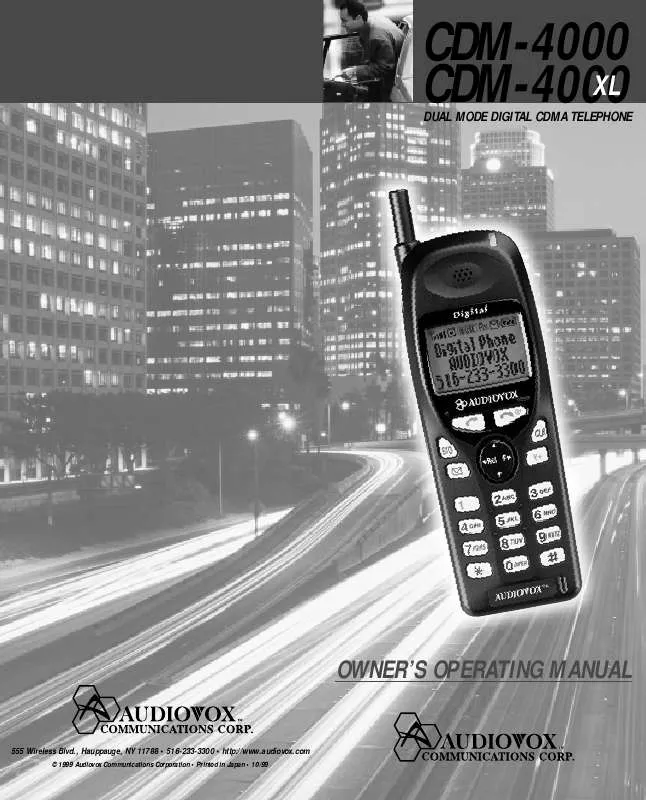User manual AUDIOVOX CDM-4000 Operating Manual
Lastmanuals offers a socially driven service of sharing, storing and searching manuals related to use of hardware and software : user guide, owner's manual, quick start guide, technical datasheets... DON'T FORGET : ALWAYS READ THE USER GUIDE BEFORE BUYING !!!
If this document matches the user guide, instructions manual or user manual, feature sets, schematics you are looking for, download it now. Lastmanuals provides you a fast and easy access to the user manual AUDIOVOX CDM-4000. We hope that this AUDIOVOX CDM-4000 user guide will be useful to you.
Lastmanuals help download the user guide AUDIOVOX CDM-4000.
Manual abstract: user guide AUDIOVOX CDM-4000Operating Manual
Detailed instructions for use are in the User's Guide.
[. . . ] CDM-4000 XL CDM-4000
DUAL MODE DIGITAL CDMA TELEPHONE
OWNER'S OPERATING MANUAL
555 Wireless Blvd. , Hauppauge, NY 11788 · 516-233-3300 · http://www. audiovox. com
©1999 Audiovox Communications Corporation · Printed in Japan · 10/99
TABLE OF CONTENTS TABLE OF CONTENTS
SAFETY INFORMATION FOR WIRELESS HANDHELD PHONES . . . . . . . . . . . . . . . . . . . . . . . . . . . . . . . . . . 6 PRECAUTIONS . . . . . . . . . . . . . . . . . . . . . . . . . . . . . . . . . . . . . . . . . . . . . . . . . 9 SYSTEM CONFIGURATION . . . . . . . . . . . . . . . . . . . . . . . . . . . 10 WRIST STRAP ATTACHMENT . . . . . . . . . . . . . . . . . . . . . . . [. . . ] Example: To store a number with Ring Type #02 in the address 12. Press
F
STO
STO
.
and scroll to
"RING TYPE". Press
F
and scroll to
one of the numbers, which you want to set. Press 1
2 ABC .
F F
and scroll to
sample the different ring to set the new
Notes: 1. If you have one number only, the step 3 is skipped. The "COMMON" shown in the step 4 is the ring type you selected with the Function Menu. See Ring Type Selection (F32) on page 54.
29
Recall Menu
Press
Rcl
key. The following "RECALL" menu will
prompt you to recall the number from the memory. · "ADDRESS" : · "SEARCH" : · "HISTORY" : Phonebook Address Mode Phonebook Sort Scroll Mode or Phonebook Key Word Search Mode Call History Mode
Recall Menu Tree
Main Menu Sub-menu
ADDRESS
Phonebook
SEARCH
(Sort Scroll) (Key Word)
VIEW TEL# VIEW NAME MODIFY MOVE PRI. CHANGE ERASE
HISTORY
OUTGOING
Outgoing History
VIEW TEL# VIEW NAME SAVE ERASE
INCOMING
Incoming History
VIEW TEL# VIEW NAME SAVE ERASE
SCRATCHPAD
Scratch Pad
VIEW TEL# SAVE ERASE
Note: The submenu "PRI. CHANGE" will be available only when two telephone numbers are strored in that address.
30
Phonebook Recall
To recall the numbers stored in your phonebook, you have three methods: Address Mode, Sort Scroll Mode and Key Word Search Mode.
Phonebook Address Mode
This mode is useful in finding a phone number by recalling a specific address or by scrolling the Phonebook. Press or to scroll.
Note: The scroll feature will skip any vacant memory address(es).
Phonebook Sort Scroll Mode
This mode sorts and displays, in alphabetical order, telephone numbers stored with "Alpha Tags" (Names). Blank digits on top will be disregarded for scroll. Example: To display the numbers stored in the memory alphabetically from "J". Press
.
Note: When the Alpha Tag is 2 lines long, only the Alpha Tag is displayed without the telephone number. However, a call can still be made by simply pressing .
31
Phonebook Key Word Search Mode
This mode searches and displays the character string of Alpha Tags stored in the Phonebook. Any part of the Alpha Tag can be used for the search. Example: To search the character string AN stored in the Phonebook. Press 6 MNO 6 MNO for "N".
4. The key word can be searched regardless of upper or lower case letters. When the Alpha Tag is 2 lines long, only the Alpha Tag is displayed without the telephone number. However, a call can be made by simply pressing .
32
To Dial Dual Numbers
After the number is recalled in the display, it can be easily called by pressing . · To dial the primary number, just press · To dial the secondary number, press Primary Number Secondary Number
To Review Long Numbers
This feature allows you to review all the digits of very long numbers or numbers stored with Alpha Tags. [. . . ] The accessories consisting of the antenna and rechargeable battery pack, desktop charger are similarly warranted for twelve (12) months from original purchase. This Warranty does not apply to batteries, fuses, or costs incurred for testing or checking, or to any product or part hereof which has suffered through alteration, serial number defacement, improper installation, excessive temperature or humidity, environmental conditions, mishandling, misuse, neglect or accident. This Warranty is not assignable or transferable. To obtain repairs or replacement within the terms of this Warranty, the product should be delivered with proof of warranty coverage, specification of defect(s), transportation prepaid, to the Company at the address shown below. [. . . ]
DISCLAIMER TO DOWNLOAD THE USER GUIDE AUDIOVOX CDM-4000 Lastmanuals offers a socially driven service of sharing, storing and searching manuals related to use of hardware and software : user guide, owner's manual, quick start guide, technical datasheets...manual AUDIOVOX CDM-4000